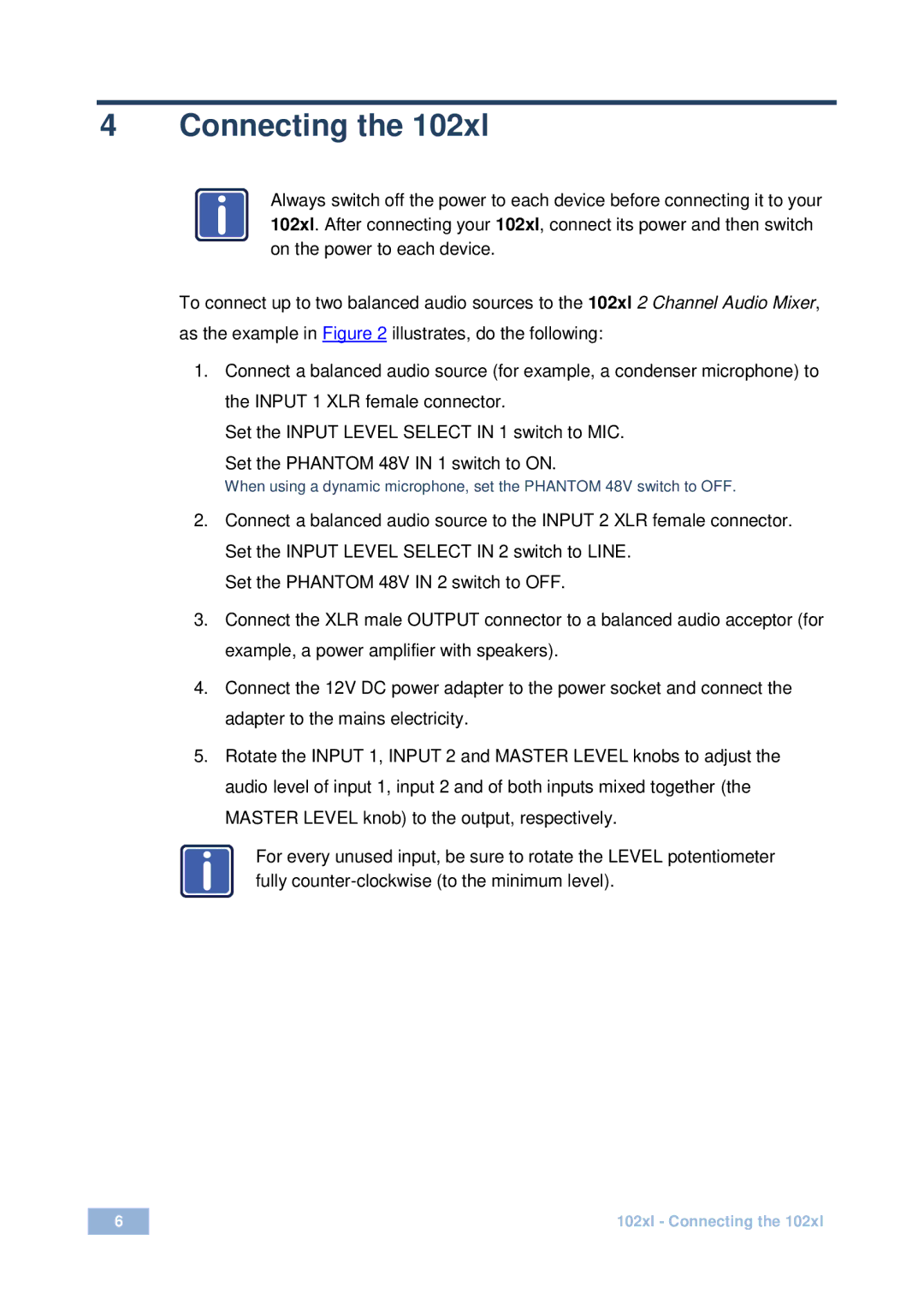4 Connecting the 102xl
i | Always switch off the power to each device before connecting it to your |
| |
| 102xl. After connecting your 102xl, connect its power and then switch |
| on the power to each device. |
To connect up to two balanced audio sources to the 102xl 2 Channel Audio Mixer, as the example in Figure 2 illustrates, do the following:
1.Connect a balanced audio source (for example, a condenser microphone) to the INPUT 1 XLR female connector.
Set the INPUT LEVEL SELECT IN 1 switch to MIC.
Set the PHANTOM 48V IN 1 switch to ON.
When using a dynamic microphone, set the PHANTOM 48V switch to OFF.
2.Connect a balanced audio source to the INPUT 2 XLR female connector. Set the INPUT LEVEL SELECT IN 2 switch to LINE.
Set the PHANTOM 48V IN 2 switch to OFF.
3.Connect the XLR male OUTPUT connector to a balanced audio acceptor (for example, a power amplifier with speakers).
4.Connect the 12V DC power adapter to the power socket and connect the adapter to the mains electricity.
5.Rotate the INPUT 1, INPUT 2 and MASTER LEVEL knobs to adjust the audio level of input 1, input 2 and of both inputs mixed together (the MASTER LEVEL knob) to the output, respectively.
i
For every unused input, be sure to rotate the LEVEL potentiometer fully
6 | 102xl - Connecting the 102xl |
|
|