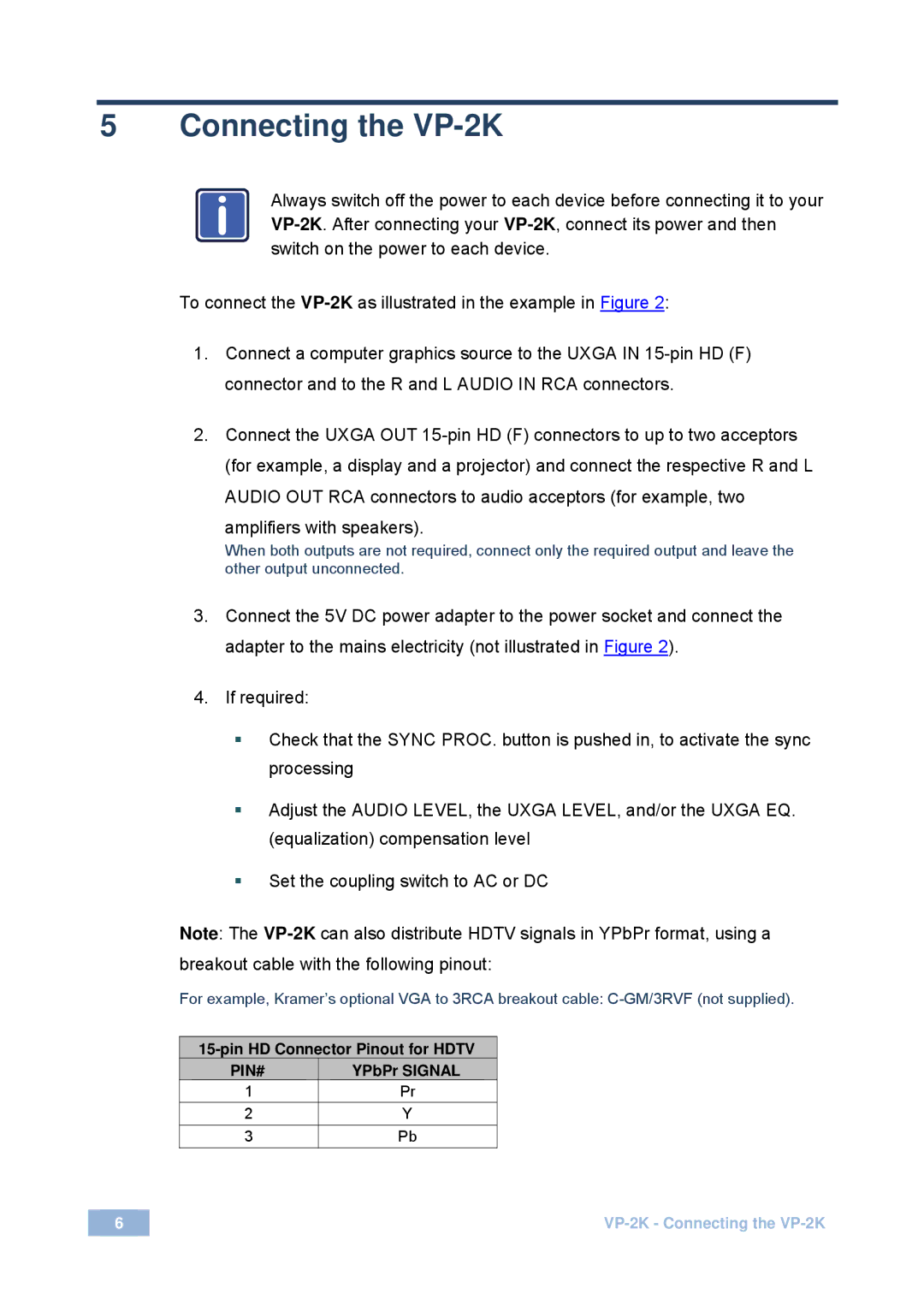2900-000490 Rev 3 specifications
Kramer Electronics is renowned for its innovative solutions in the field of audiovisual technology. One of its prominent products is the Kramer 2900-000490 Rev 3, a versatile device designed to enhance the efficiency of video and audio signal processing in various applications.The Kramer 2900-000490 Rev 3 is primarily a high-performance HDMI distribution amplifier. It is engineered to distribute HDMI signals from a single source to multiple displays without compromising the quality of the signal. This device supports high definition resolutions up to 4K at 60Hz, ensuring that users can enjoy crisp, vibrant visuals with minimal latency.
A standout feature of the 2900-000490 Rev 3 is its ability to handle various HDMI formats, including 3D pass-through and deep color. This makes it an ideal choice for environments where high-quality video is critical, such as classrooms, conference rooms, and home theaters. The device is designed to work seamlessly with advanced audio formats, including Dolby TrueHD and DTS-HD Master Audio, ensuring that the sound quality matches the high visual fidelity.
In terms of connectivity, this distribution amplifier offers multiple output ports, allowing for the simultaneous connection of up to eight HDMI displays. This capability is particularly beneficial for digital signage applications, where multiple screens may need to display the same content in different locations.
Moreover, the Kramer 2900-000490 Rev 3 is equipped with a user-friendly interface, enabling easy configuration and monitoring. The device supports automatic EDID management, which simplifies the setup process by allowing it to read the capabilities of connected displays and optimize the output accordingly.
The build quality of the 2900-000490 Rev 3 is robust, designed to withstand the rigors of frequent use in commercial environments. It features a compact design, making it suitable for various installations, and can be mounted in racks or placed on a shelf for convenience.
Overall, the Kramer Electronics 2900-000490 Rev 3 stands out for its advanced technological features, high-quality signal processing, and versatility in various audiovisual setups. Whether used in corporate settings, educational institutions, or entertainment venues, it effectively addresses the demands of modern multimedia environments, making it a reliable choice for users looking to enhance their audiovisual experiences.