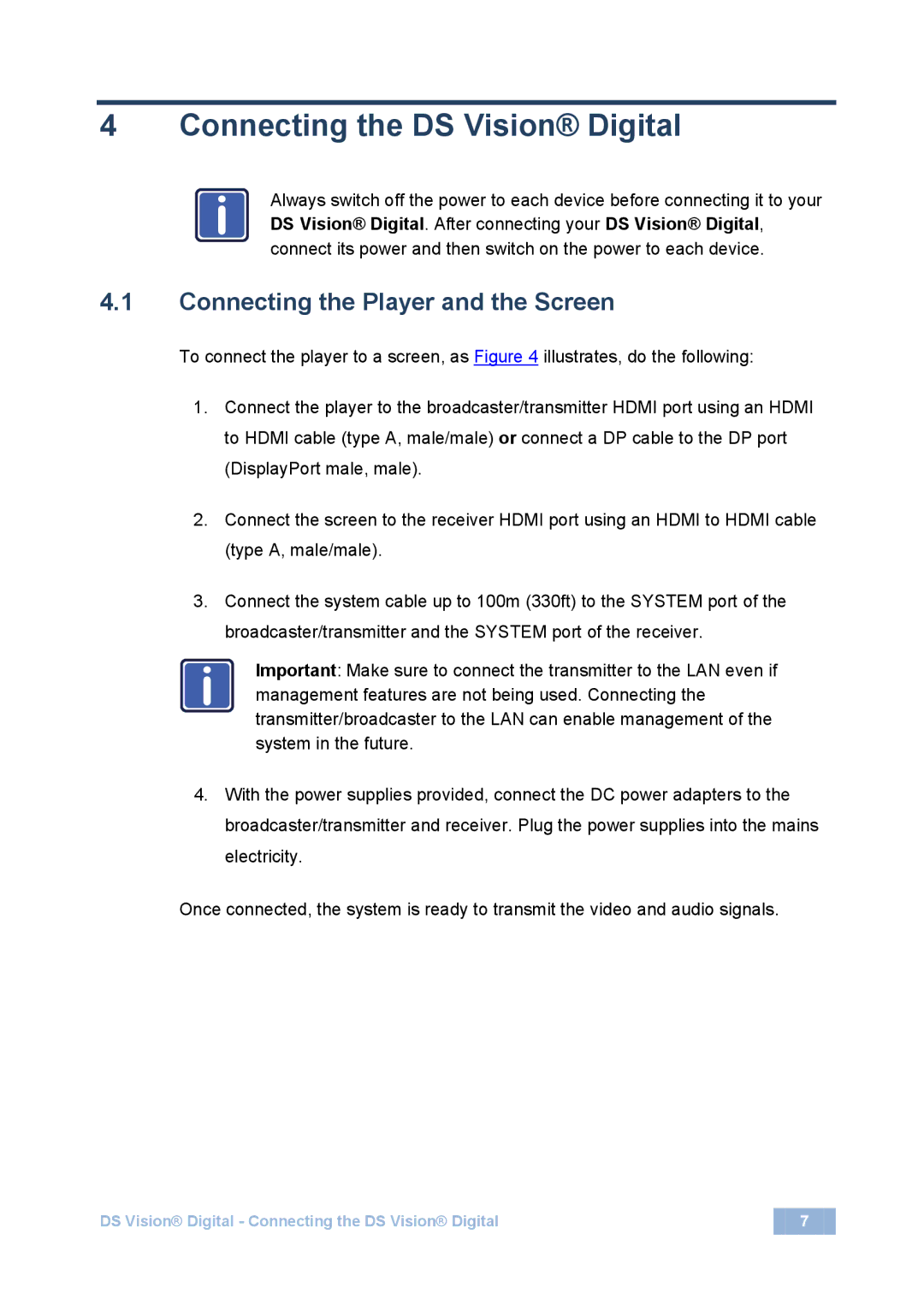2900-300283 specifications
Kramer Electronics 2900-300283 is a versatile and innovative solution designed to meet the demanding needs of modern audiovisual environments. This product stands out due to its commitment to quality, flexibility, and user-friendliness, catering to a wide range of professional applications.One of the main features of the Kramer 2900-300283 is its superior video signal processing capabilities. The device supports various resolutions, including 4K and Full HD, ensuring crisp and clear visuals that are essential for presentations, conferences, and entertainment applications. It utilizes advanced scaling technology, allowing users to seamlessly switch between different input sources without compromising on image quality.
The device is equipped with multiple input and output options, enhancing its compatibility with a broad array of devices. It includes HDMI, VGA, and audio ports, enabling the connection of various media sources, such as laptops, projectors, and monitors. This flexibility makes it an ideal choice for environments such as corporate offices, classrooms, and event spaces where multiple devices may need to be connected simultaneously.
In terms of technology, the Kramer 2900-300283 features robust digital signal management, ensuring low latency and reliable transmission. Its built-in scaling and switching capabilities help simplify setup procedures, making it user-friendly even for those who may not be tech-savvy. The intuitive interface allows users to navigate through settings easily, providing control over how content is displayed and ensuring optimal performance.
Another critical characteristic of this model is its durability and construction. Kramer Electronics is known for a commitment to quality, and the 2900-300283 is no exception. Designed with sturdy materials, it can withstand the rigors of daily use in busy environments. The compact design also allows for easy integration into different setups without taking up excessive space.
Moreover, the Kramer 2900-300283 supports advanced audio processing features, including volume control and audio extraction, ensuring that users can achieve the best sound quality alongside their visual content. This feature is particularly beneficial in professional settings where audio clarity is just as crucial as video quality.
In conclusion, the Kramer Electronics 2900-300283 represents a powerful tool for anyone looking to enhance audiovisual experiences. With its high-quality video processing, flexible connectivity, and robust construction, it meets the demands of today’s dynamic environments while being exceptionally user-friendly. Whether in a corporate setting, educational institution, or event venue, this device is designed to provide reliable performance and outstanding results.