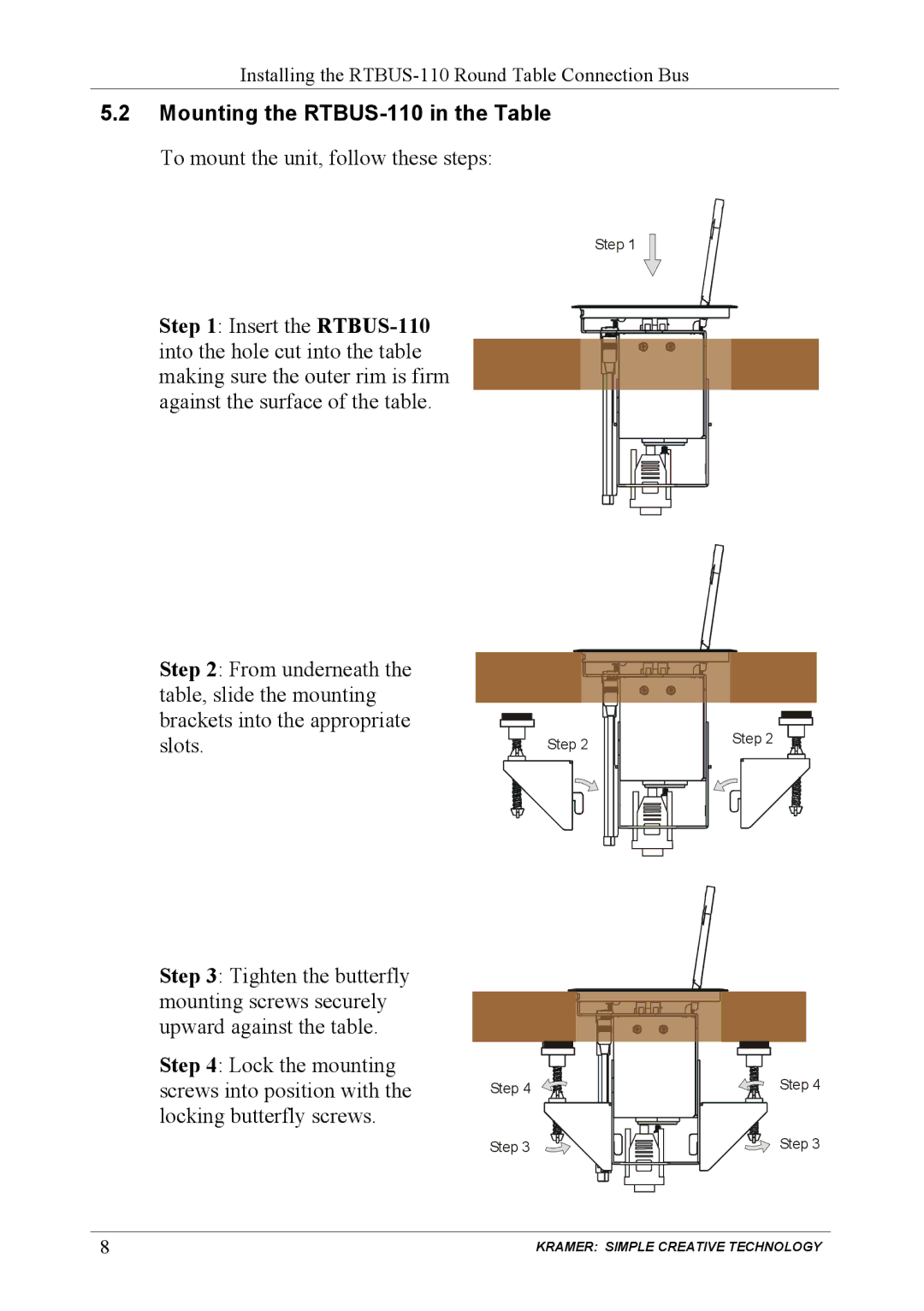RTBUS-110 specifications
Kramer Electronics has established itself as a leading player in the audiovisual innovation sector, and the RTBUS-110 is a notable addition to their product lineup. This versatile device is designed to enhance communication and control in various environments, particularly in professional audio-visual applications such as conference rooms, auditoriums, and control centers.The RTBUS-110 is recognized for its powerful functionality and user-friendly interface. It serves as a centralized control unit that connects multiple devices, allowing users to manage audiovisual content seamlessly. One of the standout features of the RTBUS-110 is its compatibility with a wide array of devices, including projectors, displays, cameras, and sound systems, facilitating an integrated AV solution.
In terms of connectivity, the RTBUS-110 supports both IP-based networks and traditional wiring, making it adaptable to different infrastructure setups. This flexibility ensures that users can implement the system in existing environments without significant modifications. The device also features advanced signal processing technology, which guarantees high-quality audio and video transmission without degradation.
One of the key characteristics of the RTBUS-110 is its intuitive control interface. The built-in touch panel allows users to manipulate settings easily, switching between devices, adjusting volume levels, and controlling playback with just a few taps. Additionally, the unit can be integrated with third-party control systems, extending its versatility and functionality in larger setups.
The RTBUS-110 is designed with durability in mind. Its robust construction ensures a long lifespan, making it ideal for heavy-use environments. Moreover, Kramer Electronics emphasizes security in its design, incorporating encryption protocols to safeguard sensitive data transmitted across networks.
The RTBUS-110 is also enhanced by Kramer’s proprietary technologies, which include K-CAP for automated configuration and K-Connect for seamless device pairing. These features streamline setup processes and improve overall user experience.
With an emphasis on performance, reliability, and ease of use, the Kramer Electronics RTBUS-110 stands out as an essential tool for modern AV control. Whether for corporate, educational, or entertainment applications, it delivers a comprehensive solution that meets the demands of today’s dynamic audiovisual environments. Its combination of advanced technology, extensive compatibility, and user-centric design makes the RTBUS-110 an invaluable asset in any AV installation.