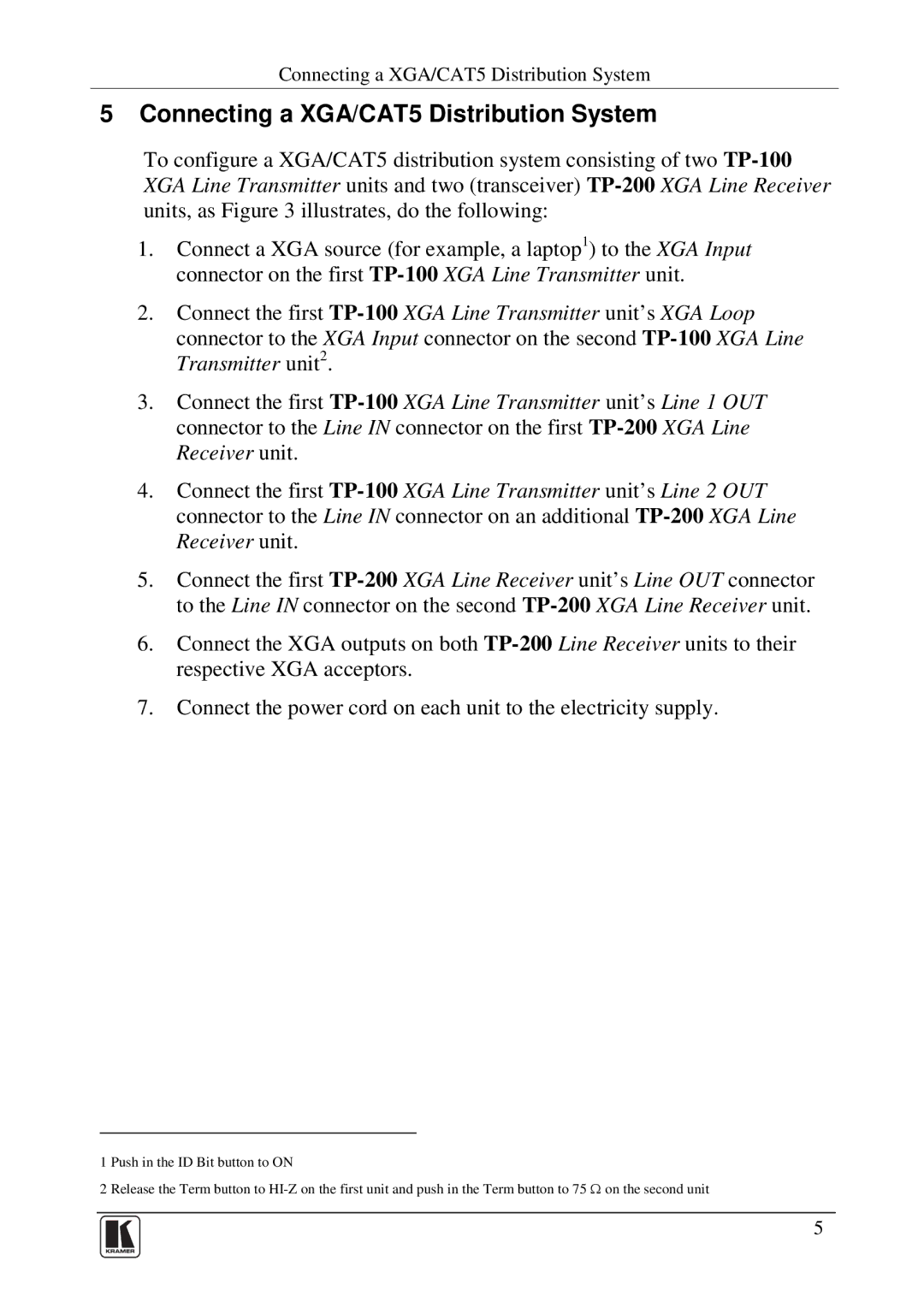TP-100 specifications
Kramer Electronics TP-100 is an innovative solution designed for the professional audio-visual industry. This versatile product offers a range of features that make it an essential tool for video signal transmission over long distances, ensuring high-quality performance and reliability.The TP-100 is primarily recognized as a high-definition HDMI over twisted pair transmitter. It utilizes advanced technology to convert HDMI signals into signals suitable for transmission over CAT5e/CAT6 cabling, allowing users to send video and audio signals up to an impressive distance of 70 meters at 1080p resolution. This capability is particularly beneficial for integrators and installers who need to run cables over long distances without degradation of image quality.
One of the standout features of the TP-100 is its support for various resolutions, which includes not only standard HD but also 4K resolutions at a shorter range. This flexibility ensures compatibility with a wide array of devices, making it an ideal choice for setups that may include both older and cutting-edge technologies. The device also supports stereo audio, ensuring that sound quality matches the high-definition video output.
The TP-100 is built with user convenience in mind. It features EDID management, allowing for the easy selection and management of video formats to ensure optimal signal compatibility between connected devices. This eliminates the hassle of manually configuring settings, making the installation process much smoother.
Additionally, the TP-100 incorporates robust technological components, including hot-plug detection, which allows for seamless device connection and disconnection. It also includes built-in cable equalization, which compensates for signal loss over longer cable runs, ensuring that signal integrity is maintained even at extended distances.
In terms of connectivity, the TP-100 is equipped with a standard HDMI input and a twisted pair output, simplifying the connection process to other Kramer devices or third-party equipment. Its compact design allows for easy integration into any AV setup without taking up excessive space.
For professionals seeking a reliable and high-performance solution for HDMI signal transmission, Kramer Electronics TP-100 stands out as a powerful product that combines advanced technology, ease of use, and impressive range capabilities. Whether it is for corporate presentations, educational environments, or large event setups, the TP-100 delivers outstanding results, making it an excellent addition to any AV system.