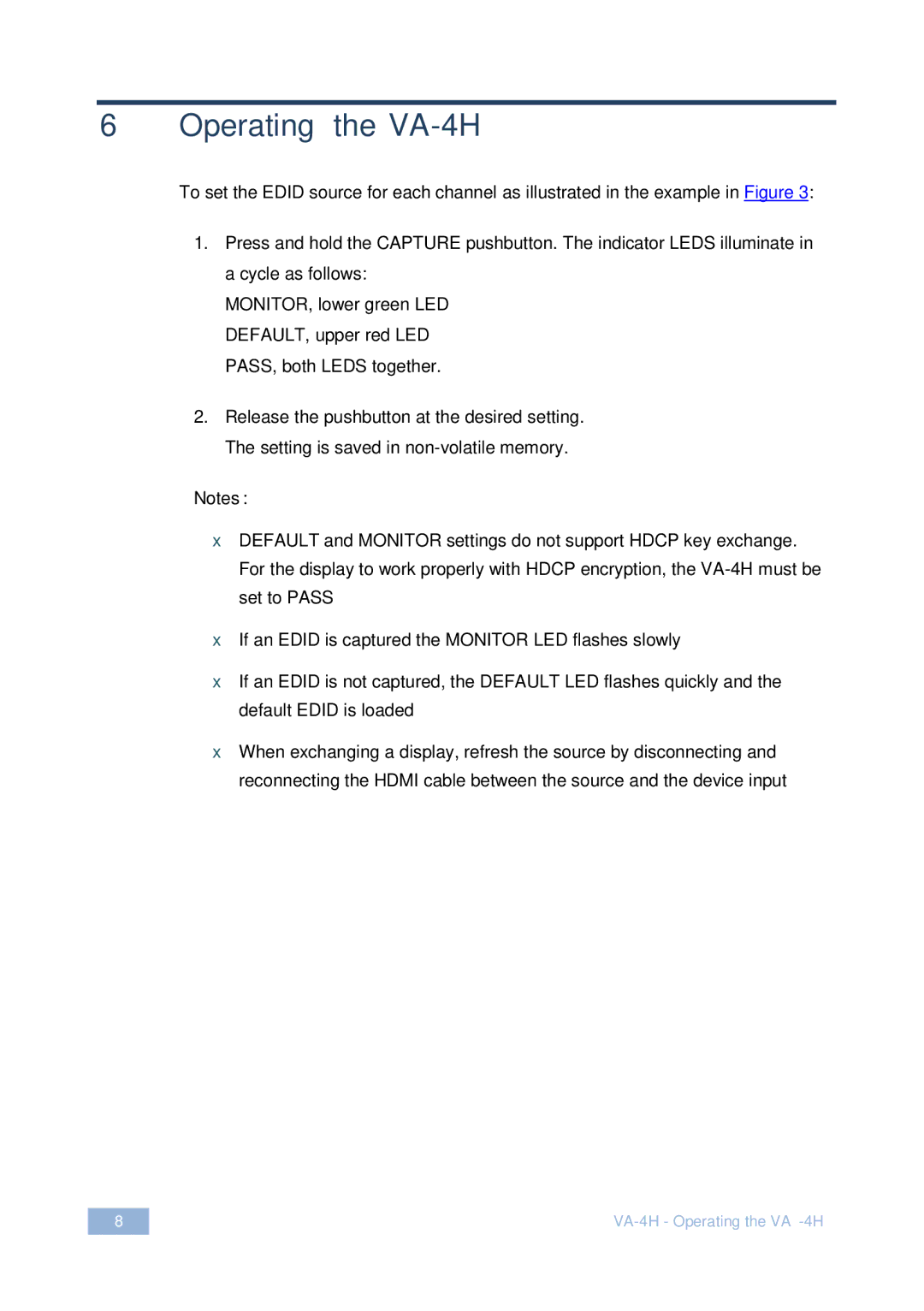6 Operating the VA-4H
To set the EDID source for each channel as illustrated in the example in Figure 3:
1.Press and hold the CAPTURE pushbutton. The indicator LEDS illuminate in a cycle as follows:
MONITOR, lower green LED DEFAULT, upper red LED PASS, both LEDS together.
2.Release the pushbutton at the desired setting. The setting is saved in
Notes:
•DEFAULT and MONITOR settings do not support HDCP key exchange. For the display to work properly with HDCP encryption, the
•If an EDID is captured the MONITOR LED flashes slowly
•If an EDID is not captured, the DEFAULT LED flashes quickly and the default EDID is loaded
•When exchanging a display, refresh the source by disconnecting and reconnecting the HDMI cable between the source and the device input
8 |