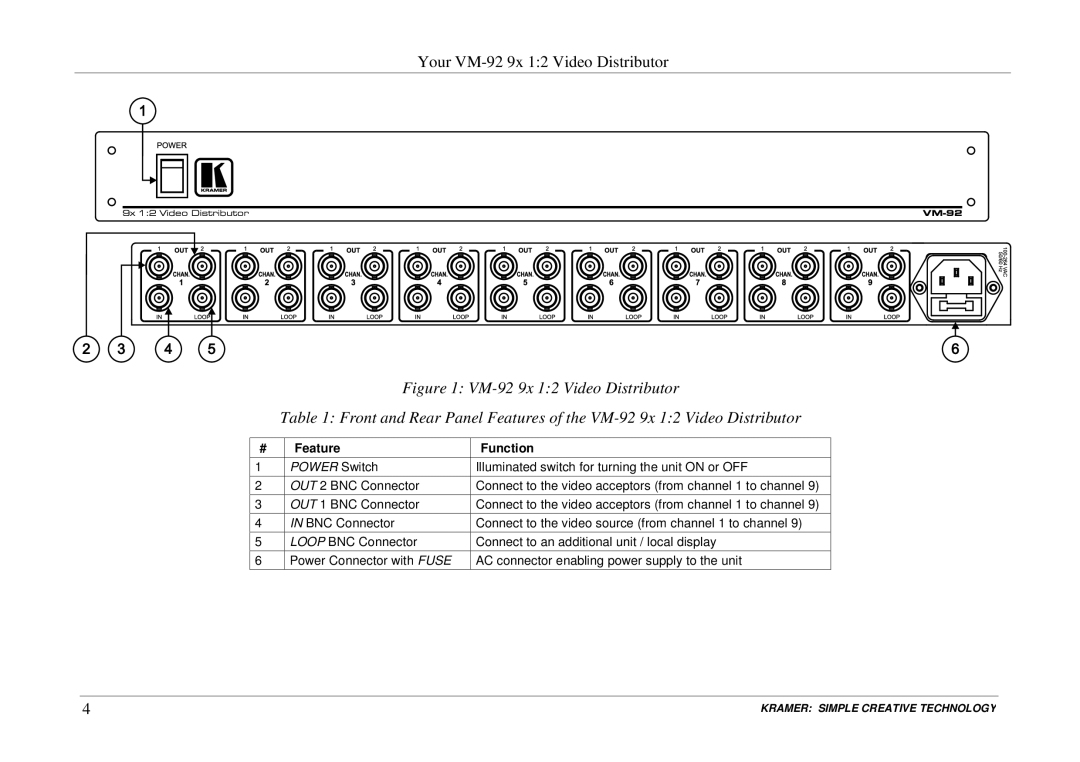Your VM-92 9x 1:2 Video Distributor
Figure 1: VM-92 9x 1:2 Video Distributor
Table 1: Front and Rear Panel Features of the VM-92 9x 1:2 Video Distributor
) | g | g |
1 | POWER Switch | Illuminated switch for turning the unit ON or OFF |
2 | OUT 2 BNC Connector | Connect to the video acceptors (from channel 1 to channel 9) |
3 | OUT 1 BNC Connector | Connect to the video acceptors (from channel 1 to channel 9) |
4 | IN BNC Connector | Connect to the video source (from channel 1 to channel 9) |
5 | LOOP BNC Connector | Connect to an additional unit / local display |
6 | Power Connector with FUSE | AC connector enabling power supply to the unit |
4 | KRAMER: SIMPLE CREATIVE TECHNOLOGY |