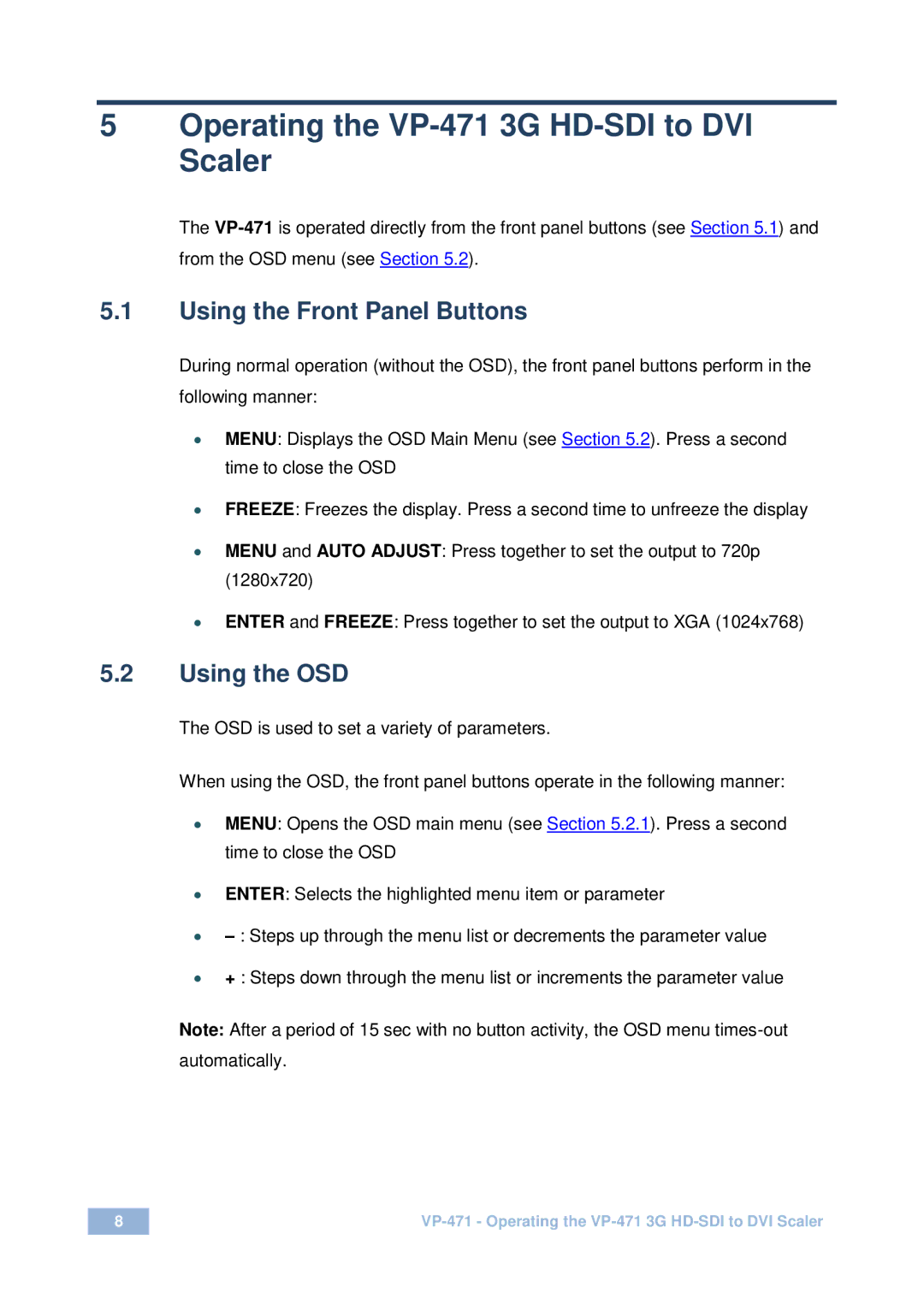5Operating the VP-471 3G HD-SDI to DVI Scaler
The
5.1Using the Front Panel Buttons
During normal operation (without the OSD), the front panel buttons perform in the following manner:
∙MENU: Displays the OSD Main Menu (see Section 5.2). Press a second time to close the OSD
∙FREEZE: Freezes the display. Press a second time to unfreeze the display
∙MENU and AUTO ADJUST: Press together to set the output to 720p (1280x720)
∙ENTER and FREEZE: Press together to set the output to XGA (1024x768)
5.2Using the OSD
The OSD is used to set a variety of parameters.
When using the OSD, the front panel buttons operate in the following manner:
∙MENU: Opens the OSD main menu (see Section 5.2.1). Press a second time to close the OSD
∙ENTER: Selects the highlighted menu item or parameter
∙
∙+ : Steps down through the menu list or increments the parameter value
Note: After a period of 15 sec with no button activity, the OSD menu
8 | |
|
|