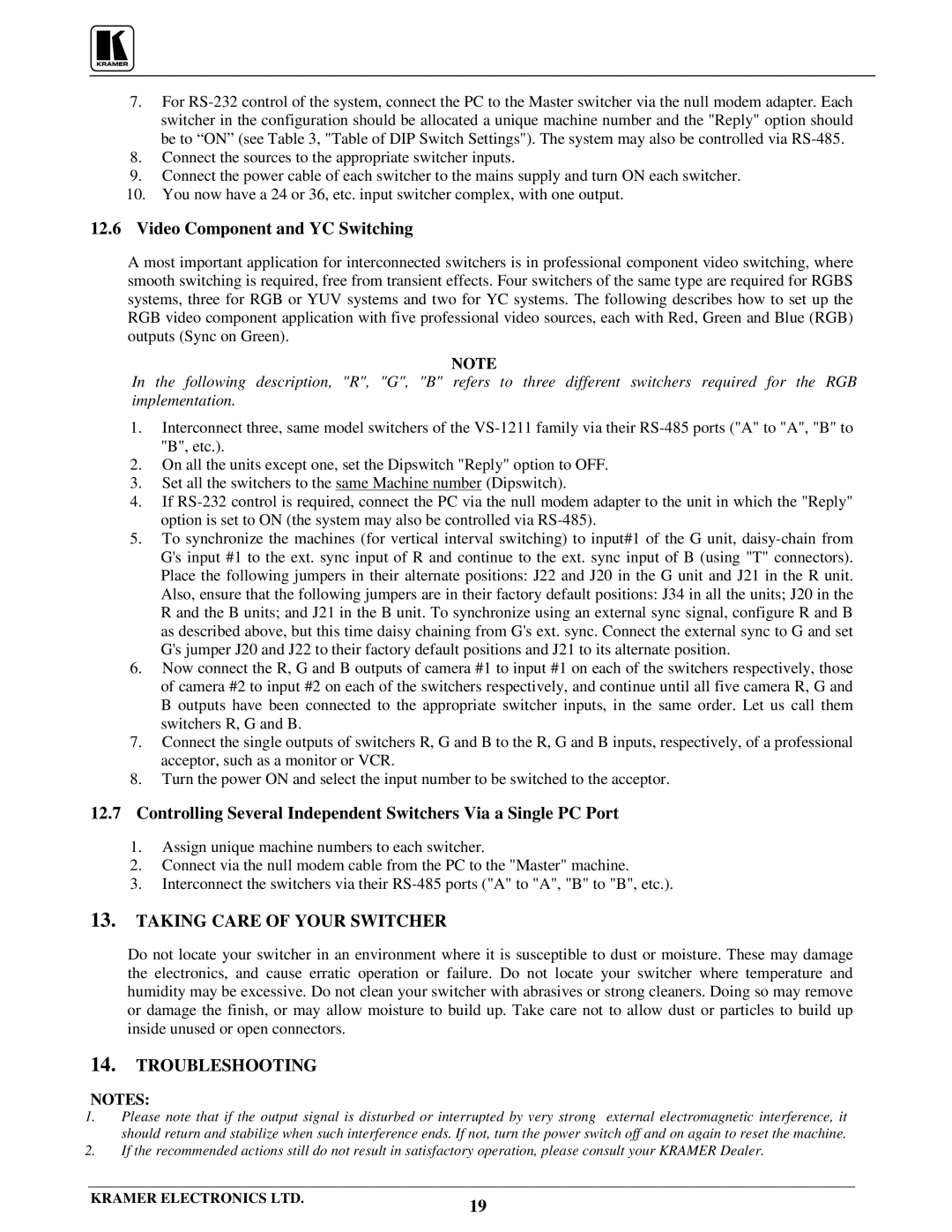7.For
8.Connect the sources to the appropriate switcher inputs.
9.Connect the power cable of each switcher to the mains supply and turn ON each switcher.
10.You now have a 24 or 36, etc. input switcher complex, with one output.
12.6Video Component and YC Switching
A most important application for interconnected switchers is in professional component video switching, where smooth switching is required, free from transient effects. Four switchers of the same type are required for RGBS systems, three for RGB or YUV systems and two for YC systems. The following describes how to set up the RGB video component application with five professional video sources, each with Red, Green and Blue (RGB) outputs (Sync on Green).
NOTE
In the following description, "R", "G", "B" refers to three different switchers required for the RGB implementation.
1.Interconnect three, same model switchers of the
2.On all the units except one, set the Dipswitch "Reply" option to OFF.
3.Set all the switchers to the same Machine number (Dipswitch).
4.If
5.To synchronize the machines (for vertical interval switching) to input#1 of the G unit,
6.Now connect the R, G and B outputs of camera #1 to input #1 on each of the switchers respectively, those of camera #2 to input #2 on each of the switchers respectively, and continue until all five camera R, G and B outputs have been connected to the appropriate switcher inputs, in the same order. Let us call them switchers R, G and B.
7.Connect the single outputs of switchers R, G and B to the R, G and B inputs, respectively, of a professional acceptor, such as a monitor or VCR.
8.Turn the power ON and select the input number to be switched to the acceptor.
12.7Controlling Several Independent Switchers Via a Single PC Port
1.Assign unique machine numbers to each switcher.
2.Connect via the null modem cable from the PC to the "Master" machine.
3.Interconnect the switchers via their
13.TAKING CARE OF YOUR SWITCHER
Do not locate your switcher in an environment where it is susceptible to dust or moisture. These may damage the electronics, and cause erratic operation or failure. Do not locate your switcher where temperature and humidity may be excessive. Do not clean your switcher with abrasives or strong cleaners. Doing so may remove or damage the finish, or may allow moisture to build up. Take care not to allow dust or particles to build up inside unused or open connectors.
14.TROUBLESHOOTING
NOTES:
1.Please note that if the output signal is disturbed or interrupted by very strong external electromagnetic interference, it should return and stabilize when such interference ends. If not, turn the power switch off and on again to reset the machine.
2.If the recommended actions still do not result in satisfactory operation, please consult your KRAMER Dealer.
KRAMER ELECTRONICS LTD. | 19 |
|