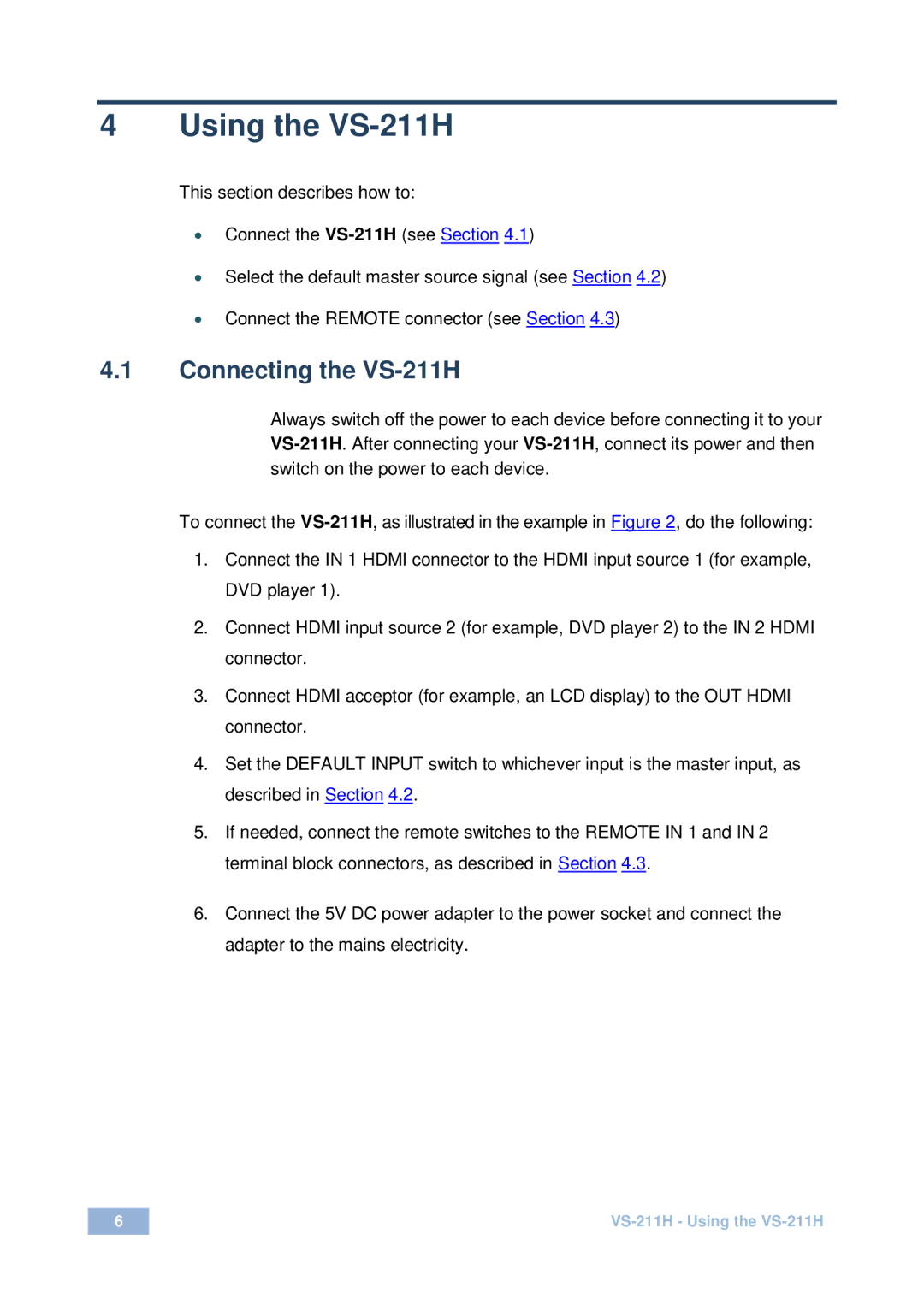VS-211H specifications
Kramer Electronics VS-211H is a high-quality video switcher that serves as a versatile solution for various multimedia applications. Designed for seamless integration in professional AV settings, this device offers an array of features that cater to the needs of both live events and permanent installations.One of the standout characteristics of the VS-211H is its ability to switch between multiple video sources effortlessly. It supports up to two HDMI inputs, allowing users to connect multiple devices such as laptops, Blu-ray players, and media players simultaneously. The switcher ensures that the transition between sources is smooth and without any interruptions, making it suitable for conferences, lectures, and presentations.
Built with advanced technology, the VS-211H utilizes high-definition video processing, which ensures that signal integrity is maintained throughout the switching process. The device supports resolutions up to 4K at 60Hz, providing excellent picture quality and enabling users to leverage the capabilities of high-definition content.
The VS-211H is equipped with a user-friendly interface, featuring front panel buttons for easy switching between inputs. Additionally, it supports remote control options via RS-232 or a K-NET control protocol, enhancing operational convenience for users who may prefer to manage the device from a distance.
In terms of audio handling, the switcher allows for embedded audio to pass through, ensuring that sound quality is not compromised during video transitions. This feature is beneficial in environments where audio-visual synchronization is crucial, such as during live streaming or broadcasting events.
Another notable characteristic of the VS-211H is its compact and robust design, making it portable for on-the-go usage while also being durable for fixed installations. The device is powered via a standard power adapter, adding to its ease of setup and use in various environments.
In conclusion, the Kramer Electronics VS-211H stands out as a reliable and efficient video switcher for professionals seeking a robust solution for managing multiple HDMI sources. With its excellent video quality, user-friendly control options, and solid build, it is an ideal choice for those looking to enhance their audio-visual presentations in various settings.