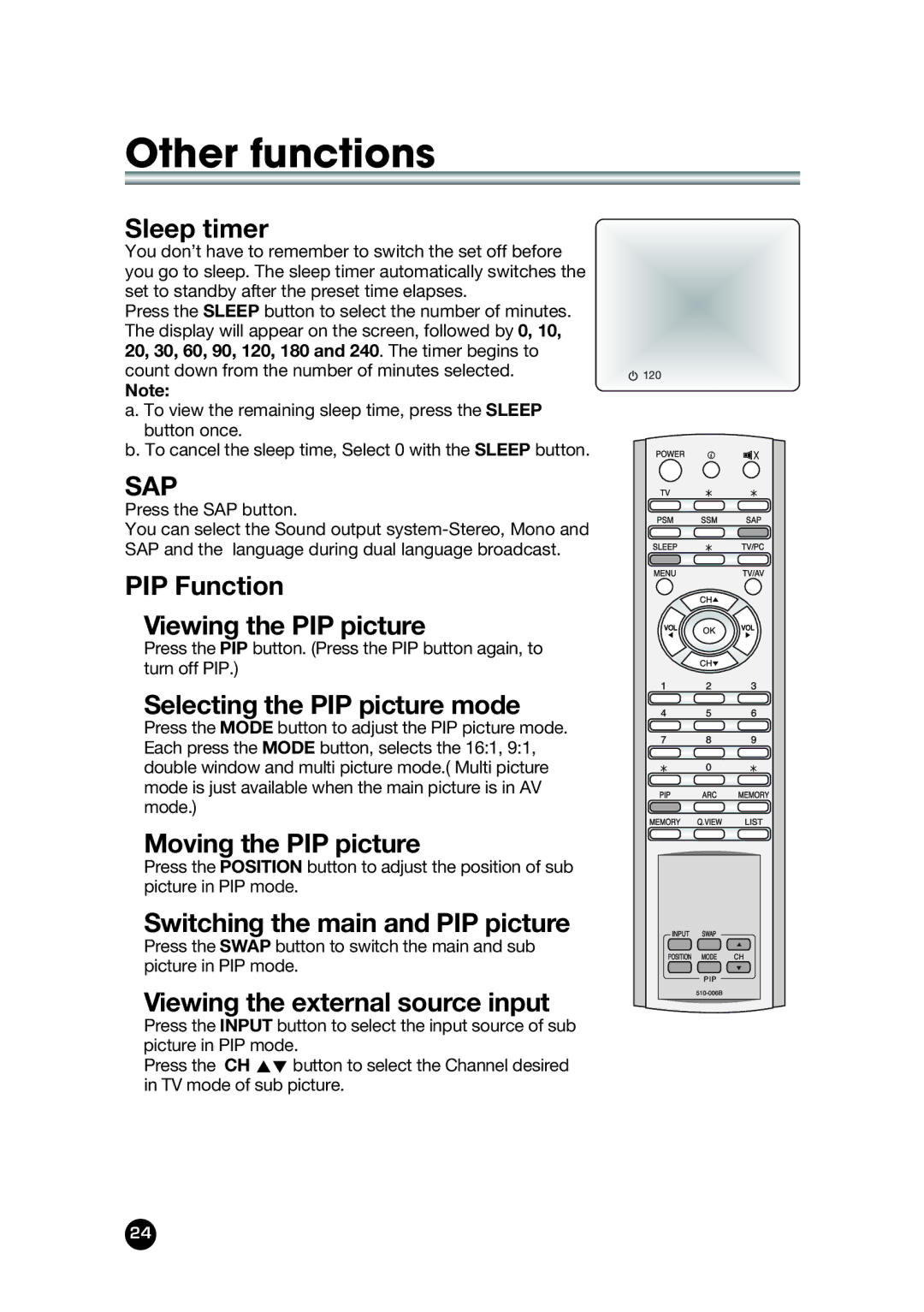Other functions
Sleep timer
You don’t have to remember to switch the set off before |
|
you go to sleep. The sleep timer automatically switches the |
|
set to standby after the preset time elapses. |
|
Press the SLEEP button to select the number of minutes. |
|
The display will appear on the screen, followed by 0, 10, |
|
20, 30, 60, 90, 120, 180 and 240. The timer begins to |
|
count down from the number of minutes selected. | B 120 |
Note: |
|
a. To view the remaining sleep time, press the SLEEP |
|
button once. |
|
b. To cancel the sleep time, Select 0 with the SLEEP button. |
|
SAP
Press the SAP button.
You can select the Sound output
SAP and the language during dual language broadcast.
PIP Function
Viewing the PIP picture
Press the PIP button. (Press the PIP button again, to turn off PIP.)
Selecting the PIP picture mode
Press the MODE button to adjust the PIP picture mode. Each press the MODE button, selects the 16:1, 9:1, double window and multi picture mode.( Multi picture mode is just available when the main picture is in AV mode.)
Moving the PIP picture
Press the POSITION button to adjust the position of sub picture in PIP mode.
Switching the main and PIP picture
Press the SWAP button to switch the main and sub picture in PIP mode.
Viewing the external source input
Press the INPUT button to select the input source of sub picture in PIP mode.
Press the CH xy button to select the Channel desired in TV mode of sub picture.
24