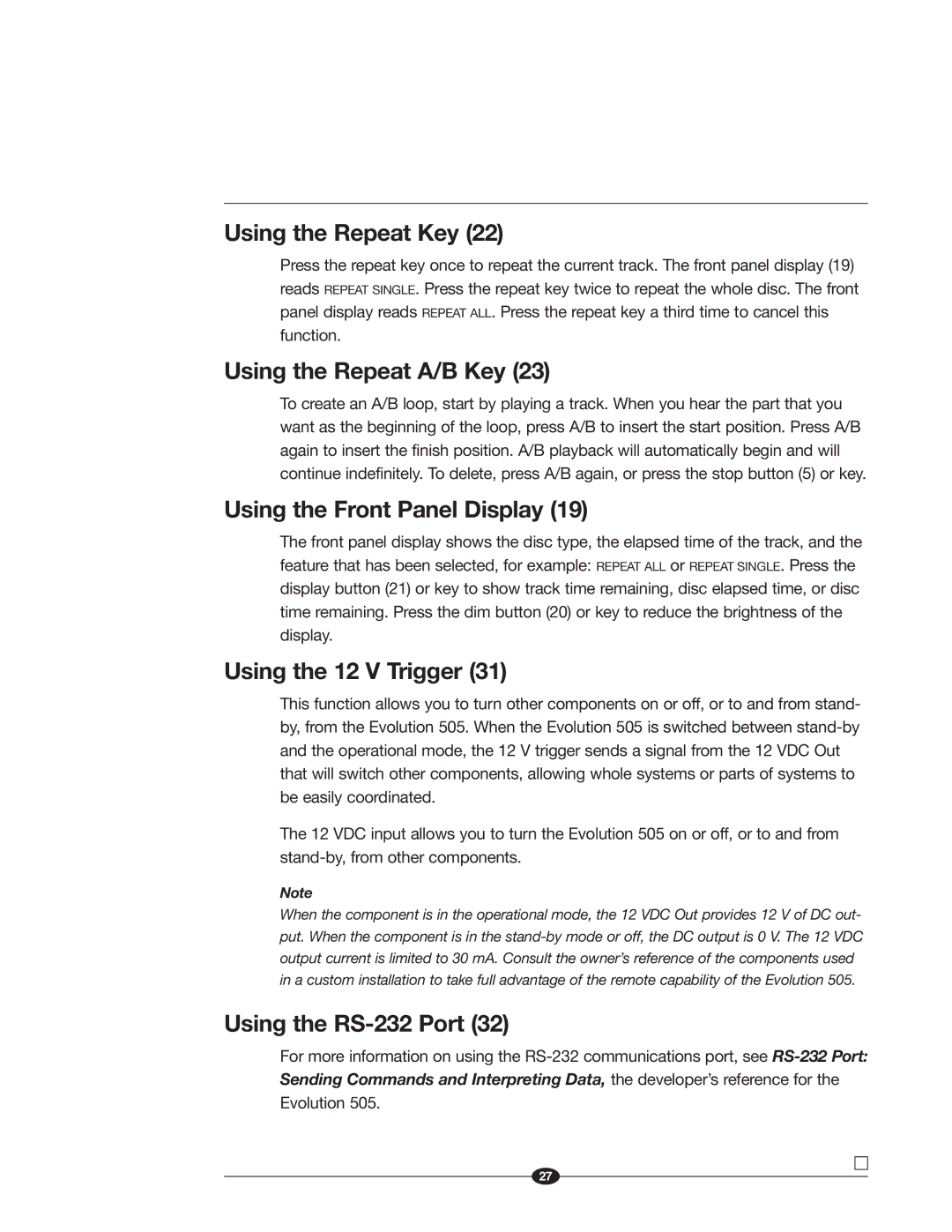505 specifications
Krell Industries has long been synonymous with high-end audio engineering, and the Krell 505 is a testament to its commitment to quality and performance. Designed for discerning audiophiles, the 505 exemplifies Krell's philosophy of delivering pure, uncolored sound. This model stands out as an advanced digital-to-analog converter (DAC) that caters to modern listening habits while retaining traditional audio values.At its core, the Krell 505 features advanced digital signal processing and a high-performance DAC architecture, which ensures that every note is reproduced with incredible accuracy. One of the standout features of the 505 is its use of multiple premium DAC chips, allowing for precise voltage output and an expansive soundstage. This enables listeners to experience music as the artist intended, with detail and clarity across all frequencies.
The 505 supports a wide range of digital formats, including standard PCM up to 32-bit/384kHz and DSD up to DSD128, making it compatible with various audio sources. With such versatility, users can enjoy high-resolution audio from streaming services, home computers, and vinyl or CD players through its robust digital inputs. The Krell 505 is equipped with USB, coaxial, and optical inputs, ensuring seamless connectivity with a multitude of devices.
Another defining characteristic of the Krell 505 is its analogue and digital filtering options. Users can choose between different filter settings to tailor the sound to their preferences, whether they seek a warmer tonal quality or a more neutral presentation. This level of customization is ideal for audiophiles who appreciate tonal nuances in different recordings.
The build quality of the Krell 505 reinforces its premium status. The chassis is constructed from high-grade materials, providing not only aesthetic appeal but also effective vibration dampening. The user interface is intuitive, featuring a clear display and logical navigation, making operation simple even for those new to high-end audio equipment.
In summary, the Krell 505 encapsulates luxury and performance, catering to both conventional audiophiles and modern digital media consumers. With its advanced DAC technology, extensive file format support, and customizable sound options, it stands as a cornerstone of modern listening experiences, reinforcing Krell Industries' legacy as a leader in high-performance audio.