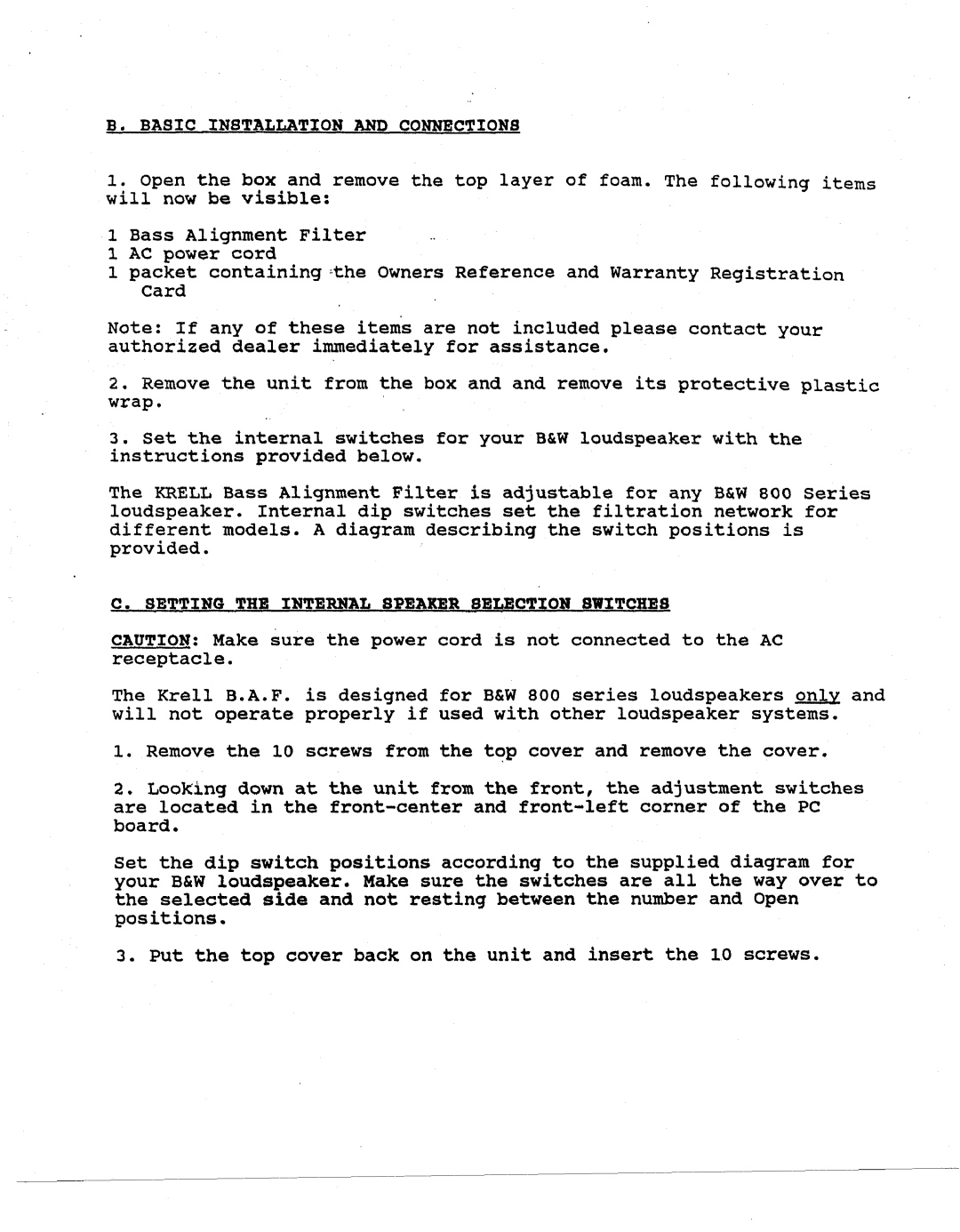B. BASIC INSTALLATION AND CONNECTIONS
I. Open the box and remove the top layer of foam. The following items will now be visible:
I Bass Alignment Filter 1 AC power cord
1 packet containing ~the Owners Reference and Warranty Registration Card
Note: If any of these items are not included please contact your authorized dealer immediately for assistance.
2.Remove the unit from the box and and remove its protective plastic wrap.
3.Set the internal switches for your B&W loudspeaker with the instructions provided below.
The KRELL Bass Alignment Filter is adjustable for any B&W 800 Series loudspeaker. Internal dip switches set the filtration network for different models. A diagram describing the switch positions is provided.
C. SETTING THE INTERNAL SPEAKER SELECTION SWITCHES
CAUTION: Make sure the power cord is not connected to the AC receptacle.
The Krell B.A.F. is designed for B&W 800 series loudspeakers ~ and will not operate properly if used with other loudspeaker systems.
i. Remove the I0 screws from the top cover and remove the cover.
2.LooMing down at the unit from the front, the adjustment switches are located in the
Set the dip switch positions according to the supplied diagram for your B&W loudspeaker. Make sure the switches are all the way over to the selected side and not resting between the number and Open positions.
3. Put the top cover back on the unit and insert the i0 screws.