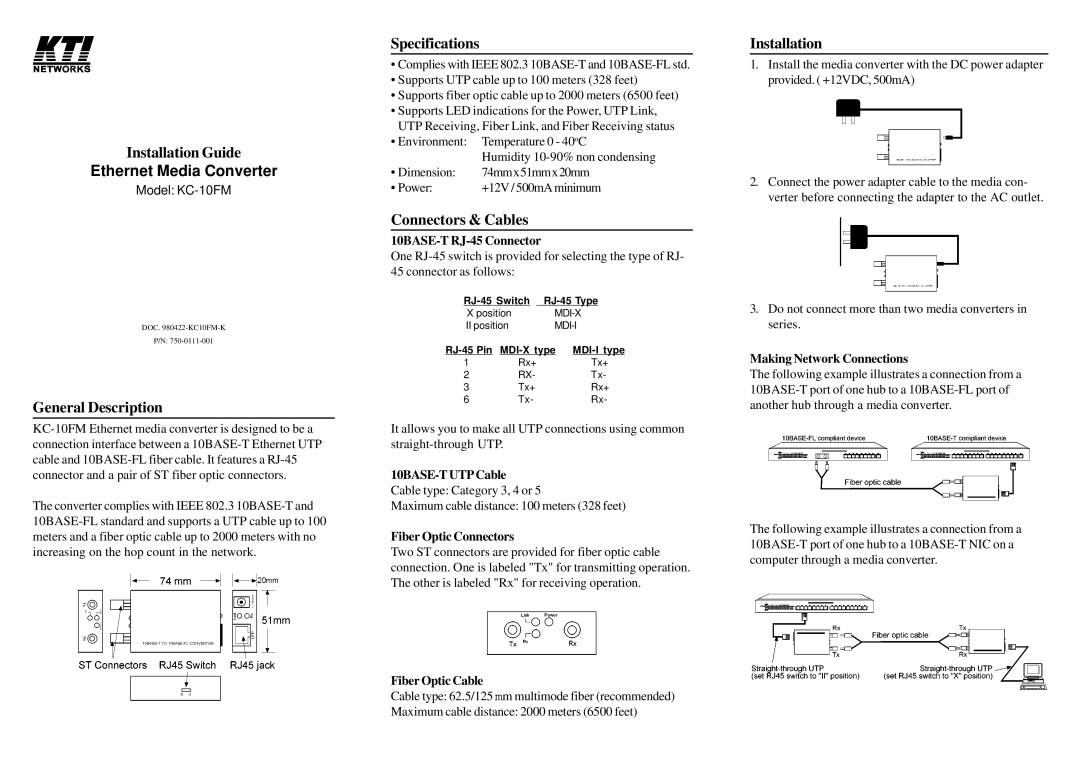Installation Guide
Ethernet Media Converter
Model:
DOC.
P/N:
General Description
The converter complies with IEEE 802.3
Specifications
•Complies with IEEE 802.3
•Supports UTP cable up to 100 meters (328 feet)
•Supports fiber optic cable up to 2000 meters (6500 feet)
•Supports LED indications for the Power, UTP Link, UTP Receiving, Fiber Link, and Fiber Receiving status
•Environment: Temperature 0 - 40 oC
| Humidity |
• Dimension: | 74mmx51mmx20mm |
• Power: | +12V / 500mA minimum |
Connectors & Cables
10BASE-T RJ-45 Connector
One
45 connector as follows:
X position | ||
II position | ||
1 | Rx+ | Tx+ |
2 | RX- | Tx- |
3 | Tx+ | Rx+ |
6 | Tx- | Rx- |
It allows you to make all UTP connections using common
Cable type: Category 3, 4 or 5
Maximum cable distance: 100 meters (328 feet)
Fiber Optic Connectors
Two ST connectors are provided for fiber optic cable connection. One is labeled "Tx" for transmitting operation. The other is labeled "Rx" for receiving operation.
Fiber Optic Cable
Cable type: 62.5/125 mm multimode fiber (recommended)
Maximum cable distance: 2000 meters (6500 feet)
Installation
1.Install the media converter with the DC power adapter provided. ( +12VDC, 500mA)
2.Connect the power adapter cable to the media con- verter before connecting the adapter to the AC outlet.
3.Do not connect more than two media converters in series.
Making Network Connections
The following example illustrates a connection from a
The following example illustrates a connection from a