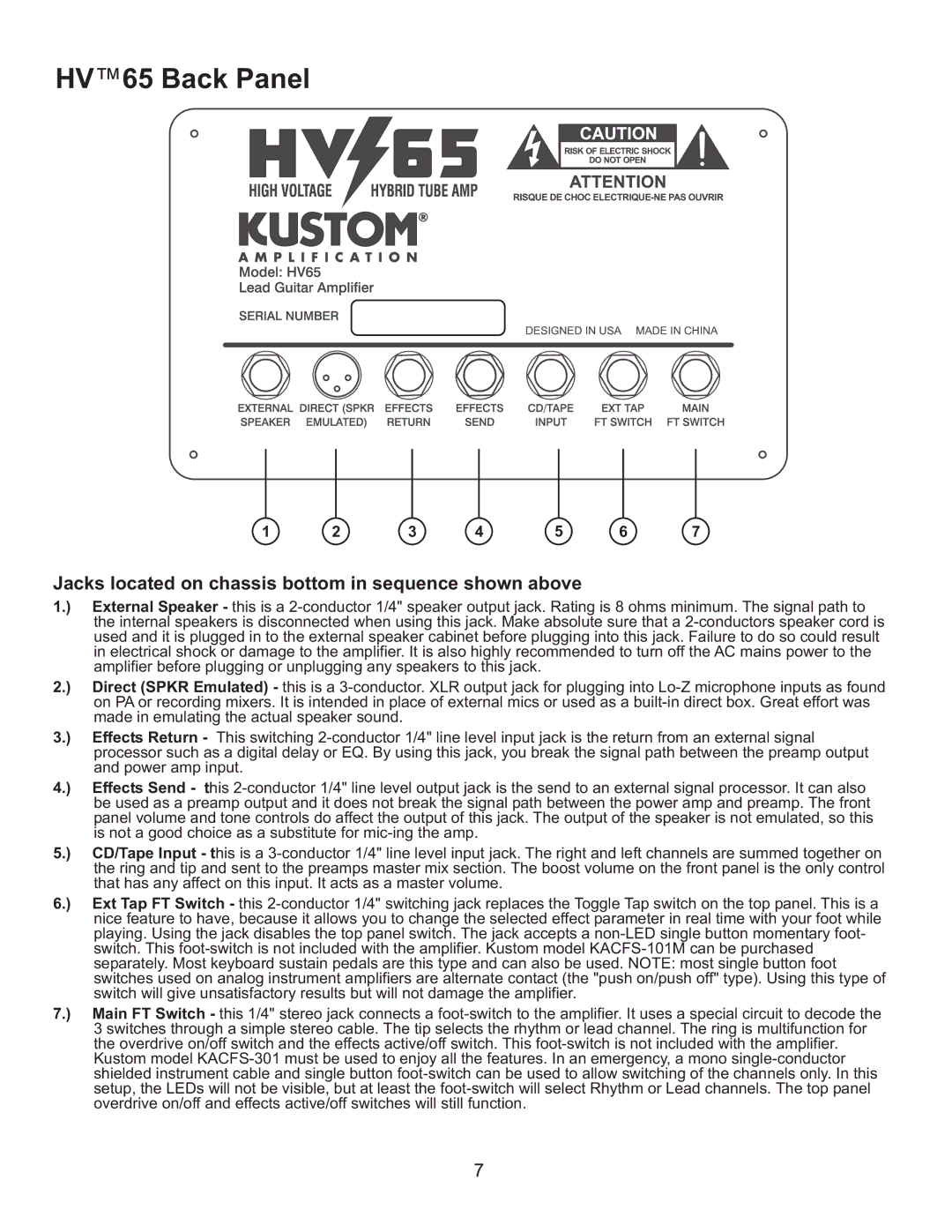HV65 specifications
The Kustom HV65 is an exceptional amplifier renowned for its powerful performance and versatile features, making it a staple in both live music and recording environments. Boasting high-quality sound and robust construction, the HV65 is designed for musicians seeking reliability and impressive audio fidelity.At its core, the Kustom HV65 features a versatile 65-watt power section coupled with a specially designed speaker. This powerful amp is capable of delivering rich tones, whether used for clean sounds or saturated overdrive. The amplifier’s design caters to electric guitarists, but it can be easily adapted for a range of musical instruments, further expanding its usability.
One of the standout characteristics of the HV65 is its three-channel operation. This feature allows players to seamlessly switch between clean, crunch, and lead settings with just the press of a button. Musicians can effortlessly transition from a smooth, articulate clean tone to a punchy overdrive, ensuring that they can easily adapt to different song styles and genres. Each channel is optimized to provide a distinct tonal palette, allowing for considerable versatility.
The HV65 also integrates advanced tonal shaping controls. Musicians can manipulate treble, mid, and bass frequencies to sculpt their sound precisely to their liking. The amp also includes built-in reverb, adding depth and ambiance to the audio output, making it ideal for live performances and studio recordings alike.
In terms of technology, the Kustom HV65 employs a high-efficiency power supply that ensures consistent performance while minimizing weight—greatly benefiting touring musicians. Additionally, the cabinet features a rugged construction that withstands the rigors of regular transport without compromising sound quality.
Another notable aspect is the amp's ability to facilitate additional effects. The effects loop integrated into the amplifier allows players to connect various external effects units, enabling them to create custom soundscapes.
Overall, the Kustom HV65 is a powerful, flexible, and durable amplifier that meets the needs of contemporary musicians. With its captivating sound, innovative features, and reliable construction, the HV65 remains an outstanding choice for anyone looking to enhance their musical expression. Whether on stage or in the studio, this amplifier delivers remarkable performance that is sure to impress.