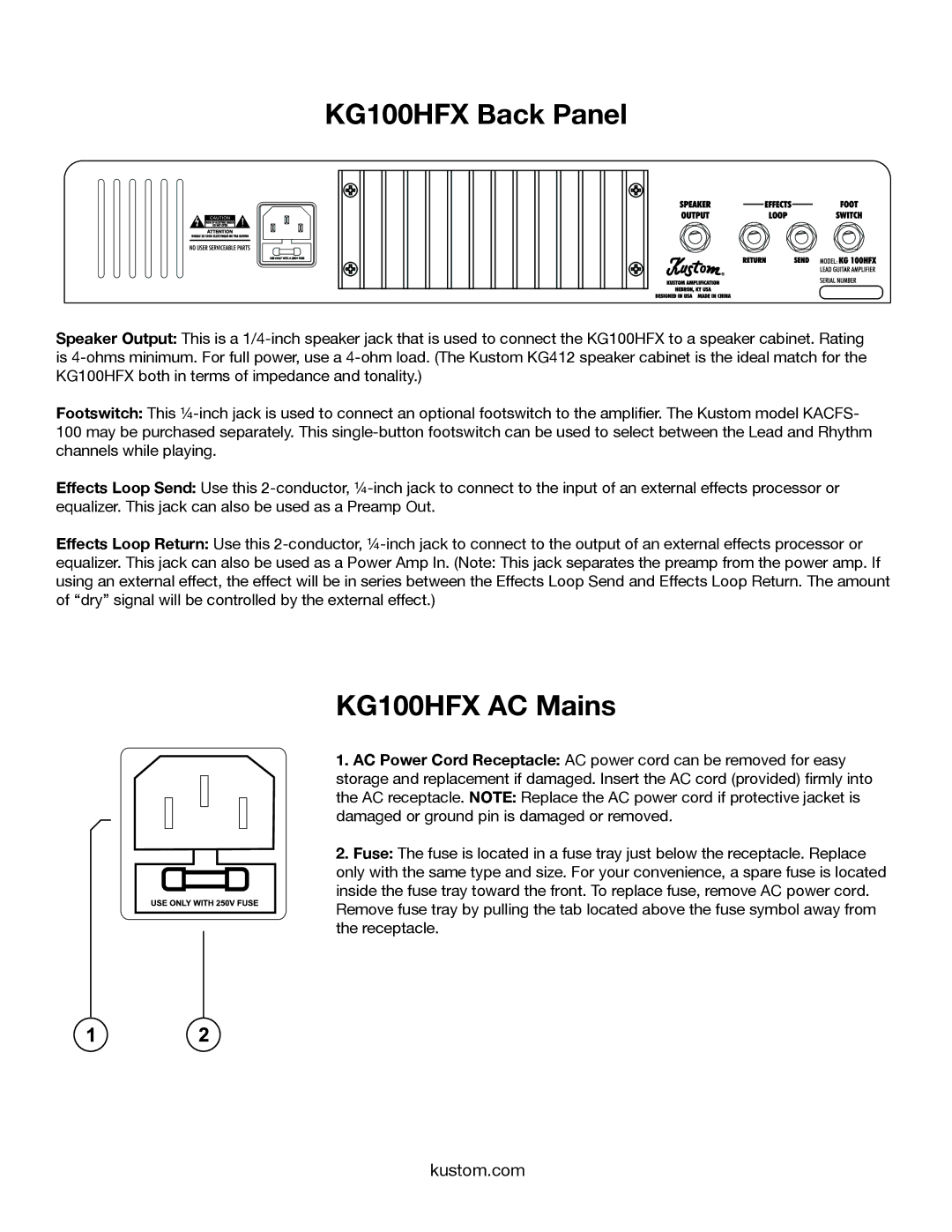KG100HFX Back Panel
Speaker Output: This is a
Footswitch: This
Effects Loop Send: Use this
Effects Loop Return: Use this
equalizer. This jack can also be used as a Power Amp In. (Note: This jack separates the preamp from the power amp. If using an external effect, the effect will be in series between the Effects Loop Send and Effects Loop Return. The amount of “dry” signal will be controlled by the external effect.)
KG100HFX AC Mains
1.AC Power Cord Receptacle: AC power cord can be removed for easy storage and replacement if damaged. Insert the AC cord (provided) firmly into the AC receptacle. NOTE: Replace the AC power cord if protective jacket is damaged or ground pin is damaged or removed.
2.Fuse: The fuse is located in a fuse tray just below the receptacle. Replace only with the same type and size. For your convenience, a spare fuse is located inside the fuse tray toward the front. To replace fuse, remove AC power cord.
Remove fuse tray by pulling the tab located above the fuse symbol away from the receptacle.
kustom.com