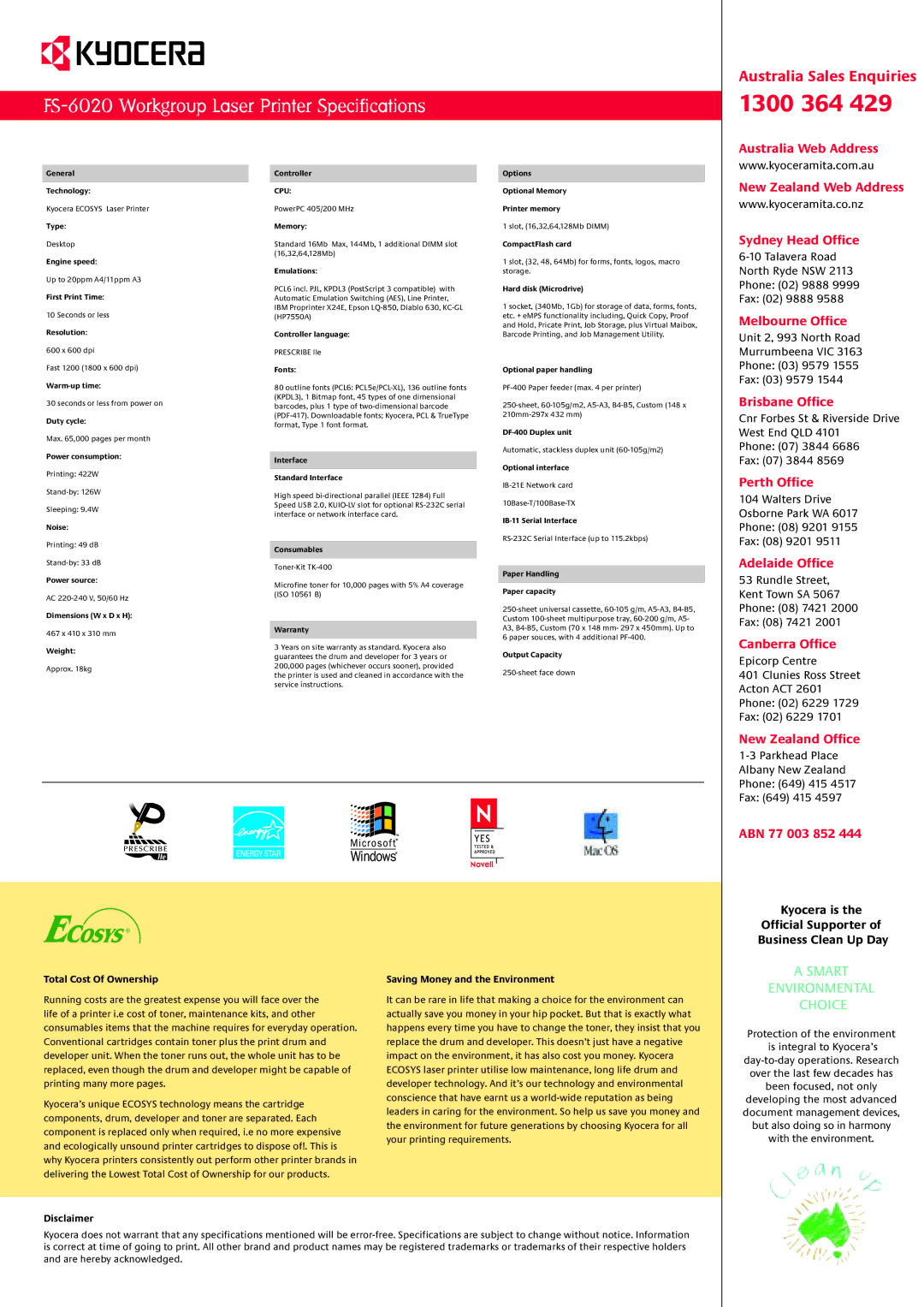Australia Sales Enquiries
1300 364 429
Australia Web Address
General
Technology:
Kyocera ECOSYS Laser Printer
Type:
Desktop
Engine speed:
Up to 20ppm A4/11ppm A3
First Print Time:
10 Seconds or less
Resolution:
600 x 600 dpi
Fast 1200 (1800 x 600 dpi)
30 seconds or less from power on
Duty cycle:
Max. 65,000 pages per month
Power consumption:
Printing: 422W
Sleeping: 9.4W
Noise:
Printing: 49 dB
Power source:
AC
Dimensions (W x D x H):
467 x 410 x 310 mm
Weight:
Approx. 18kg
Controller
CPU:
PowerPC 405/200 MHz
Memory:
Standard 16Mb Max, 144Mb, 1 additional DIMM slot (16,32,64,128Mb)
Emulations:
PCL6 incl. PJL, KPDL3 (PostScript 3 compatible) with Automatic Emulation Switching (AES), Line Printer, IBM Proprinter X24E, Epson
Controller language:
PRESCRIBE lle
Fonts:
80 outline fonts (PCL6:
Interface
Standard Interface
High speed
Consumables
Microfine toner for 10,000 pages with 5% A4 coverage (ISO 10561 B)
Warranty
3 Years on site warranty as standard. Kyocera also guarantees the drum and developer for 3 years or 200,000 pages (whichever occurs sooner), provided the printer is used and cleaned in accordance with the service instructions.
Options
Optional Memory
Printer memory
1 slot, (16,32,64,128Mb DIMM)
CompactFlash card
1 slot, (32, 48, 64Mb) for forms, fonts, logos, macro storage.
Hard disk (Microdrive)
1 socket, (340Mb, 1Gb) for storage of data, forms, fonts, etc. + eMPS functionality including, Quick Copy, Proof and Hold, Pricate Print, Job Storage, plus Virtual Maibox, Barcode Printing, and Job Management Utility.
Optional paper handling
Automatic, stackless duplex unit
Optional interface
Paper Handling
Paper capacity
Output Capacity
www.kyoceramita.com.au
New Zealand Web Address
www.kyoceramita.co.nz
Sydney Head Office
North Ryde NSW 2113
Phone: (02) 9888 9999
Fax: (02) 9888 9588
Melbourne Office
Unit 2, 993 North Road
Murrumbeena VIC 3163
Phone: (03) 9579 1555
Fax: (03) 9579 1544
Brisbane Office
Cnr Forbes St & Riverside Drive
West End QLD 4101
Phone: (07) 3844 6686
Fax: (07) 3844 8569
Perth Office
104 Walters Drive
Osborne Park WA 6017
Phone: (08) 9201 9155
Fax: (08) 9201 9511
Adelaide Office
53 Rundle Street,
Kent Town SA 5067
Phone: (08) 7421 2000
Fax: (08) 7421 2001
Canberra Office
Epicorp Centre
401 Clunies Ross Street
Acton ACT 2601
Phone: (02) 6229 1729
Fax: (02) 6229 1701
New Zealand Office
Albany New Zealand
Phone: (649) 415 4517
Fax: (649) 415 4597
ABN 77 003 852 444
Kyocera is the
Official Supporter of Business Clean Up Day
Total Cost Of Ownership
Running costs are the greatest expense you will face over the life of a printer i.e cost of toner, maintenance kits, and other consumables items that the machine requires for everyday operation. Conventional cartridges contain toner plus the print drum and developer unit. When the toner runs out, the whole unit has to be replaced, even though the drum and developer might be capable of printing many more pages.
Kyocera’s unique ECOSYS technology means the cartridge components, drum, developer and toner are separated. Each component is replaced only when required, i.e no more expensive and ecologically unsound printer cartridges to dispose of!. This is why Kyocera printers consistently out perform other printer brands in delivering the Lowest Total Cost of Ownership for our products.
Disclaimer
Saving Money and the Environment
It can be rare in life that making a choice for the environment can actually save you money in your hip pocket. But that is exactly what happens every time you have to change the toner, they insist that you replace the drum and developer. This doesn’t just have a negative impact on the environment, it has also cost you money. Kyocera ECOSYS laser printer utilise low maintenance, long life drum and developer technology. And it’s our technology and environmental conscience that have earnt us a
ASMART
ENVIRONMENTAL CHOICE
Protection of the environment is integral to Kyocera’s
Kyocera does not warrant that any specifications mentioned will be