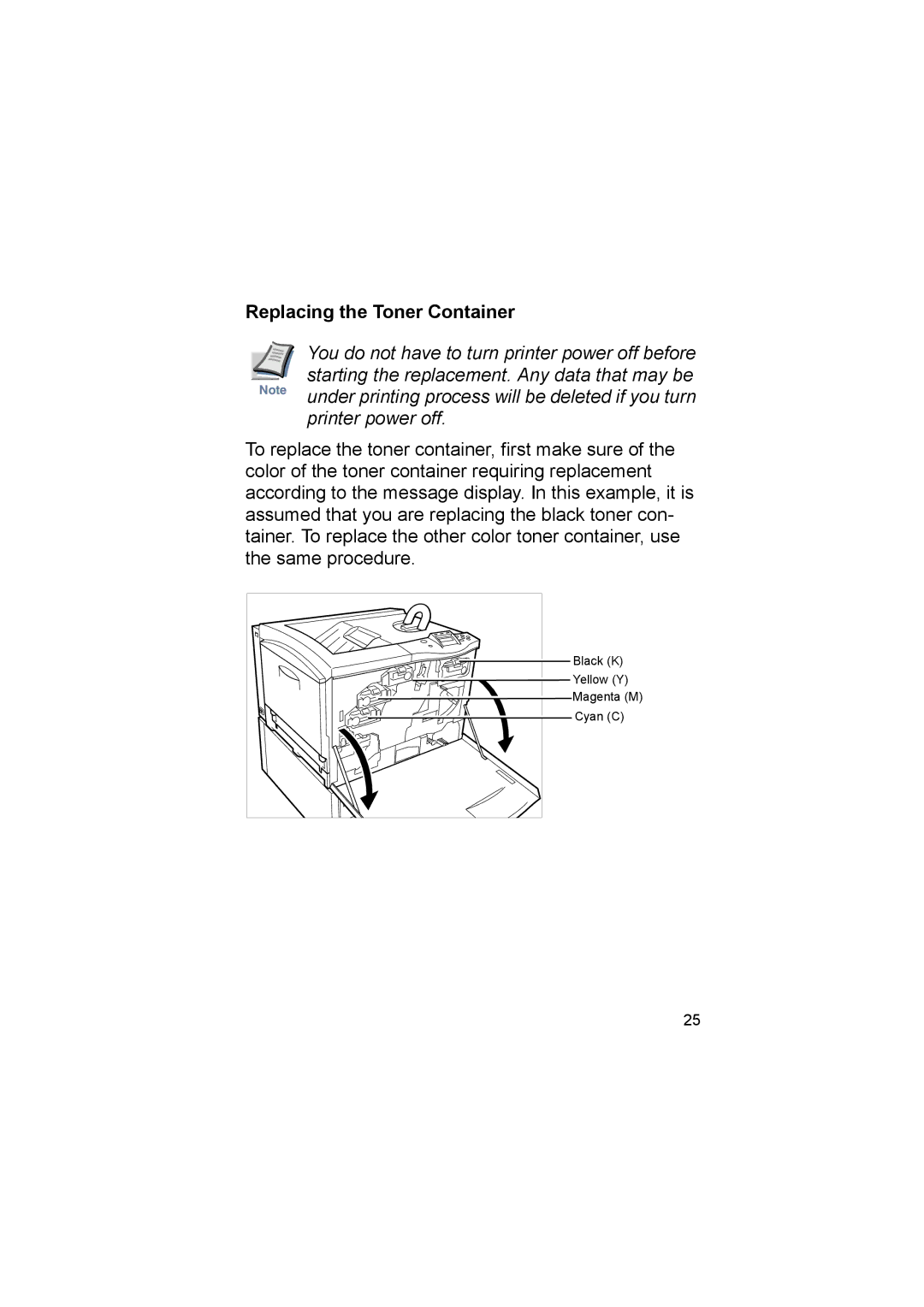Replacing the Toner Container
You do not have to turn printer power off before starting the replacement. Any data that may be
Note | under printing process will be deleted if you turn |
| |
| printer power off. |
To replace the toner container, first make sure of the color of the toner container requiring replacement according to the message display. In this example, it is assumed that you are replacing the black toner con- tainer. To replace the other color toner container, use the same procedure.
Black (K) |
Yellow (Y) |
Magenta (M) |
Cyan (C) |
25