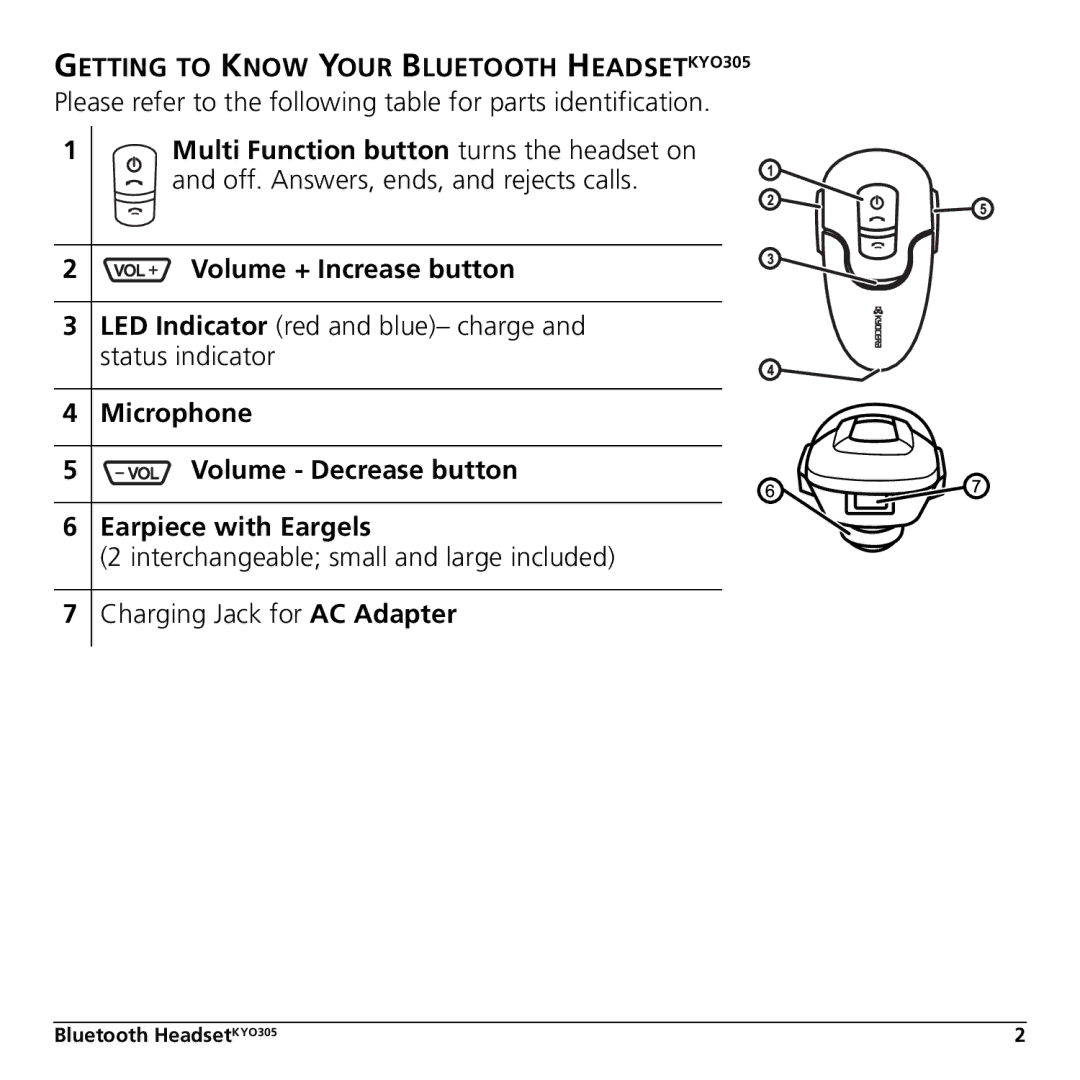KYO305 specifications
The Kyocera KYO305, a dynamic mobile phone, showcases an impressive blend of performance, design, and functionality. Boasting a sleek and compact form factor, the KYO305 is designed to fit comfortably in the palm of your hand while offering a range of features suited for everyday communication and multimedia needs.One of the standout characteristics of the KYO305 is its high-resolution display that brings images and text to life with vibrant colors and sharp details. This display enhances the user's experience, whether scrolling through contacts, reading messages, or watching videos, making every interaction engaging and enjoyable.
In terms of connectivity, the device is equipped with the latest network technologies, ensuring reliable calls and fast data transmission. The KYO305 supports 4G LTE, allowing users to experience seamless browsing, streaming, and downloading. The phone also features Bluetooth technology, enabling easy pairing with other devices for hands-free calls and wireless audio streaming.
The camera system in the KYO305 is another exciting aspect, featuring a high-quality rear camera that produces stunning photos even in low-light conditions. With multiple shooting modes and editing features, users can capture moments with creativity and ease. Additionally, a front-facing camera caters to selfies and video calls, enhancing the social experience on the go.
Performance-wise, the KYO305 is powered by an efficient processor that ensures smooth multitasking and responsive applications. Combined with a substantial battery capacity, users can enjoy extended usage without frequent recharging, making it an excellent choice for busy lifestyles.
The operating system on the KYO305 is user-friendly and customizable, allowing users to tailor their interface and settings according to personal preferences. The integration of security features, such as fingerprint recognition, adds an extra layer of protection for sensitive information.
Overall, the Kyocera KYO305 emerges as a well-rounded mobile device perfect for those seeking reliability and functionality. With its striking design, advanced technologies, and user-centric features, it stands out in a competitive market, providing an excellent balance of style and substance for everyday users. Whether for work or play, the KYO305 promises an enjoyable mobile experience.