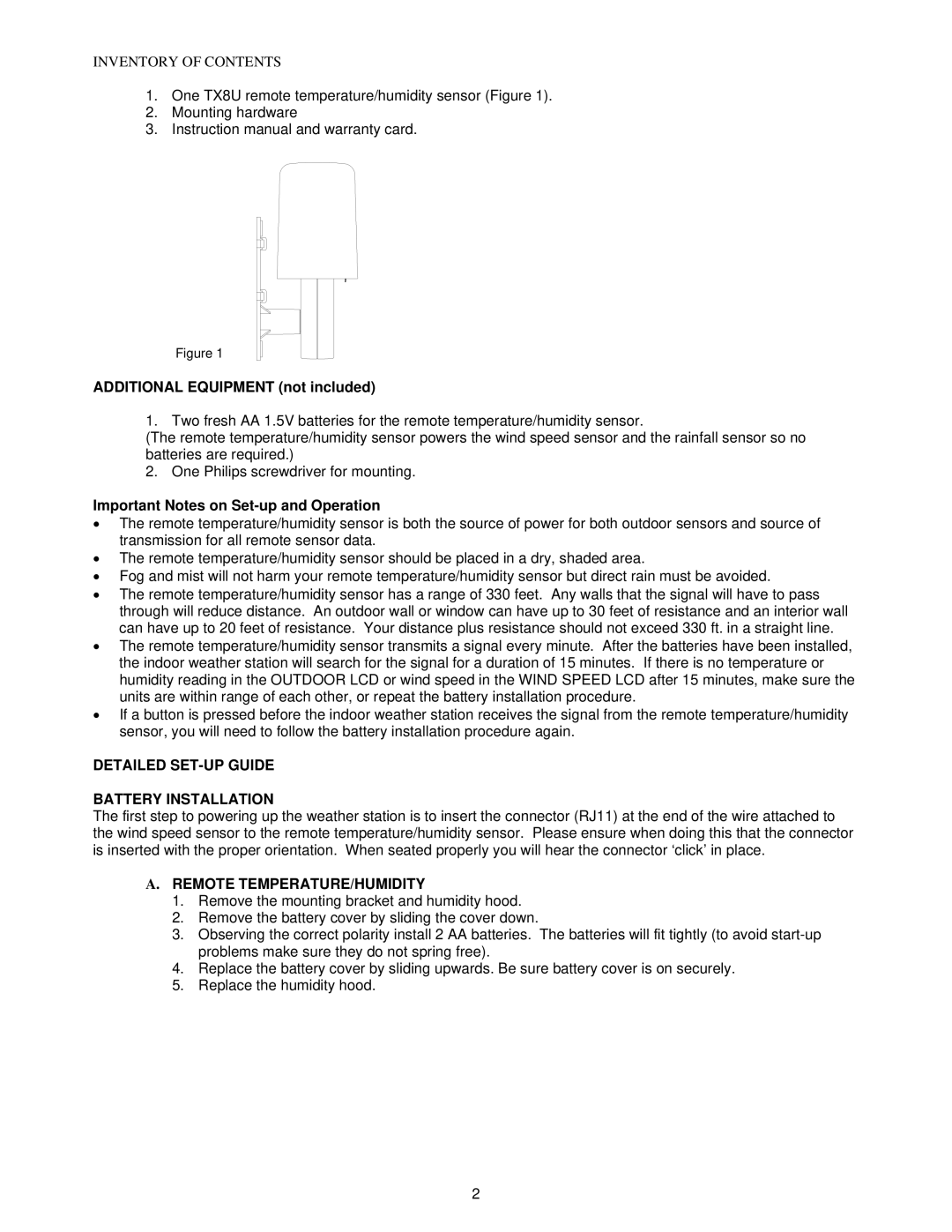TX8U specifications
La Crosse Technology TX8U is a highly regarded wireless weather station designed for home use, offering an array of features that appeal to weather enthusiasts and casual users alike. This device combines functionality, accuracy, and ease of use, making it a popular choice for tracking indoor and outdoor weather conditions.One of the main features of the TX8U is its advanced digital display, which provides real-time updates on various weather parameters. The display showcases indoor temperature and humidity, outdoor temperature, and provides a comprehensive overview of current weather conditions. The compact yet informative screen makes it easy to read, even from a distance, allowing users to stay informed at a glance.
One of the standout technologies used in the TX8U is its wireless sensor system. The outdoor sensor transmits data to the main unit from distances of up to 300 feet, ensuring that users can receive accurate weather readings from their gardens, patios, or even further away. This wireless capability eliminates the hassle of wired connections and allows for flexible placement of the sensor outdoors.
The TX8U also incorporates a digital barometer, which helps in predicting weather changes by monitoring barometric pressure. Users can view historical trends, making it easier to understand weather patterns over time. Additionally, the device features a clock, calendar, and weather forecast icons that enhance its usability as an all-in-one weather station.
Another characteristic of the TX8U is its user-friendly interface. Setting up the device is straightforward, with clear instructions that guide users through the initial configuration process. The buttons are intuitively placed, making it easy to navigate and customize settings according to personal preferences.
The TX8U is also known for its durability and weather resistance. The outdoor sensor is built to withstand various environmental conditions, ensuring reliable performance regardless of the weather. With its sleek design and sturdy construction, this weather station not only provides accurate readings but also adds a modern touch to home decor.
In summary, the La Crosse Technology TX8U stands out as an exceptional wireless weather station that combines advanced technology with user-friendly features. Its accurate readings, wireless capabilities, and informative display make it an ideal choice for anyone looking to monitor indoor and outdoor weather conditions effortlessly. Whether for gardening, home planning, or simply staying informed, the TX8U is a valuable companion for weather tracking.