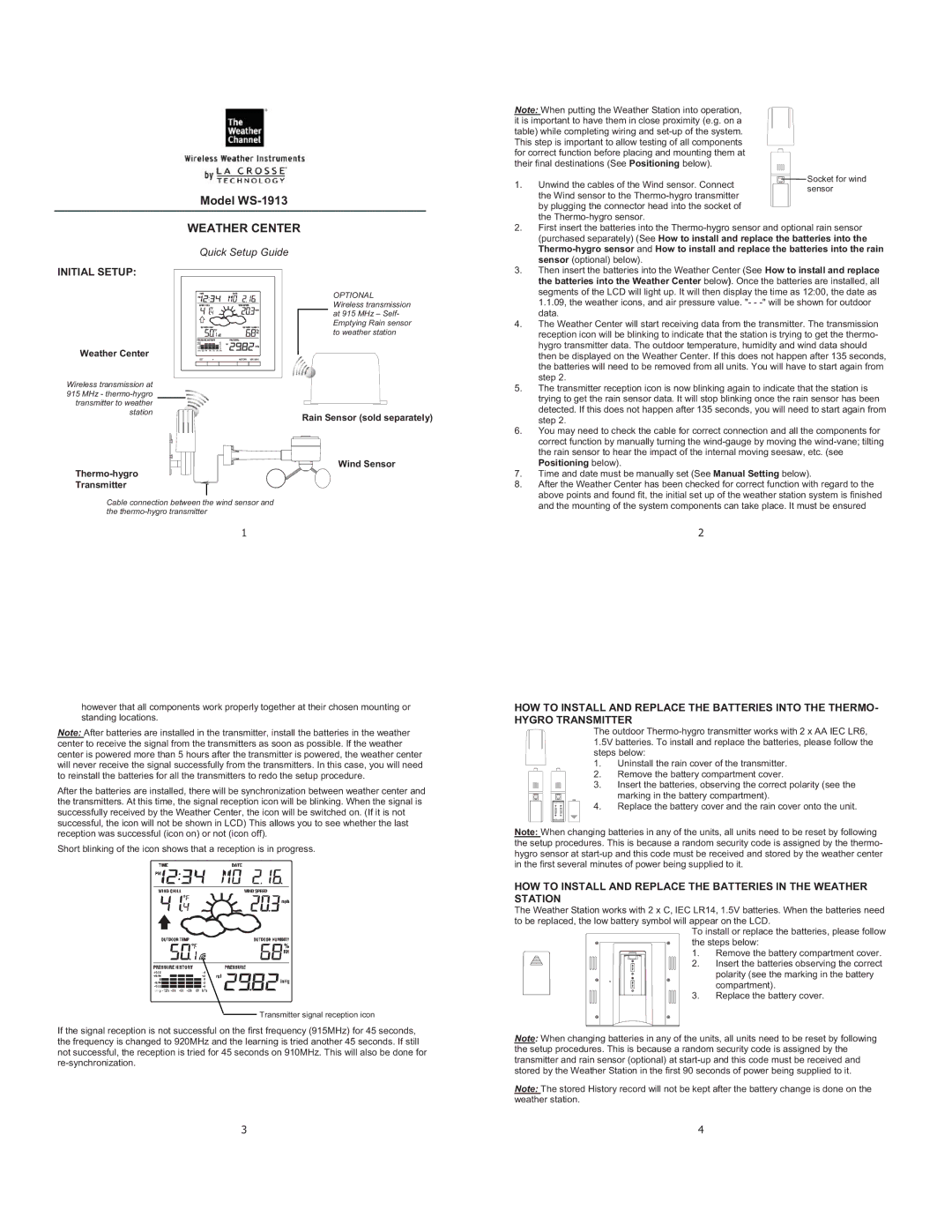WS-1913 specifications
La Crosse Technology WS-1913 is a sophisticated weather station designed for home and hobbyist meteorologists who wish to monitor and understand local weather conditions with precision. This all-in-one unit not only serves as a reliable source of real-time weather data but also boasts a range of features that cater to both novice and experienced users.One of the main features of the WS-1913 is its comprehensive weather monitoring capability. It is equipped with a wireless outdoor sensor that tracks temperature, humidity, wind speed, wind direction, and rainfall. This sensor transmits data wirelessly to the indoor console, allowing users to access critical weather information without the hassle of complicated wiring. The indoor display is user-friendly and includes a large LCD screen that presents data in an easy-to-read format.
The WS-1913 employs advanced technologies for accurate measurements. The design includes a high-precision anemometer for wind speed and direction, which plays a crucial role for those interested in understanding local climate patterns. The rain gauge, with its tipping bucket mechanism, ensures accurate precipitation readings over time. Additionally, the unit includes a thermohygrometer that measures indoor and outdoor temperature and humidity, providing a complete environmental overview.
Another salient characteristic of the La Crosse Technology WS-1913 is its ability to set alerts for various weather conditions. Users can program the system to notify them of severe weather changes, such as high wind speeds or significant rainfall, which can be invaluable for planning outdoor activities or taking precautions during inclement weather.
Moreover, the WS-1913 features an easy setup process, allowing users to quickly deploy the weather station and begin collecting data. With a wireless range of up to 300 feet, the outdoor sensor can be conveniently placed far from the main console, ensuring optimal measurement without compromising connectivity.
Overall, the La Crosse Technology WS-1913 stands out as a robust weather station, distinguished by its comprehensive monitoring capabilities, user-friendly interface, and reliability. Its combination of advanced sensor technology and practical features makes it an ideal choice for anyone looking to delve deeper into the science of weather observation. Whether you're a dedicated weather enthusiast or simply want to be informed about your local conditions, the WS-1913 is an excellent investment for understanding the weather.