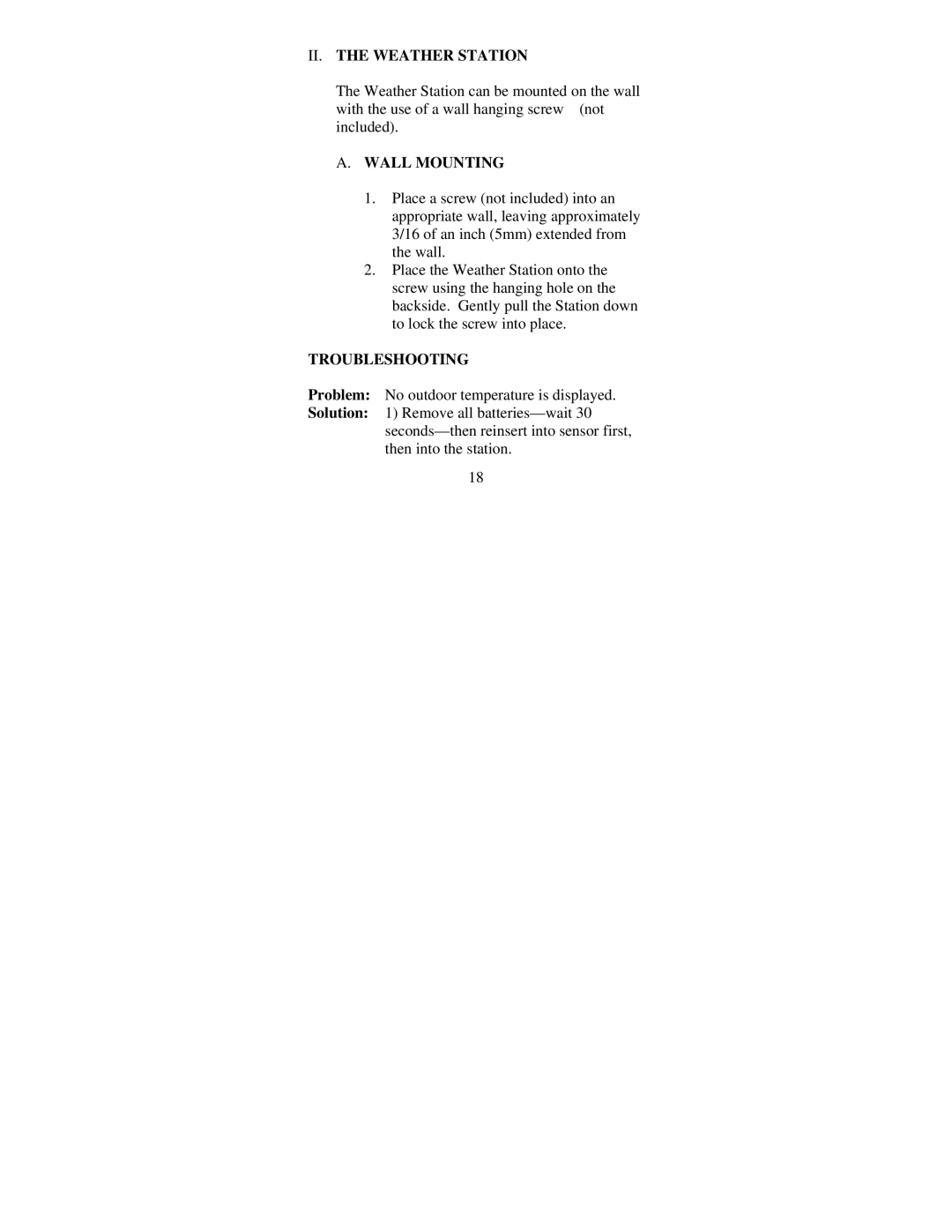II.THE WEATHER STATION
The Weather Station can be mounted on the wall with the use of a wall hanging screw (not included).
A.WALL MOUNTING
1.Place a screw (not included) into an appropriate wall, leaving approximately 3/16 of an inch (5mm) extended from the wall.
2.Place the Weather Station onto the screw using the hanging hole on the backside. Gently pull the Station down to lock the screw into place.
TROUBLESHOOTING
Problem: No outdoor temperature is displayed.
Solution: 1) Remove all
18