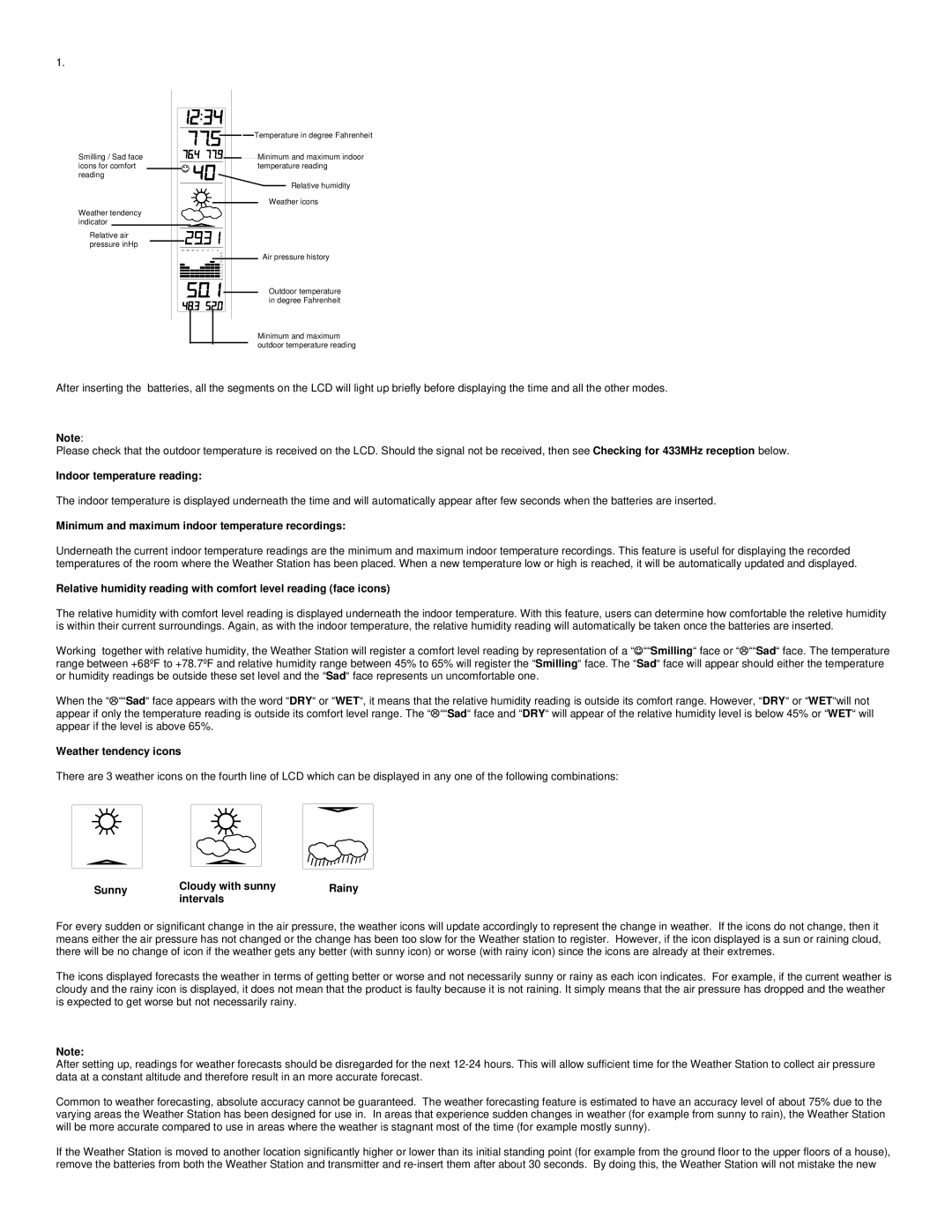WS-7091UD specifications
The La Crosse Technology WS-7091UD is a versatile and advanced weather station designed for enthusiasts and homeowners who seek accurate weather information. This device is known for its sleek design and user-friendly interface, making it a popular choice for both novice and seasoned weather watchers.One of the standout features of the WS-7091UD is its comprehensive outdoor sensor system. The station comes equipped with an external sensor that measures various weather parameters, including temperature, humidity, rainfall, and wind speed and direction. This data is transmitted wirelessly to the main console, providing real-time weather updates without the need for cumbersome wiring.
The WS-7091UD employs a sophisticated wireless transmission technology, allowing for a seamless connection between the outdoor sensor and the indoor display. With a range of up to 300 feet, users can position the sensor in a location free from interference, ensuring maximum accuracy in their weather readings.
The indoor console is generously sized and features an easy-to-read LCD display that shows a wealth of information at a glance. Users can monitor current and historical weather data, including daily and monthly rainfall totals, temperature trends, and humidity levels, enabling them to make well-informed decisions regarding their activities and outdoor plans.
In addition to standard weather parameters, the WS-7091UD also offers additional features such as a clock and calendar function, helping users stay organized. The weather station can also display moon phases, adding an enjoyable element for astronomy enthusiasts.
Another impressive aspect of the WS-7091UD is its ability to track weather trends. The device comes equipped with memory functions that store up to 24-hours of recorded weather data, enabling users to analyze changes over time. This feature is particularly valuable for those interested in studying local weather patterns or monitoring climate changes.
The La Crosse Technology WS-7091UD is powered by a combination of batteries and a power adapter, ensuring consistent usage and minimizing downtime. The device is designed for easy setup, allowing users to start monitoring their weather conditions within minutes.
In summary, the La Crosse Technology WS-7091UD is a feature-rich weather station that combines advanced technology with user-friendly design. With its extensive range of measuring capabilities and wireless functionalities, it provides users with an excellent tool for staying informed about their local weather conditions. Whether for home use or educational purposes, the WS-7091UD stands as a reliable choice for enthusiasts dedicated to tracking the elements.