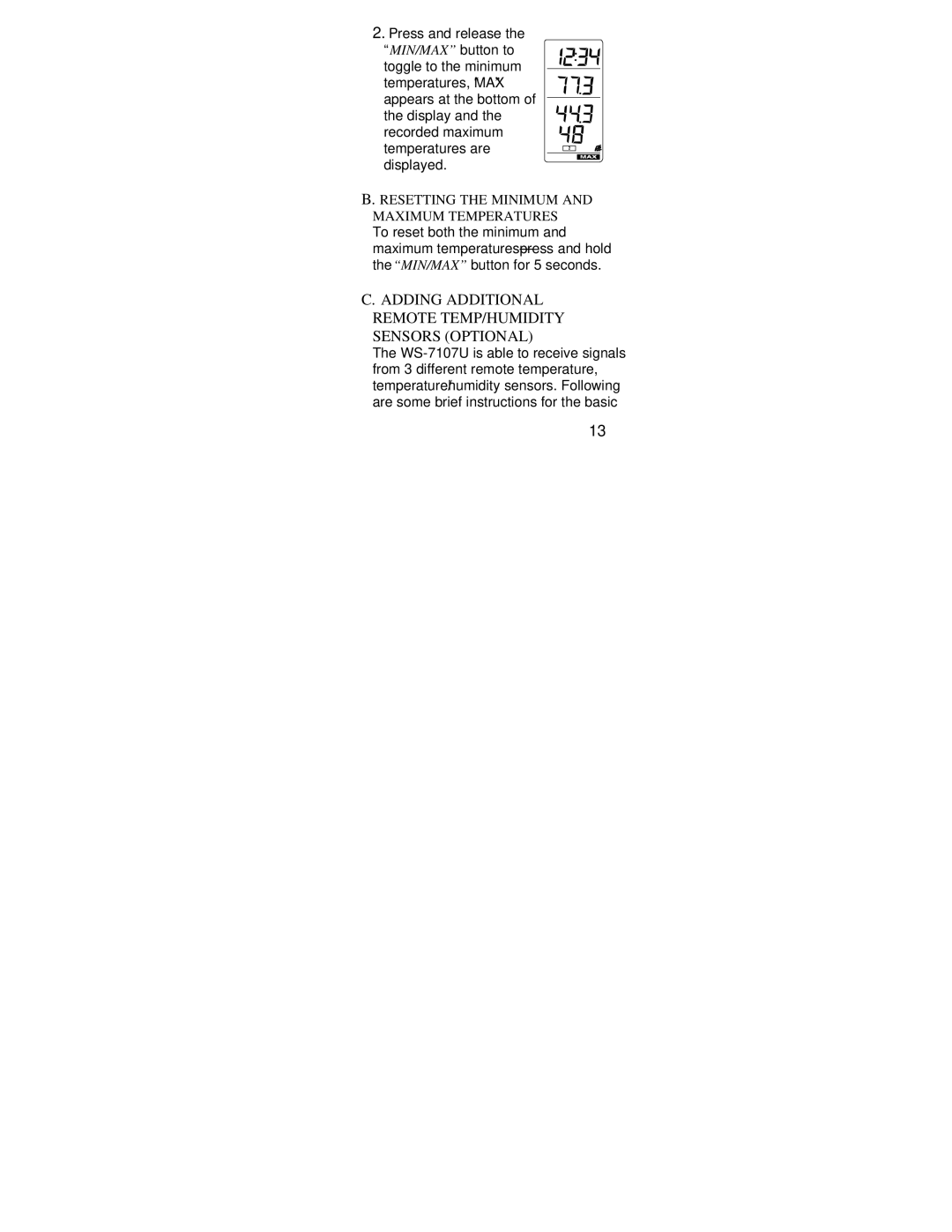2.Press and release the
“MIN/MAX” button to toggle to the minimum temperatures, “MAX” appears at the bottom of the display and the recorded maximum temperatures are displayed.
B. RESETTING THE MINIMUM AND MAXIMUM TEMPERATURES
To reset both the minimum and maximum
C. ADDING ADDITIONAL REMOTE TEMP/HUMIDITY SENSORS (OPTIONAL)
The
13