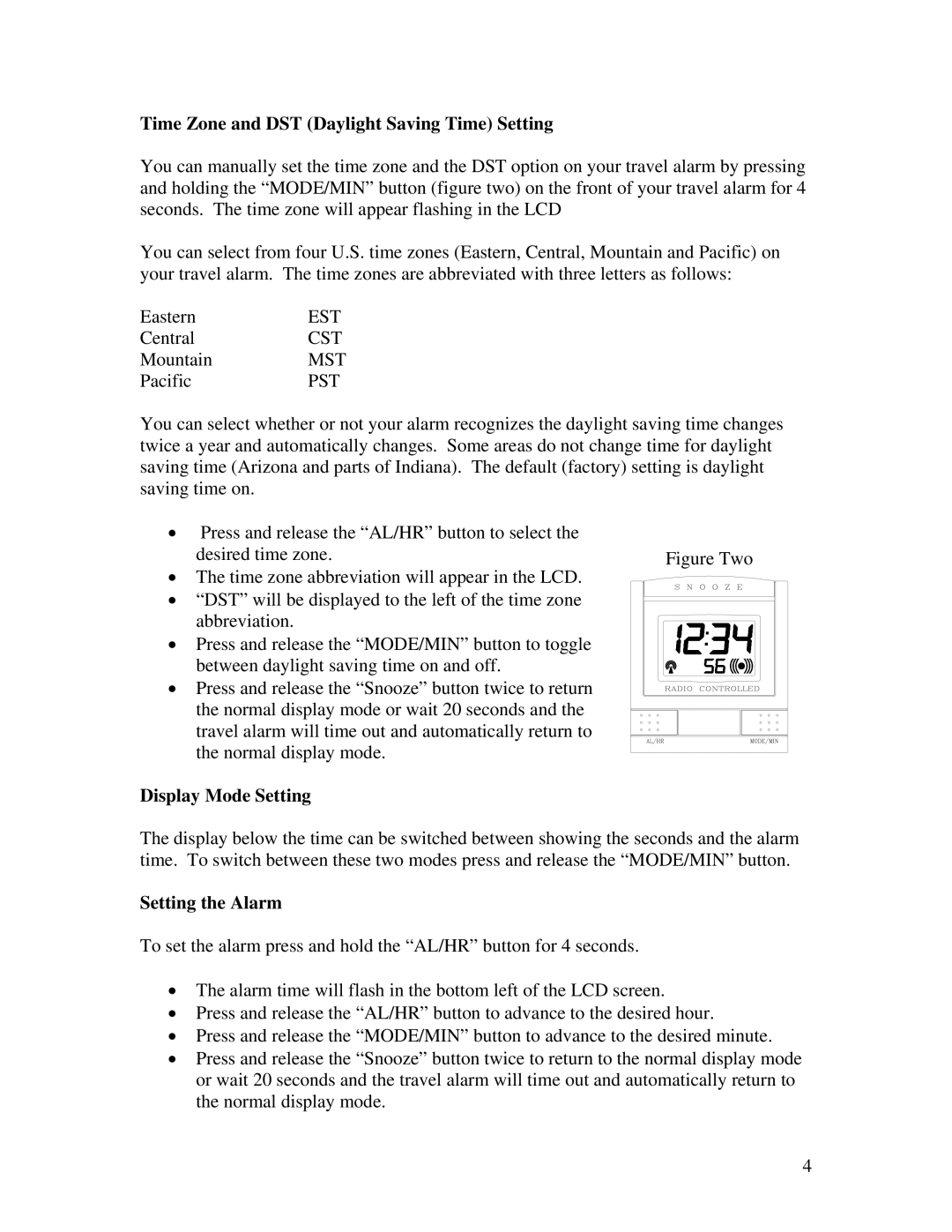WT-2171 specifications
The La Crosse Technology WT-2171 is a sophisticated digital weather station designed for enthusiasts and anyone keen on tracking local weather conditions with precision and ease. This device integrates cutting-edge technologies to provide accurate forecasts and measurements suitable for homes and offices.One of the standout features of the WT-2171 is its robust wireless transmission system. It boasts a wireless range of up to 300 feet, allowing users the flexibility to place the outdoor sensors away from the station itself, ensuring accurate readings while maintaining a clean and organized interior space. The included outdoor sensor unit measures temperature, humidity, and barometric pressure, giving users a comprehensive view of their environment.
The WT-2171 is also equipped with a plethora of display options. The weather station uses a bright, easy-to-read LCD screen that provides users with real-time data on indoor and outdoor temperatures, humidity levels, and a 12 to 24-hour weather forecast. Additionally, the device offers not only current readings but also historical data to help users understand changing weather patterns over time.
Another critical aspect of the WT-2171 is its ability to display weather trends. The device includes a user-friendly interface that allows easy navigation through various settings and features. Users can set alarms for high and low temperatures, ensuring they are always alerted to significant weather changes. The alarm bit is particularly useful for those living in areas prone to sudden weather shifts.
The durability and reliability of the WT-2171 are next to none, designed to withstand different weather conditions. The outdoor sensor is built to endure rain, snow, and direct sunlight, ensuring long-term functionality. Moreover, the device is made with energy-efficient technology, typically using AA batteries, which ensures that it operates effectively without frequent replacements.
In conclusion, the La Crosse Technology WT-2171 is a top-tier digital weather station for anyone serious about understanding their local weather. Its wireless capabilities, detailed display options, and consistent performance make it an excellent tool for monitoring environmental conditions accurately. With this weather station, users can prepare for the day ahead, no matter what Mother Nature has in store.