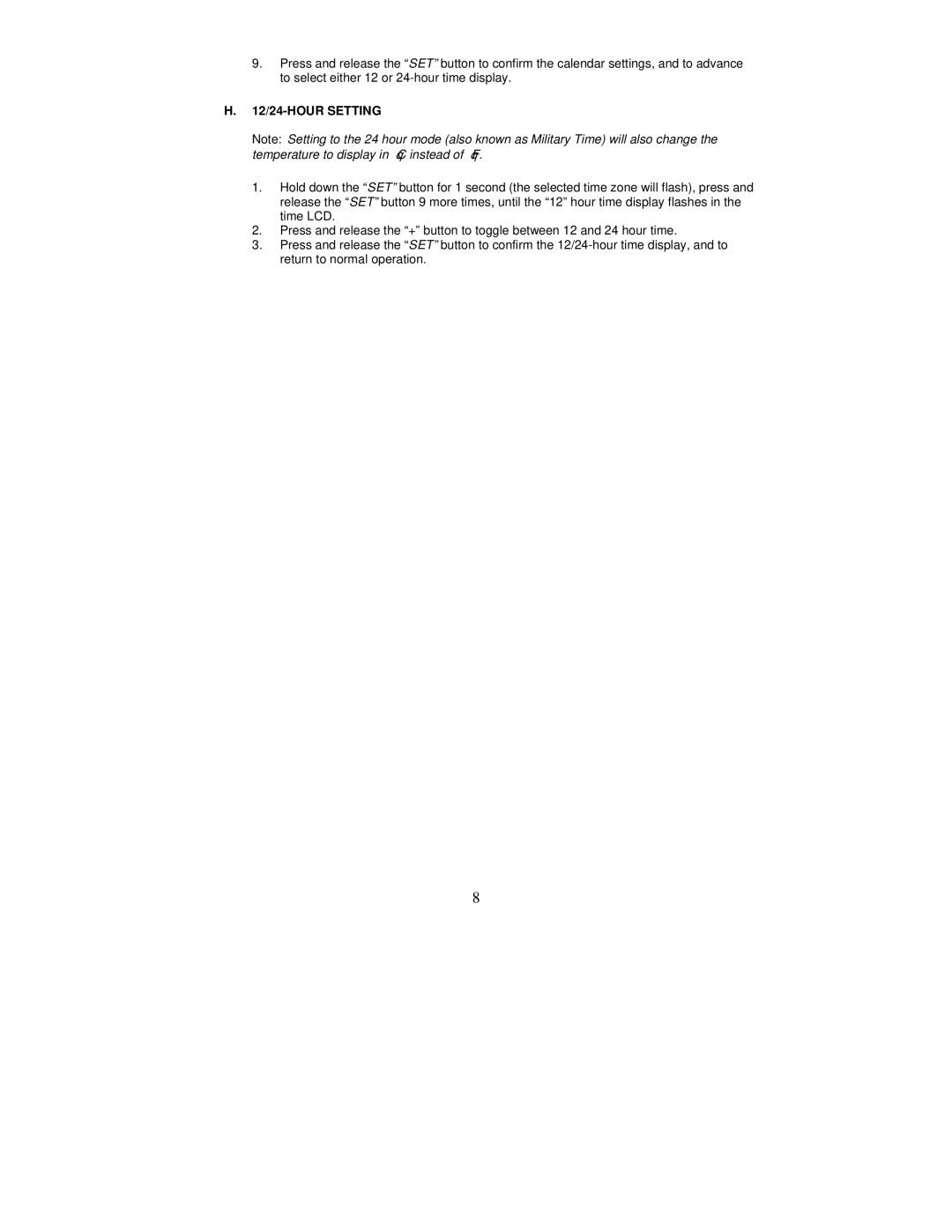9.Press and release the “SET” button to confirm the calendar settings, and to advance to select either 12 or
H.12/24-HOUR SETTING
Note: Setting to the 24 hour mode (also known as Military Time) will also change the temperature to display in °C instead of °F.
1.Hold down the “SET” button for 1 second (the selected time zone will flash), press and release the “SET” button 9 more times, until the “12” hour time display flashes in the time LCD.
2.Press and release the “+” button to toggle between 12 and 24 hour time.
3.Press and release the “SET” button to confirm the
8