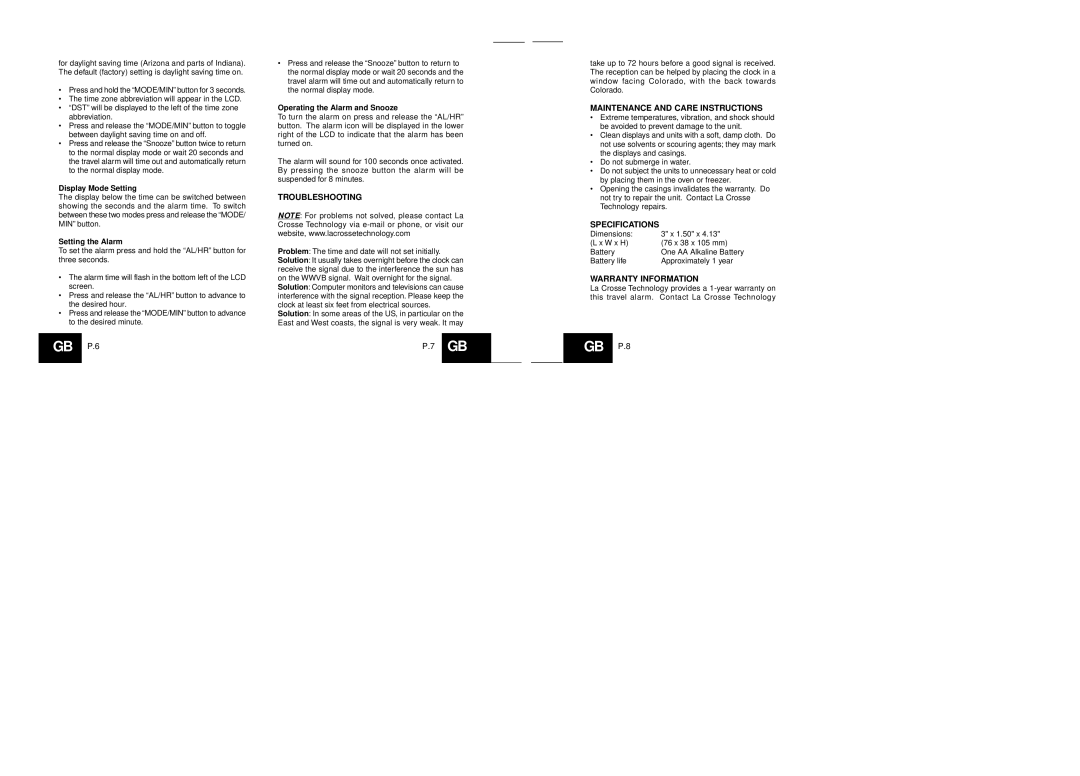WT-9300 specifications
The La Crosse Technology WT-9300 is an advanced and versatile wireless weather station designed to provide accurate and real-time weather data for home or outdoor environments. This device combines modern technology with user-friendly features, making it an essential tool for weather enthusiasts, gardeners, or anyone who wants to monitor external conditions.One of the standout features of the WT-9300 is its ability to display a wide range of weather metrics in a clear and intuitive format. The device showcases indoor and outdoor temperatures, humidity levels, and barometric pressure readings. Additionally, it provides historical data, allowing users to track changes over time. This feature is particularly useful for those looking to analyze weather patterns or maintain optimal conditions for gardening or agriculture.
The WT-9300 utilizes a robust wireless transmission system that allows the outdoor sensor to communicate wirelessly with the main display unit. This feature ensures that users receive real-time updates without the hassle of complicated wiring or installation processes. The outdoor sensor has a transmission range of up to 330 feet, enabling it to provide accurate readings even at a distance from the main unit.
The weather station is also equipped with advanced technology, including a clock and an alarm function. The built-in atomic clock syncs automatically, ensuring that users always have the correct time displayed, complete with time zone adjustments. The alarm function is customizable, making it convenient for users to set reminders for important tasks or events.
Another noteworthy characteristic of the WT-9300 is its easy-to-read LCD display. The screen is designed with backlighting, allowing users to view data clearly, even in low-light conditions. This feature enhances usability for those checking the weather station in early mornings or late evenings.
Furthermore, the La Crosse Technology WT-9300 is built with durability in mind. The outdoor sensor is weather-resistant, designed to withstand various environmental conditions, ensuring reliable performance year-round. Overall, this innovative weather station merges technology with practicality, offering a comprehensive solution for monitoring weather conditions accurately and conveniently. Whether for personal use or to support outdoor activities, the WT-9300 stands out as a reliable choice for weather monitoring.