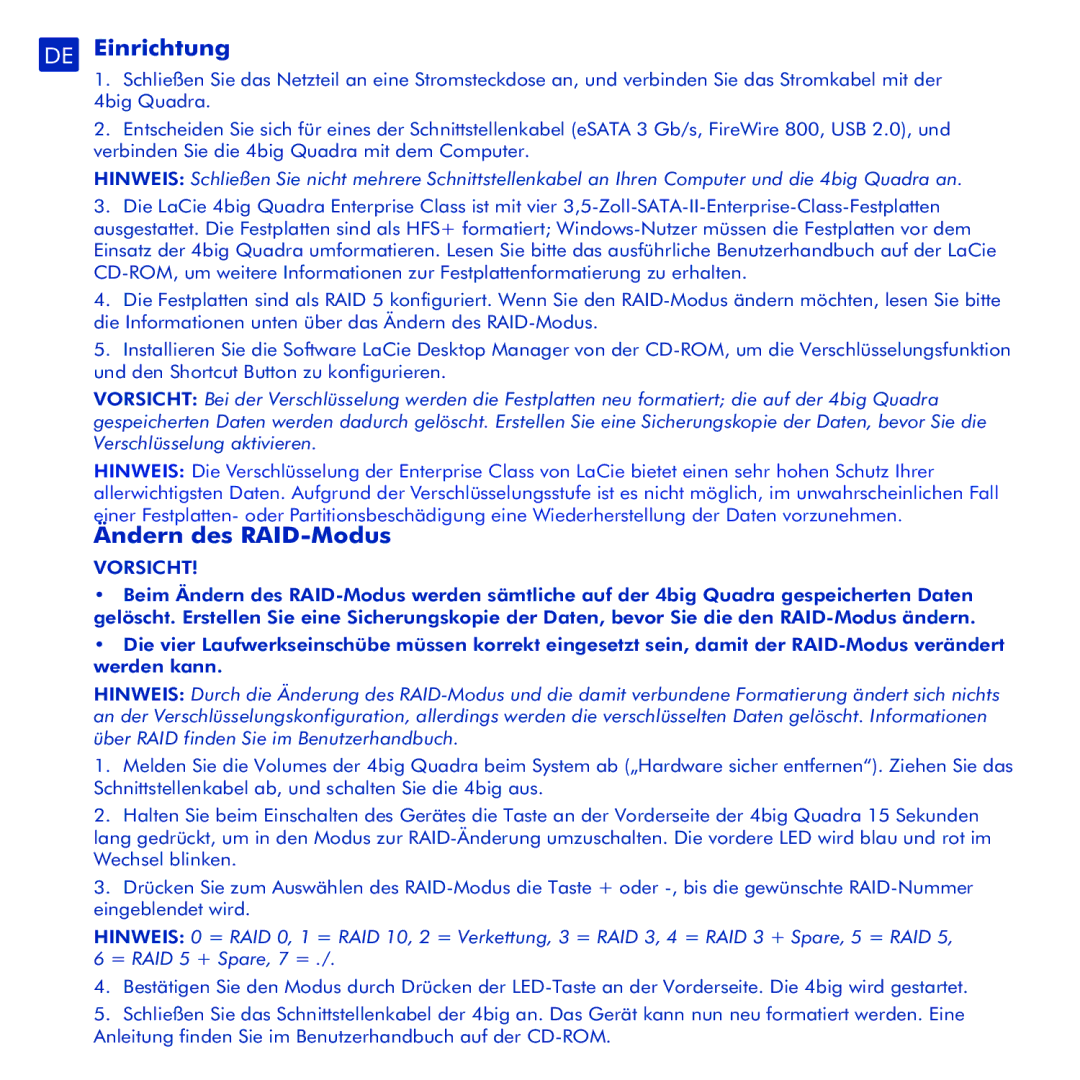4big Quadra specifications
The LaCie 4big Quadra is an exceptional external hard drive solution designed for professionals who demand both speed and capacity in their data storage. This robust device offers a range of features and advanced technologies that make it suitable for a variety of applications, from video editing to photography and backup solutions.One of the standout characteristics of the LaCie 4big Quadra is its impressive storage capacity. With options typically ranging from 8TB up to 32TB, this storage unit provides ample space to accommodate large files, which is particularly important for users dealing with high-resolution content. The device is equipped with four hard drives, allowing it to leverage RAID configurations for enhanced performance and data security.
In terms of connectivity, the LaCie 4big Quadra features FireWire 800, USB 3.0, and eSATA ports. These multiple connectivity options ensure that users can easily integrate the unit within various setups and take full advantage of high-speed data transfer rates. The FireWire 800 connection is especially beneficial for professional video workflows, enabling rapid file transfers and efficient data management.
The device also implements advanced cooling technology, which includes a built-in fan designed to keep the drives at optimal temperatures. This is critical for maintaining performance and longevity, particularly during extensive read/write operations. Additionally, the LaCie 4big Quadra is constructed with durable materials to withstand rigorous daily use in creative environments.
An essential feature of the LaCie 4big Quadra is its RAID support. Users can configure the drives in different RAID modes, including RAID 0, 1, 5, and 10, allowing them to choose between performance and data redundancy based on their specific needs. For example, RAID 5 offers a balance of speed and data protection, while RAID 0 maximizes performance at the expense of redundancy.
Moreover, the LaCie 4big Quadra comes with LaCie’s professional data management software, which enhances the overall user experience. This software provides tools for backup and synchronization, enabling seamless data protection.
In summary, the LaCie 4big Quadra stands out as a powerful and versatile storage solution ideal for creative professionals. Its high capacity, fast connectivity options, robust RAID functionality, and efficient cooling distinguish it as a reliable choice for those needing exceptional performance and security in their data management workflows.