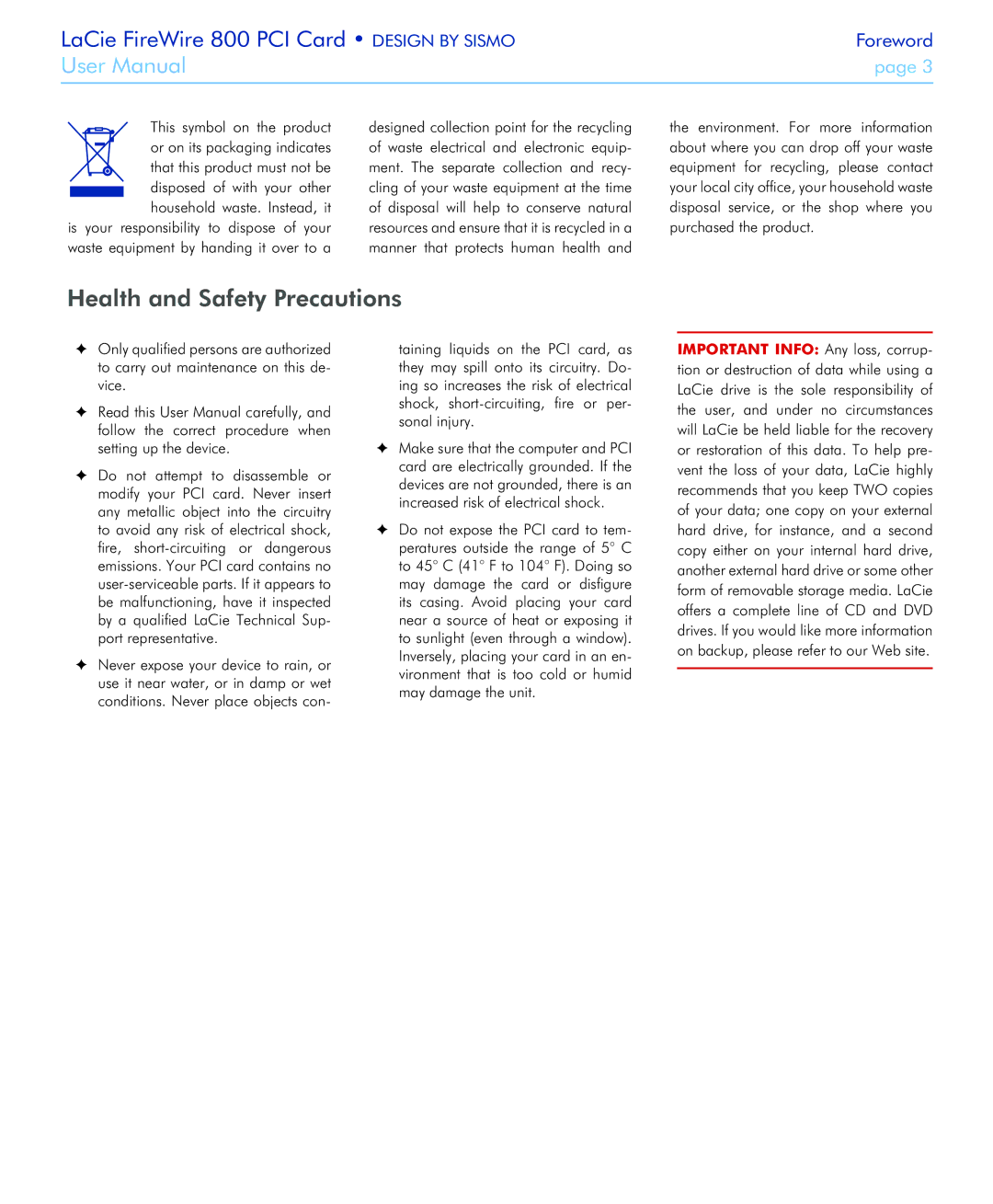800 specifications
LaCie, a well-known brand in the storage solutions industry, has consistently delivered high-quality products that cater to creative professionals and everyday users alike. One of its standout offerings is the LaCie 800, a powerful storage device designed to meet the demanding needs of data-intensive applications. This article will delve into the main features, technologies, and characteristics of the LaCie 800.The LaCie 800 is engineered to provide lightning-fast performance with its advanced Thunderbolt 3 connectivity. This technology allows it to deliver data transfer speeds of up to 40 Gbps, enabling users to move large files swiftly and efficiently. For professionals working with high-resolution media, such as 4K video editing or high-quality photography, this speed can significantly enhance workflow and productivity.
In addition to Thunderbolt 3, the LaCie 800 is also backward compatible with USB 3.1 Gen 1 and Gen 2 interfaces. This versatility ensures that users can connect the device to a wide array of systems without needing to invest in additional adapters. The dual connectivity options also provide greater flexibility when working across different devices and platforms.
The LaCie 800 is renowned for its durability and reliability. It features a robust aluminum chassis that not only looks sleek but also provides protection against shocks and temperature variations. This rugged design ensures that the drive can withstand the rigors of mobile use, making it ideal for photographers and videographers who are constantly on the move.
One of the standout characteristics of the LaCie 800 is its high capacity. Available in multiple storage options, ranging from a few terabytes to several, it can accommodate extensive libraries of files, including high-resolution images, videos, and professional-grade audio. This large capacity, combined with its fast transfer speeds, makes it an excellent companion for data-heavy projects.
Additionally, the LaCie 800 comes with integrated security features that protect sensitive data. With encryption options and data recovery solutions, it ensures that users' information remains secure and accessible only to authorized personnel. This makes the LaCie 800 not just a storage device, but a comprehensive solution for data management.
In summary, the LaCie 800 stands out for its exceptional performance, robust build, versatile connectivity options, and substantial storage capacity. Its advanced features make it an indispensable tool for creative professionals and anyone looking for reliable, high-speed storage solutions. Whether in the studio or on location, the LaCie 800 delivers the performance and reliability that users can depend on.