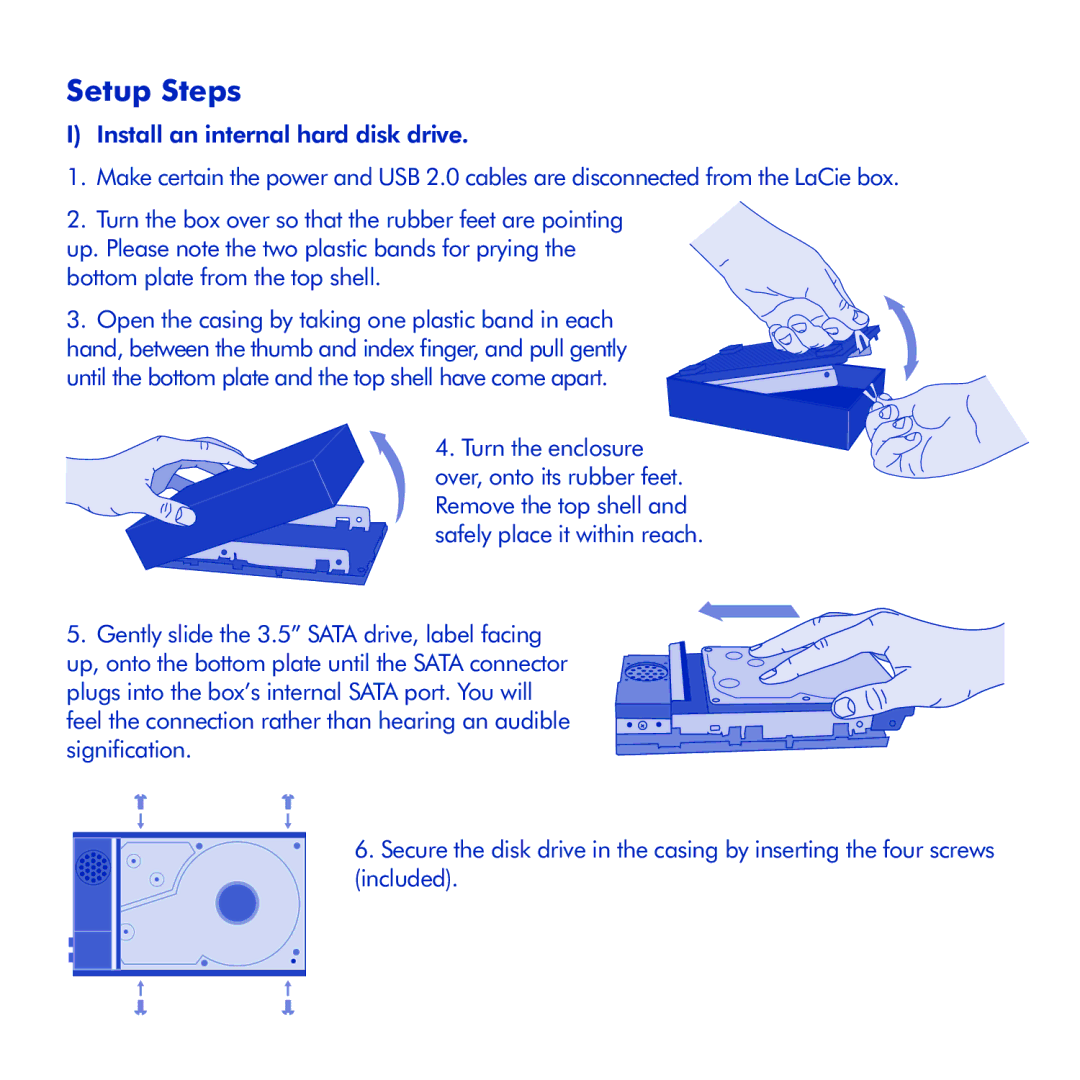Box specifications
LaCie Box is a premium storage solution that is designed to meet the needs of both professionals and everyday users who require reliable and portable data storage. As part of the LaCie brand, which is known for its high-quality external hard drives and data storage solutions, the LaCie Box combines durability, speed, and advanced technology to ensure that users have secure access to their files anytime and anywhere.One of the standout features of the LaCie Box is its impressive storage capacity. Available in various sizes, ranging from 1TB to several terabytes, the LaCie Box is suitable for storing large files such as high-resolution photos, videos, and extensive databases. This versatility makes it an excellent choice for photographers, videographers, and creative professionals who need to store massive amounts of data.
The LaCie Box is built with robust materials, often featuring a shock-resistant design that protects the internal components against impacts and accidental drops. This makes it particularly useful for users who are constantly on the go, giving them peace of mind that their data is secure. Additionally, many LaCie Box models come with a water and dust-resistant finish, further enhancing their durability.
In terms of connectivity, the LaCie Box typically includes high-speed USB 3.0 or USB-C ports, allowing for fast data transfer rates. Some models even offer Thunderbolt connectivity, which can significantly enhance performance for users who require rapid access to large files. The compatibility with various operating systems, including Windows and macOS, makes it easy for users across different platforms to access their data without any hassle.
Another noteworthy characteristic of the LaCie Box is its user-friendly software that often accompanies the device. Many models come with LaCie Secure, a software solution that encrypts data, ensuring that users can protect sensitive information from unauthorized access. This is especially important for professionals who handle confidential client data or sensitive projects.
Additionally, the LaCie Box can easily integrate with cloud storage services, allowing users to have an additional layer of backup for their data. This hybrid approach to storage provides the perfect balance between speed and security, making it an essential tool for anyone looking to protect and manage their digital files effectively.
Overall, the LaCie Box stands out for its combination of high capacity, rugged durability, fast connectivity options, and robust data protection features, making it a top choice for users seeking reliable external storage solutions.