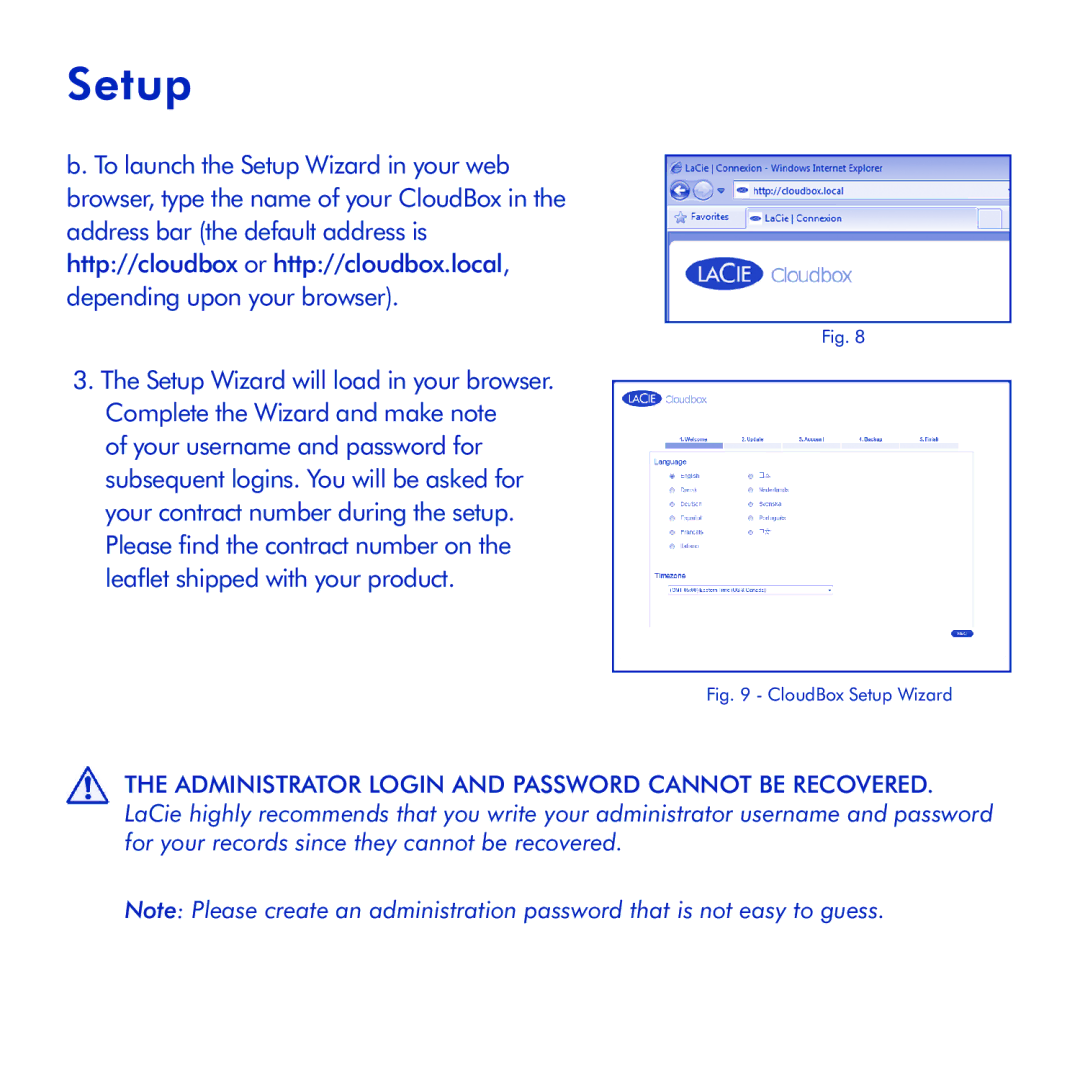Setup
b. To launch the Setup Wizard in your web browser, type the name of your CloudBox in the address bar (the default address is http://cloudbox or http://cloudbox.local, depending upon your browser).
Fig. 8
3.The Setup Wizard will load in your browser. Complete the Wizard and make note
of your username and password for subsequent logins. You will be asked for your contract number during the setup. Please find the contract number on the leaflet shipped with your product.
Fig. 9 - CloudBox Setup Wizard
THE ADMINISTRATOR LOGIN AND PASSWORD CANNOT BE RECOVERED. LaCie highly recommends that you write your administrator username and password for your records since they cannot be recovered.
Note: Please create an administration password that is not easy to guess.