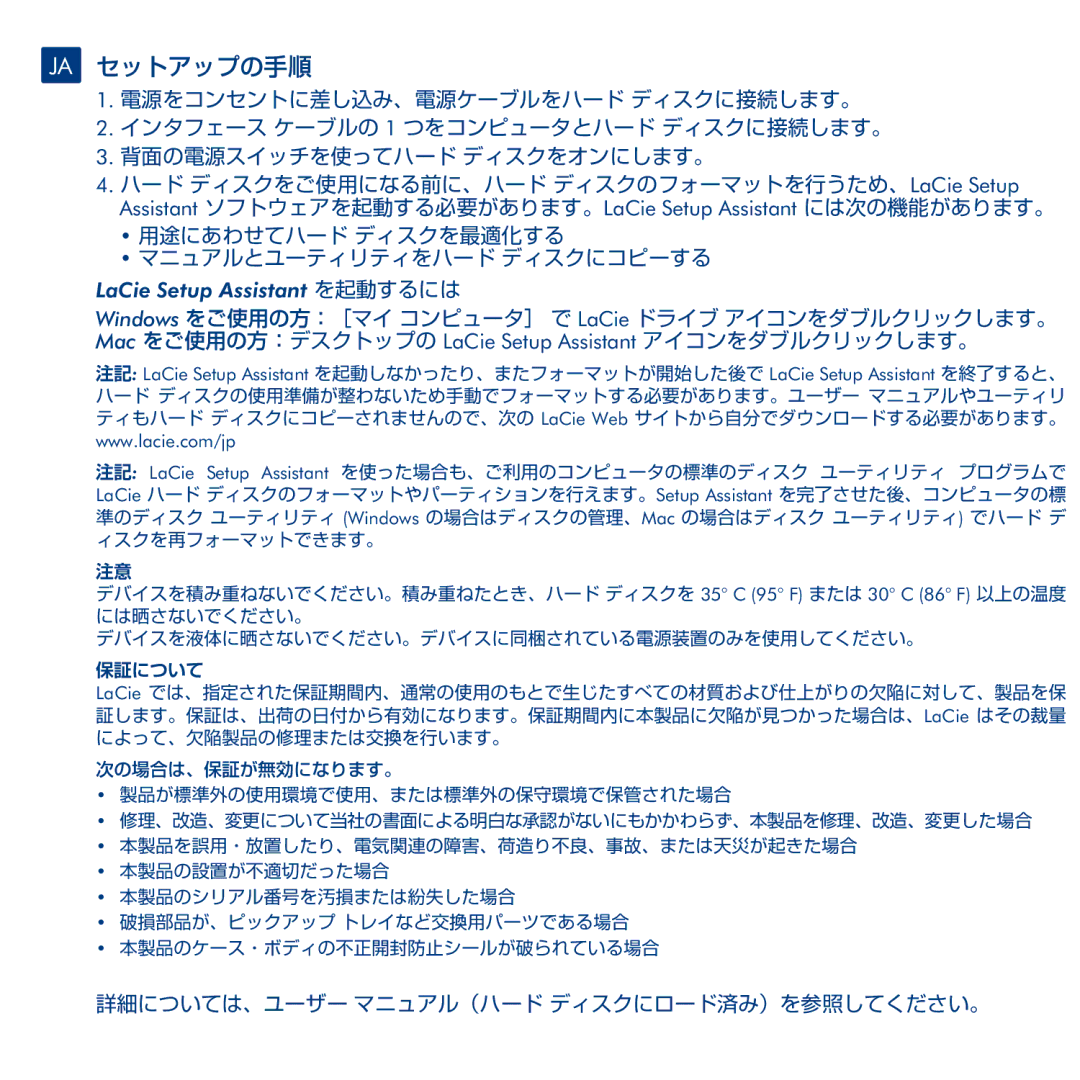Hard Disk Quadra specifications
The LaCie Hard Disk Quadra is a versatile external storage solution designed for professionals and creatives who require reliable and high-capacity data storage. Attractive in its design and robust in functionality, the Quadra offers a range of features tailored for both Mac and Windows users.One of the standout characteristics of the LaCie Hard Disk Quadra is its capacity options, which range from 500GB to a massive 8TB, providing ample space to store large files such as high-resolution images, videos, and comprehensive project files. This flexibility makes it suitable for photographers, videographers, graphic designers, and anyone who deals with large amounts of data.
Equipped with USB 3.0, the LaCie Quadra delivers fast data transfer rates, significantly reducing the time needed to back up or transfer files compared to older USB standards. It also supports USB 2.0 for universal compatibility, allowing it to connect seamlessly with a wide range of devices. This versatility ensures that users can plug it into almost any computer or device without worrying about compatibility issues.
The LaCie Hard Disk Quadra also features a sturdy aluminum casing that not only aids in thermal management but also adds an aesthetic appeal. The fashionable design is matched by its robustness, offering durability against everyday wear and tear. This makes it particularly appealing for professionals on the go who require a reliable storage solution that can withstand the rigors of travel.
In terms of security, LaCie provides powerful backup software options, allowing users to protect their valuable data with scheduled backups. LaCie's software solutions include support for Time Machine on Mac, making it easy for users to keep their data safe and recoverable in case of data loss.
Moreover, the LaCie Hard Disk Quadra features a fanless design, ensuring quiet operation without compromising performance. This is particularly important for professionals who require a distraction-free work environment.
To summarize, the LaCie Hard Disk Quadra combines style, capacity, and speed, catering to the needs of professionals across various fields. With its advanced features and robust design, it stands out as an excellent choice for those seeking reliable external storage solutions. Whether for personal use or professional workflows, the Quadra meets diverse storage needs effectively.