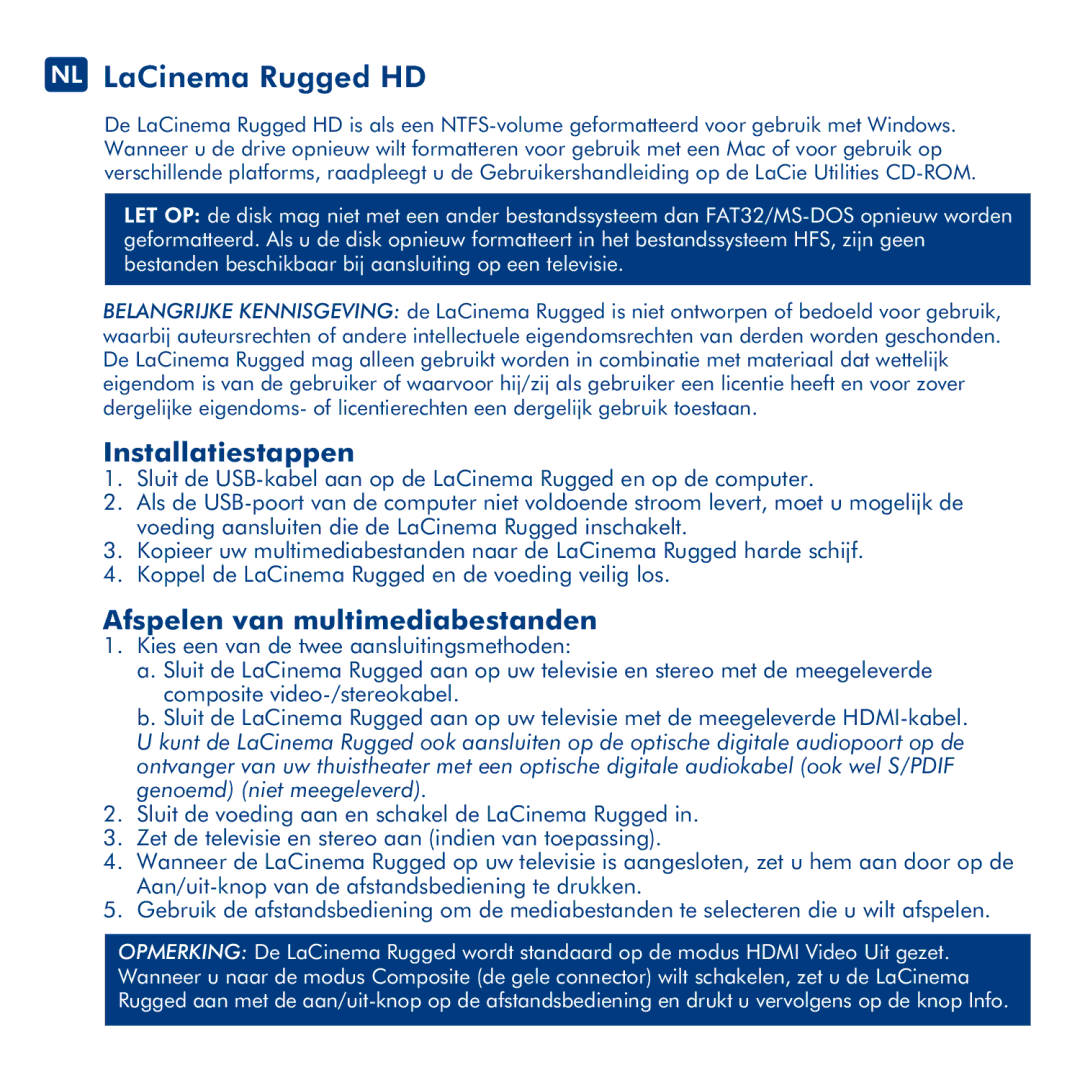LaCinema Rugged HD specifications
The LaCie LaCinema Rugged HD is a unique and powerful multimedia player designed for users who demand portability and durability without compromising on performance. LaCie, renowned for its high-quality storage solutions, has crafted this device specifically for media enthusiasts who want to enjoy their favorite videos, music, and photos on the go.One of the standout features of the LaCinema Rugged HD is its rugged design. Built to withstand the rigors of travel, this device is encased in a robust yet stylish orange rubber shell that offers exceptional shock, water, and dust resistance. This makes it an ideal companion for outdoor enthusiasts, travelers, and those working in challenging environments. The LaCinema Rugged HD can handle high-impact situations, ensuring that your media is safe wherever you take it.
The LaCinema Rugged HD supports a wide range of video formats, allowing users to play a variety of media files directly from the device without the need for conversion. Its compatibility with popular formats such as MPEG-4, H.264, and WMV gives it versatility in media playback. Additionally, the HDMI output allows users to connect the device easily to HD televisions and projectors, enabling an enhanced viewing experience. It provides an impressive resolution of up to 1080p, ensuring that videos are displayed in stunning clarity.
Another important characteristic of the LaCinema Rugged HD is its ample storage capacity. With options available in sizes ranging from 500GB to 2TB, users can store a vast library of media files, making it easy to take an entire collection of movies, music, and photos on the road. The USB 3.0 interface ensures fast data transfer rates, making it effortless to load and backup content from your computer.
The inclusion of a user-friendly interface simplifies navigation through media files, enabling users to quickly find and play their desired content. The device also features a playback option that supports subtitles, providing a more inclusive viewing experience for users who prefer watching foreign films.
For those who prioritize convenience and performance in their media players, the LaCie LaCinema Rugged HD emerges as a top contender. With its durable design, remarkable storage capacity, extensive format support, and high-quality output capabilities, it is a fantastic choice for both casual viewers and dedicated cinephiles. Whether you're on a business trip, camping, or simply enjoying a movie night at home, the LaCinema Rugged HD ensures that great entertainment is always within reach.