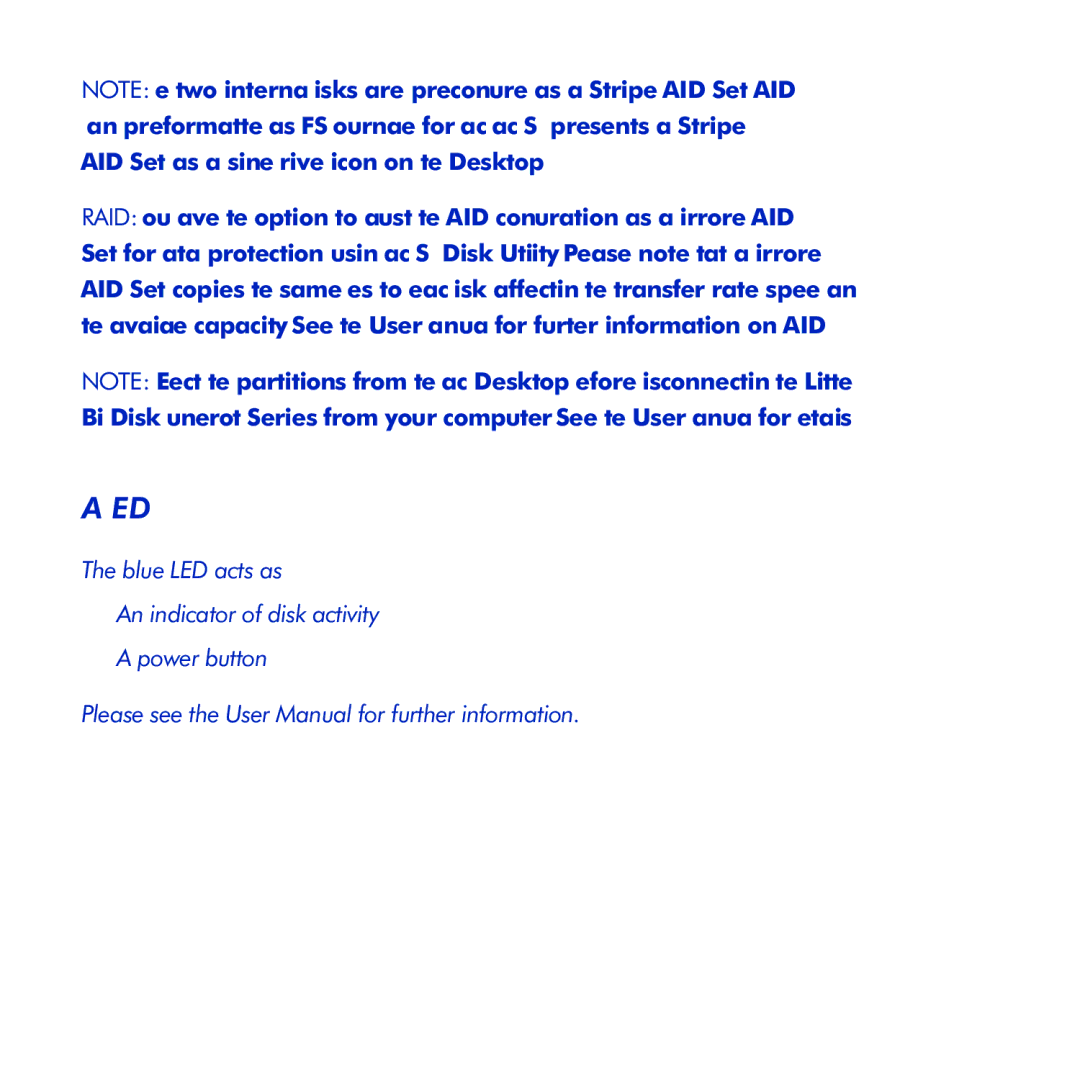NOTE: The two internal disks are preconfigured as a Striped RAID Set (RAID
0)and preformatted as HFS+ Journaled for Mac. Mac OS X presents a Striped RAID Set as a single drive icon on the Desktop.
RAID: You have the option to adjust the RAID configuration as a Mirrored RAID Set for data protection using Mac OS X Disk Utility. Please note that a Mirrored RAID Set copies the same files to each disk, affecting the transfer rate speed and the available capacity. See the User Manual for further information on RAID.
NOTE: Eject the partition(s) from the Mac Desktop before disconnecting the Little Big Disk Thunderbolt Series from your computer. See the User Manual for details.
Activity LED / Power Button
The blue LED acts as:
·An indicator of disk activity
·A power button
Please see the User Manual for further information.