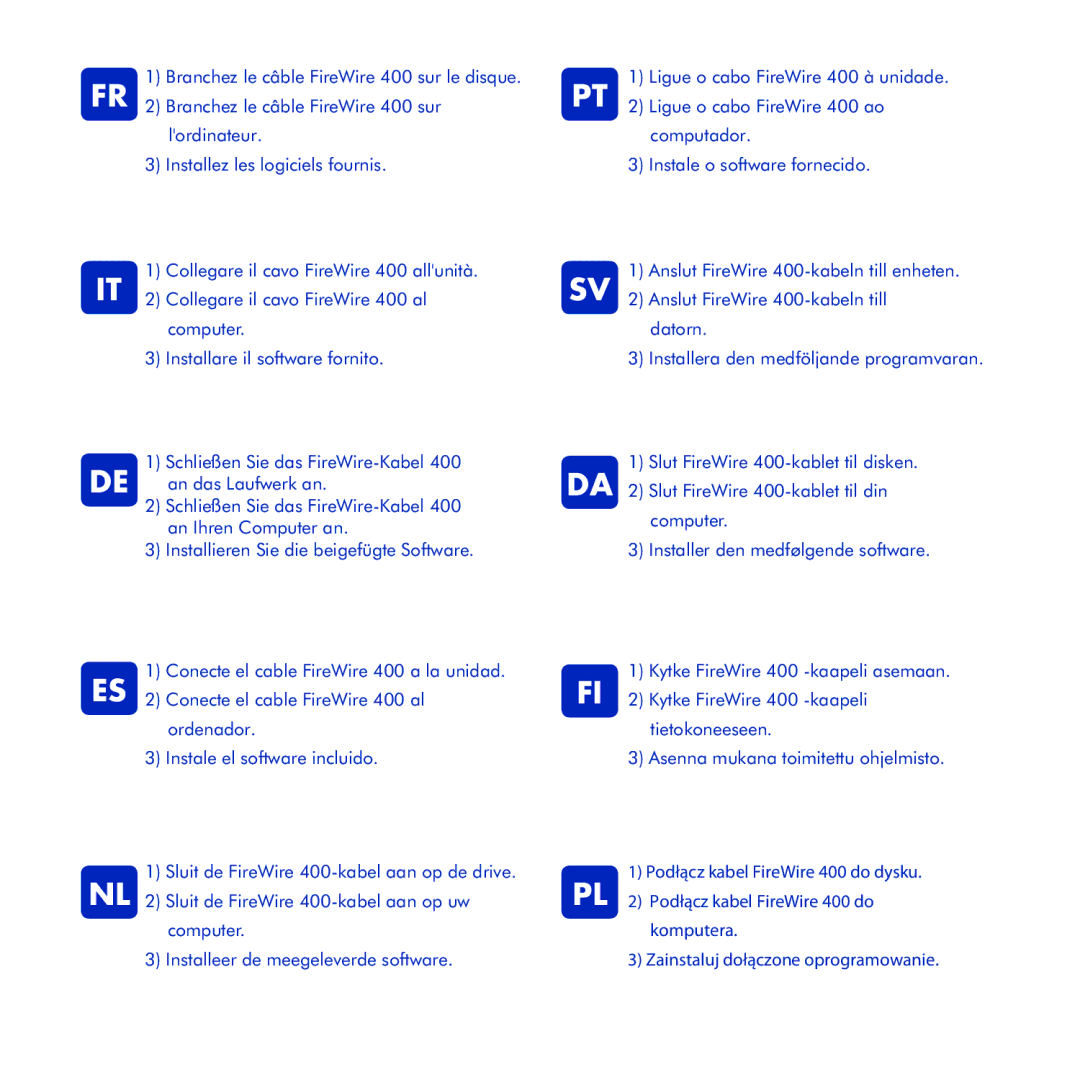Portable DVD RW with LightScribe specifications
LaCie Portable DVD RW with LightScribe is a versatile and compact optical drive designed for users who need reliable data storage and disc burning capabilities. This device stands out by combining the functionality of a DVD recorder with the convenience of portability, making it ideal for both personal and professional use.One of the main features of the LaCie Portable DVD RW is its ability to read and write various types of discs, including CD-R, CD-RW, DVD-R, DVD-RW, DVD+R, and DVD+RW formats. This broad compatibility ensures that users can work with a diverse array of media types, enhancing the drive’s overall utility for different applications. With a generous write speed, the LaCie drive allows users to quickly burn data, music, or movies onto discs, ensuring a time-efficient workflow.
A standout characteristic of this drive is the inclusion of LightScribe technology. This innovative feature allows users to etch custom labels directly onto the surface of specially coated discs. With LightScribe, users can create professional-quality, customized disc labels without the need for adhesive labels or messy markers. The process is straightforward: after burning data onto the disc, users can flip the disc and use the designated software to burn the artwork, graphics, or text, resulting in a clean and attractive finish.
Portability is another key aspect of the LaCie Portable DVD RW. Its lightweight and compact design make it easy to carry, fitting seamlessly into most laptop bags or backpacks. This makes it an excellent choice for users who are frequently on the move and require a reliable optical drive for presentations, data backups, or media playback.
Moreover, the drive is designed with user-friendliness in mind. It typically features a plug-and-play interface, allowing for effortless connectivity to most laptops and desktop computers via USB. This eliminates the need for complex installations, making it accessible for users of all technological backgrounds.
In summary, the LaCie Portable DVD RW with LightScribe is an efficient and practical solution for data storage and disc labeling needs. With its compatibility across multiple disc formats, integrated LightScribe technology, and portable design, it caters to both casual users and professionals seeking a robust optical drive. Its combination of functionality, ease of use, and portability makes it a valuable accessory for anyone requiring reliable data storage solutions on the go.