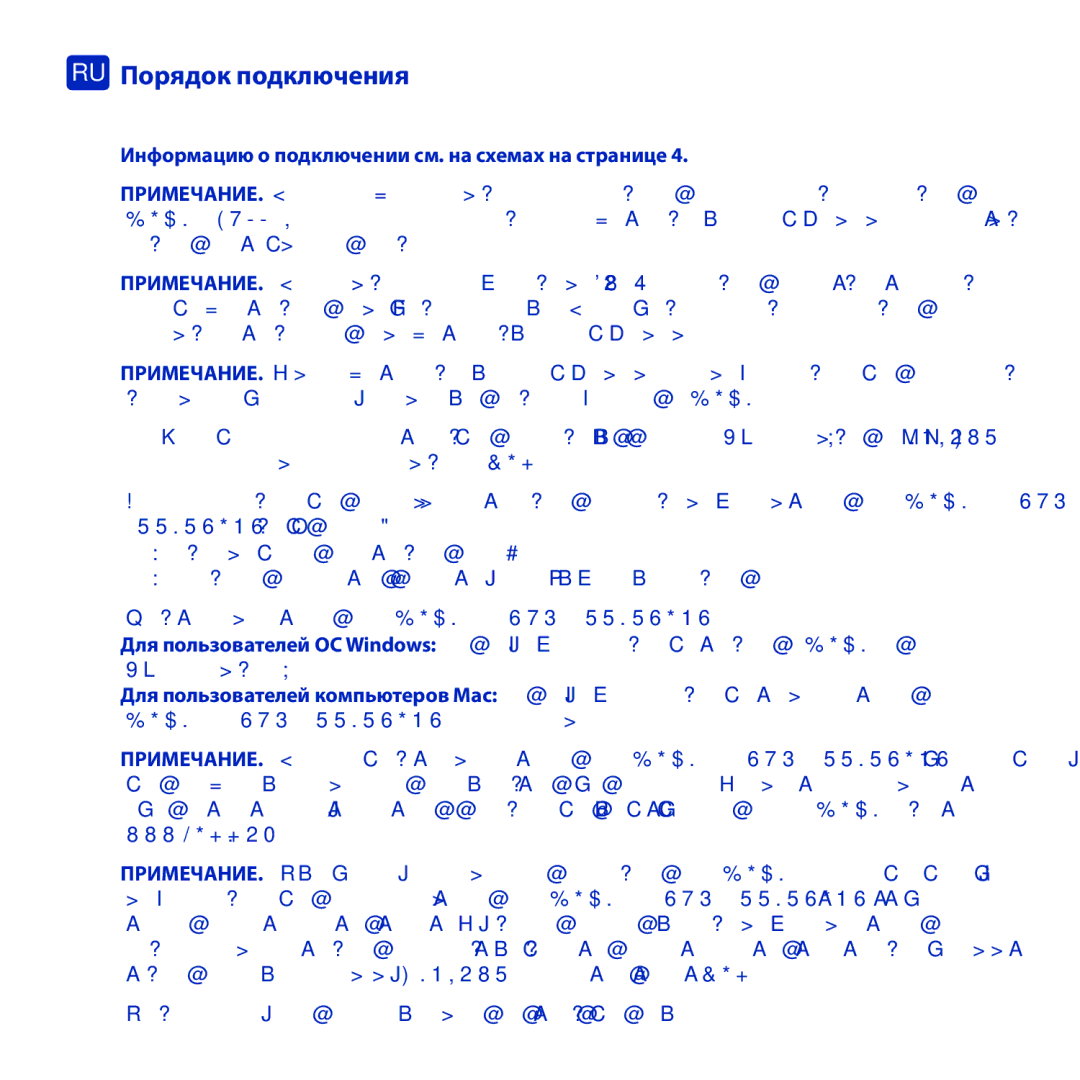Rugged eSata specifications
The LaCie Rugged eSATA is a renowned portable external hard drive designed for creative professionals and mobile users who require dependable storage solutions that can withstand the rigors of daily use. Known for its striking orange rubber sleeve and rugged build, this storage device is engineered for durability, offering protection against shock, pressure, and even damp conditions.One of the standout features of the LaCie Rugged eSATA is its versatile connectivity options. This hard drive combines multiple interfaces including USB 3.0, FireWire 800, and eSATA, ensuring compatibility with various devices and operating systems. This flexibility allows users to benefit from faster data transfer speeds, particularly with eSATA, which offers nearly double the speed of USB 2.0, making it an ideal choice for transferring large files such as high-resolution videos or extensive photo libraries.
In terms of storage capacity, the LaCie Rugged eSATA is available in multiple options, with sizes ranging from 500GB to several terabytes. This scalability provides users with the ability to select a model that best suits their storage needs. The hard drive is equipped with a high-performance 7200 RPM drive inside, which contributes to its reliable performance and quick access times.
Another key characteristic of the LaCie Rugged eSATA is its drive environmental specifications. Built to handle extreme conditions, it is designed with a rugged rubber casing that aids in absorbing shocks and impacts. This makes it an ideal companion for photographers, videographers, and anyone who frequently travels or works in challenging environments.
Additionally, the LaCie Rugged eSATA is compatible with LaCie’s Backup Software, which allows users to automate their backup processes, ensuring that crucial data is securely backed up without the hassle of manual intervention. The hard drive also supports disk encryption for added security, allowing sensitive information to remain protected against unauthorized access.
In conclusion, the LaCie Rugged eSATA stands out for its combination of durability, versatility, and performance. Its robust design, multiple connectivity options, and ample storage capacity make it a preferred choice for professionals and casual users alike, providing peace of mind without compromising on speed or reliability. Whether you are on the go or in the studio, the LaCie Rugged eSATA is designed to keep your data safe and accessible.