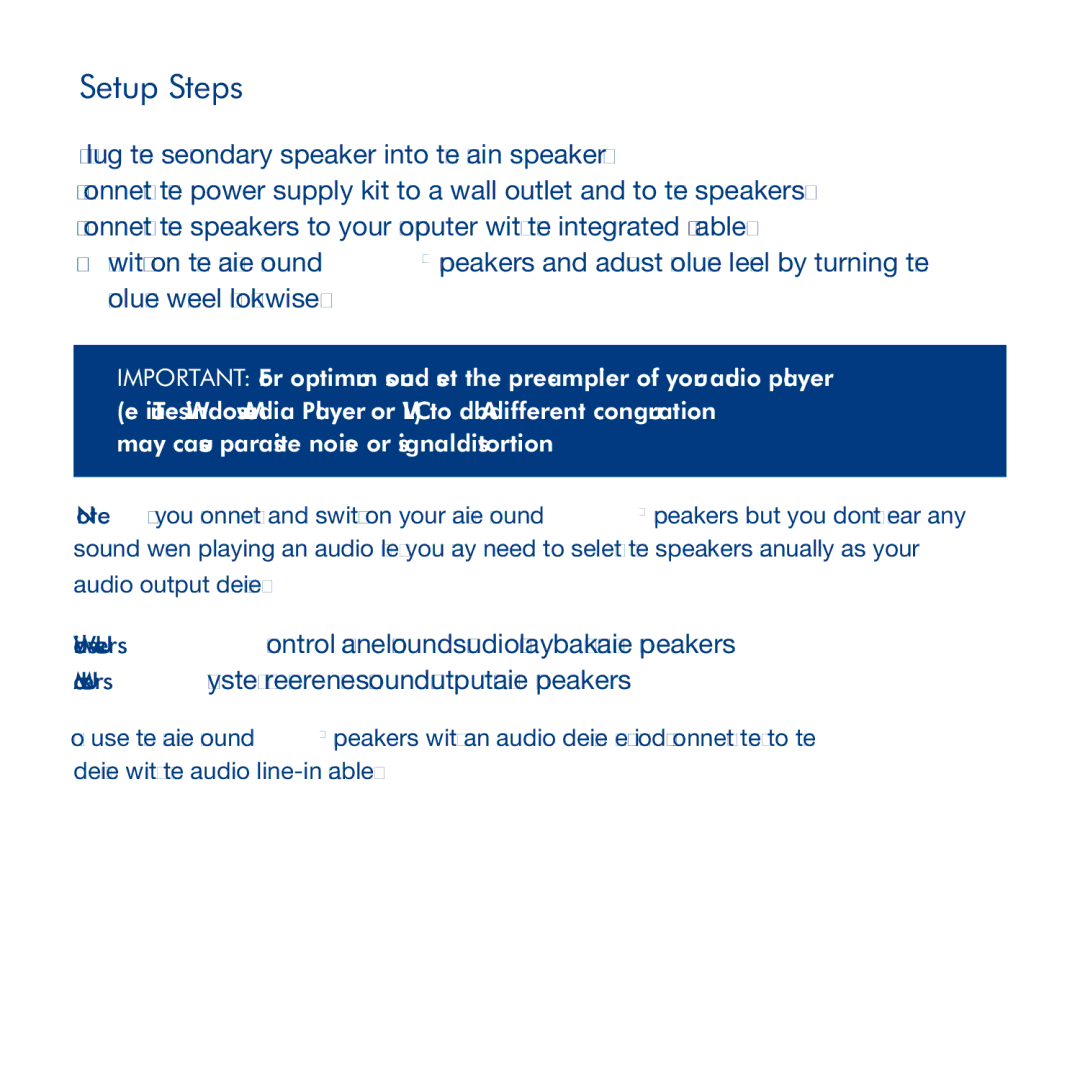Setup Steps
1.Plug the secondary speaker into the main speaker.
2.Connect the power supply kit to a wall outlet and to the speakers.
3.Connect the speakers to your computer with the integrated USB cable.
4.Switch on the LaCie Sound2 Speakers and adjust volume level by turning the volume wheel clockwise.
IMPORTANT: For optimum sound, set the
Note: If you connect and switch on your LaCie Sound2 Speakers but you don’t hear any sound when playing an audio file, you may need to select the speakers manually as your audio output device.
Windows Users: Control Panel>Sounds>Audio>Playback>LaCie Speakers
Mac Users: System Preferences>Sound>Output>LaCie Speakers
To use the LaCie Sound2 Speakers with an audio device (ex. iPod), connect them to the device with the audio