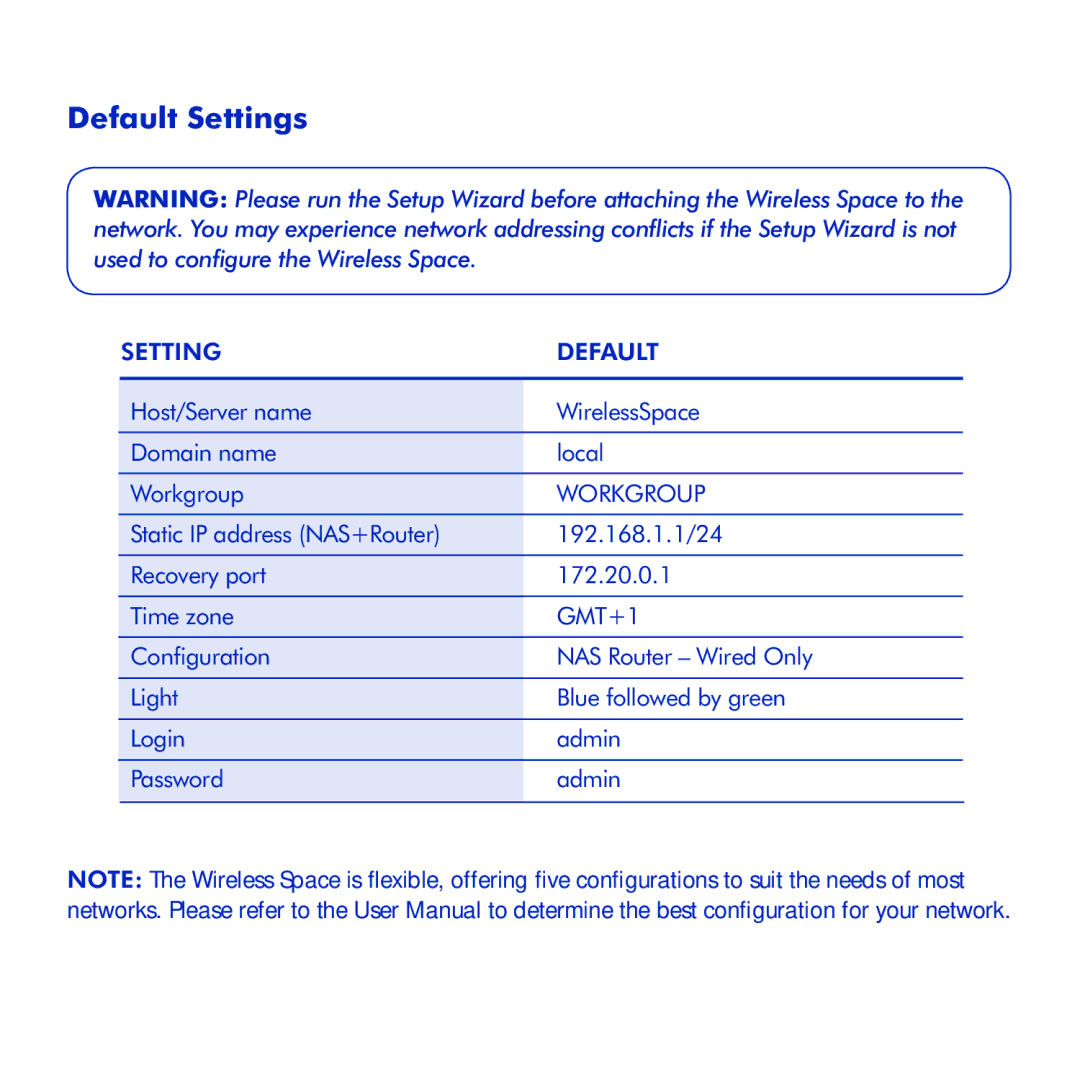Default Settings
WARNING: Please run the Setup Wizard before attaching the Wireless Space to the network. You may experience network addressing conflicts if the Setup Wizard is not used to configure the Wireless Space.
SETTING | DEFAULT |
|
|
Host/Server name | WirelessSpace |
Domain name | local |
Workgroup | WORKGROUP |
Static IP address (NAS+Router) | 192.168.1.1/24 |
Recovery port | 172.20.0.1 |
Time zone | GMT+1 |
Configuration | NAS Router – Wired Only |
Light | Blue followed by green |
Login | admin |
Password | admin |
|
|
NOTE: The Wireless Space is flexible, offering five configurations to suit the needs of most networks. Please refer to the User Manual to determine the best configuration for your network.