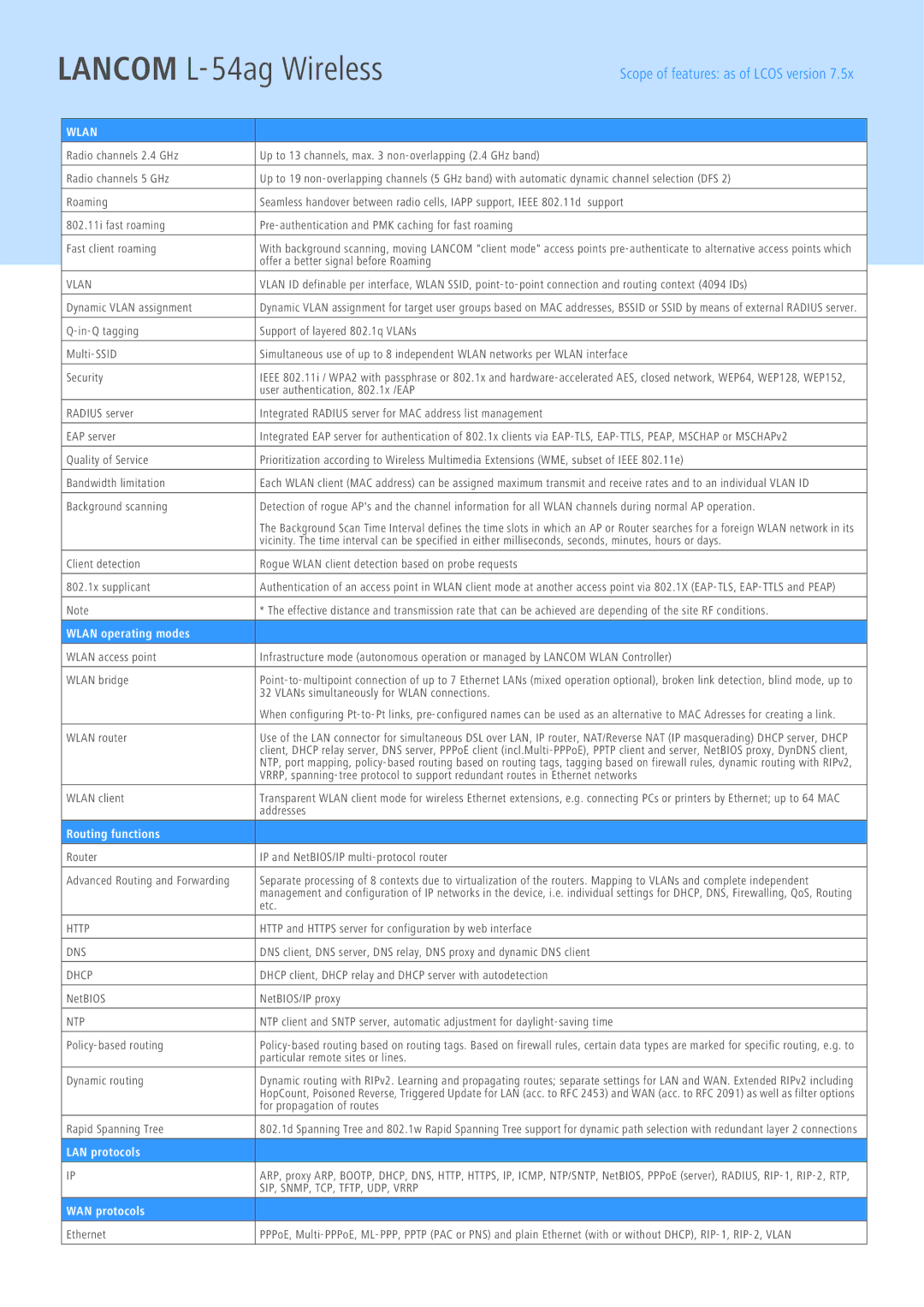L-54AG specifications
Lancom Systems L-54AG is a versatile wireless access point designed to cater to the growing demands of modern connectivity in various environments, including offices, schools, and public spaces. This device supports both standalone operation and centralized management, making it a flexible solution for network administrators.One of the key features of the L-54AG is its dual-band operation, which allows it to operate simultaneously on both the 2.4 GHz and 5 GHz frequency bands. This capability helps in reducing congestion and improving overall network performance, as devices can be distributed across multiple frequencies. The access point also employs the latest Wi-Fi standards, including IEEE 802.11a/b/g/n, ensuring compatibility with a wide range of devices.
The L-54AG is equipped with two internal antennas that are optimized for high data rates and extended coverage. With a data rate of up to 300 Mbps on the 2.4 GHz band and 450 Mbps on the 5 GHz band, users can expect reliable and fast connections. Additionally, the device supports Multi-User MIMO (MU-MIMO) technology, allowing multiple devices to communicate with the access point simultaneously without sacrificing performance.
Security is a top priority for Lancom, and the L-54AG includes robust features to protect users and data. It supports advanced encryption protocols like WPA2, ensuring that wireless communications remain secure. The access point also features a built-in firewall and VLAN support, enabling administrators to create segmented networks for different user groups.
In terms of management, the L-54AG offers comprehensive monitoring and configuration options. Administrators can manage the access point via a web-based interface or through LANconfig, Lancom’s powerful configuration tool. The device can also be integrated into larger network management systems, allowing for scalability in enterprise environments.
Furthermore, the L-54AG is designed for easy installation and maintenance. Its compact form factor and Power over Ethernet (PoE) support mean that it can be deployed in a range of locations without the need for additional power sources.
Overall, the Lancom Systems L-54AG stands out with its combination of advanced features, security protocols, and management capabilities, making it a compelling choice for businesses and organizations looking to enhance their wireless networking infrastructure.