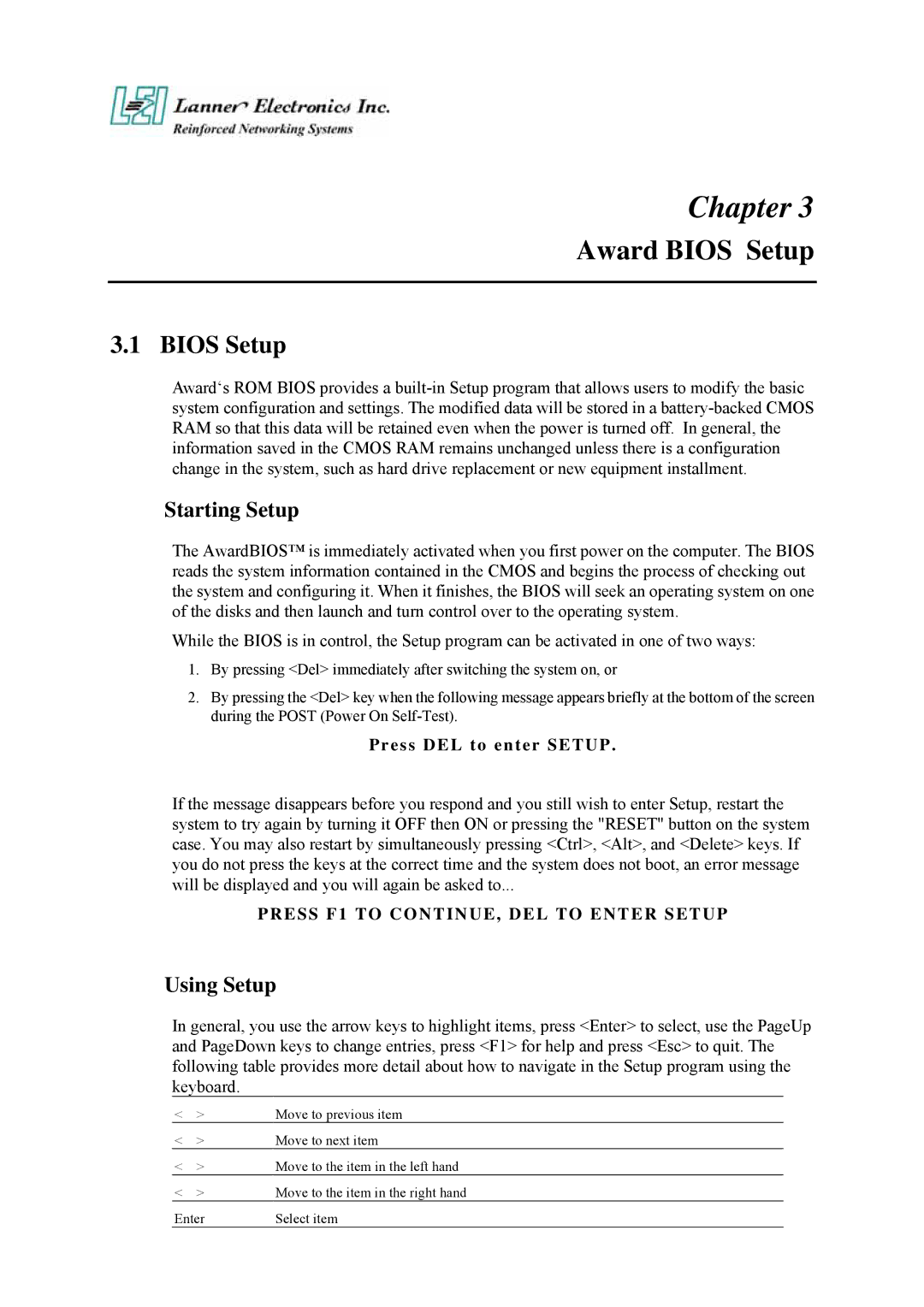FW-7650 specifications
The Lanner FW-7650 is a robust network appliance specifically designed to meet the demands of modern firewall and routing applications. This versatile device incorporates advanced technologies and features that make it suitable for a variety of network environments, including data centers, enterprises, and service providers.One of the primary characteristics of the FW-7650 is its high-performance hardware. The appliance is powered by Intel's latest processors, which deliver exceptional processing power and efficiency. Leveraging multi-core architectures, the FW-7650 can handle intensive workloads, making it well-suited for tasks such as deep packet inspection and intrusion detection.
The FW-7650 supports various network interfaces, including multiple Gigabit Ethernet ports, enabling high-speed connectivity and redundancy. This flexibility allows administrators to configure the device according to specific network requirements, whether that be in a high-traffic environment or a more modest setup. Additionally, the appliance offers support for additional expansion modules, allowing further customization and scalability.
Equipped with advanced security features, the Lanner FW-7650 is designed to protect sensitive data against emerging threats. The appliance supports stateful firewall and application firewall capabilities, allowing it to effectively monitor and control network traffic. Furthermore, it includes features such as VPN support, intrusion prevention systems (IPS), and content filtering, ensuring a comprehensive defense against cyber threats.
In terms of management, the FW-7650 provides a user-friendly interface for easier configuration and monitoring. The appliance is compatible with open-source firewall software and supports industry-standard protocols, ensuring that it can be integrated seamlessly into existing network infrastructures. Remote management capabilities further enhance usability, allowing network administrators to oversee performance metrics and security logs from anywhere.
Energy efficiency is another highlight of the FW-7650. Designed with environmental considerations in mind, the appliance incorporates power-saving technologies that reduce operational costs while maintaining performance. This makes it an ideal choice for organizations seeking to minimize their ecological footprint without compromising on network security.
In conclusion, the Lanner FW-7650 is a powerful and flexible network appliance that is well-equipped to address today's cybersecurity challenges. With its high-performance capabilities, advanced security features, and user-friendly management options, it stands out as a reliable solution for businesses looking to enhance their network defenses. Whether deployed in a corporate environment or as part of a service provider’s infrastructure, the FW-7650 is engineered for superior performance and adaptability.