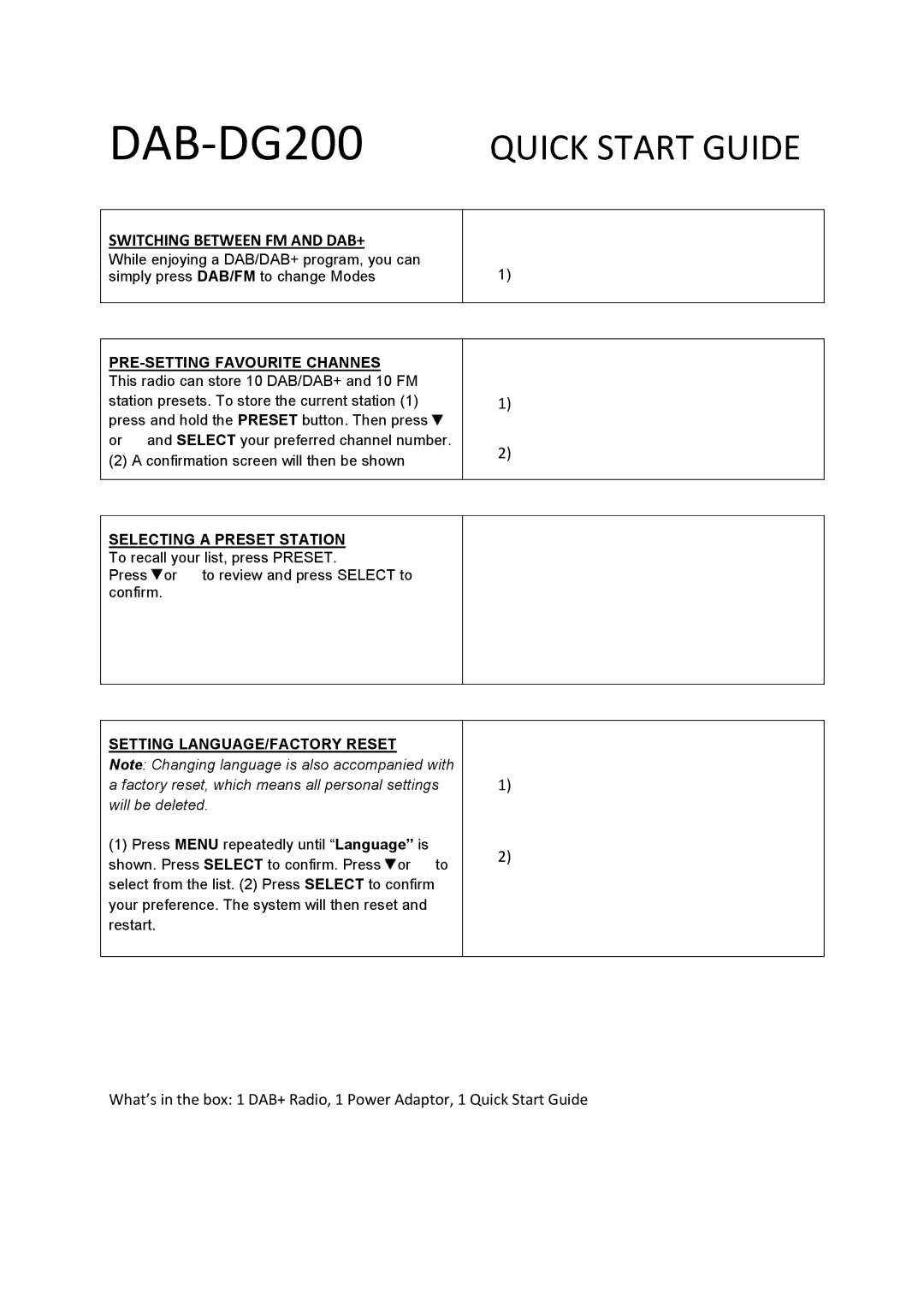DAB-DG200 specifications
The Laser DAB-DG200 is a state-of-the-art digital audio broadcasting radio that embodies cutting-edge technology and innovative features tailored for audiophiles and casual listeners alike. This versatile device stands out in the crowded market of digital radios, offering a unique blend of style, functionality, and high-quality sound.One of the main highlights of the DAB-DG200 is its ability to receive both DAB and DAB+ radio signals. This feature ensures that users can access a wide range of digital radio stations with crystal-clear audio quality. The built-in DAB tuner automatically scans for available stations, providing an effortless listening experience and eliminating the hassle of manual tuning. Additionally, the device supports FM radio, ensuring compatibility with traditional broadcasting formats, therefore appealing to a broader audience.
The DAB-DG200 boasts a sleek and modern design, with a user-friendly interface that includes an easy-to-read LCD display. The display not only shows the station name but also provides important information such as track titles and artist details, enhancing the listening experience. The intuitive control layout ensures that users can easily navigate through various functions and settings.
One of the standout characteristics of the Laser DAB-DG200 is its extensive connectivity options. The device features Bluetooth technology, allowing users to stream their favorite music directly from smartphones and other compatible devices. This function elevates the device to a multi-functional audio hub, catering to various listening preferences, whether it be through radio or personalized playlists.
Furthermore, the DAB-DG200 is equipped with a powerful built-in speaker that delivers rich sound and deep bass, ensuring high-quality audio reproduction. Users can also connect the radio to external speakers or audio systems via the AUX output, making it an ideal choice for home audio setups.
Battery life is another crucial aspect of the DAB-DG200. The radio is designed for portability, featuring a built-in rechargeable battery that provides hours of listening time. Its compact size and lightweight design make it perfect for taking on trips, outdoor adventures, or simply moving from room to room.
Overall, the Laser DAB-DG200 stands out for its impressive blend of features, technological advancements, and user-centric design. It caters to diverse audio preferences while ensuring top-notch sound quality, making it an excellent choice for anyone in search of a reliable digital radio. Whether for home use or on the go, the DAB-DG200 is poised to deliver an exceptional listening experience.