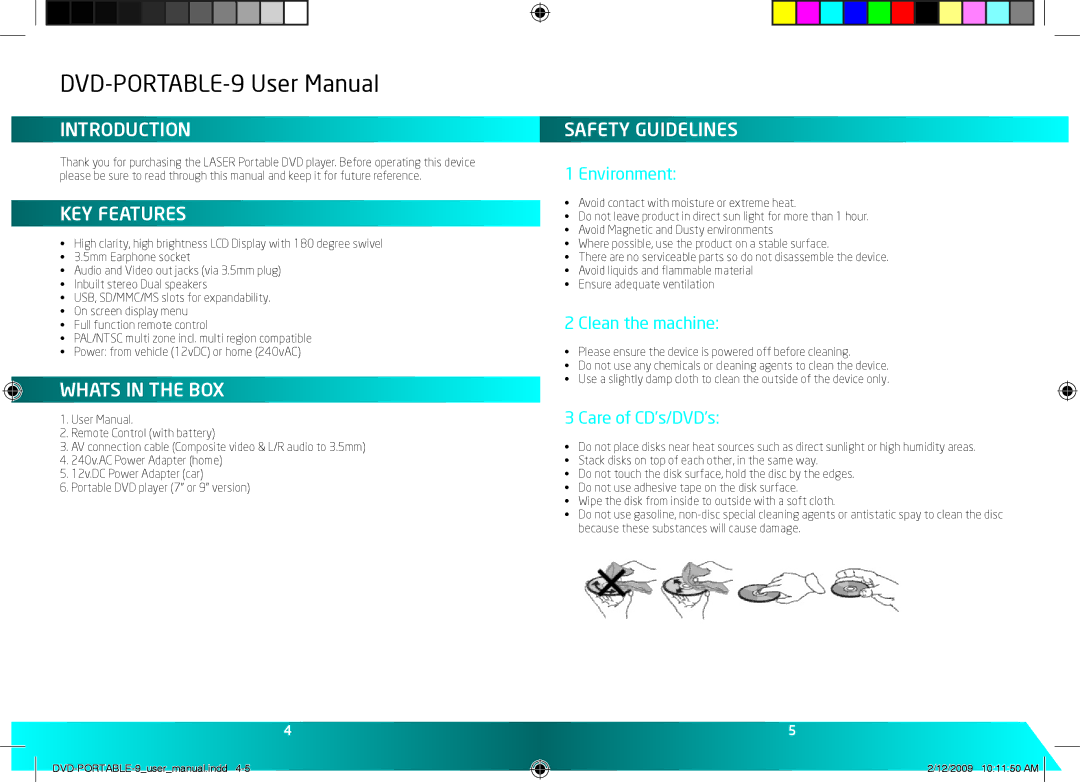INTRODUCTION
Thank you for purchasing the LASER Portable DVD player. Before operating this device please be sure to read through this manual and keep it for future reference.
KEY FEATURES
•High clarity, high brightness LCD Display with 180 degree swivel
•3.5mm Earphone socket
•Audio and Video out jacks (via 3.5mm plug)
•Inbuilt stereo Dual speakers
•USB, SD/MMC/MS slots for expandability.
•On screen display menu
•Full function remote control
•PAL/NTSC multi zone incl. multi region compatible
•Power: from vehicle (12vDC) or home (240vAC)
WHATS IN THE BOX
1.User Manual.
2.Remote Control (with battery)
3.AV connection cable (Composite video & L/R audio to 3.5mm)
4.240v.AC Power Adapter (home)
5.12v.DC Power Adapter (car)
6.Portable DVD player (7” or 9” version)
4
SAFETY GUIDELINES
1 Environment:
•Avoid contact with moisture or extreme heat.
•Do not leave product in direct sun light for more than 1 hour.
•Avoid Magnetic and Dusty environments
•Where possible, use the product on a stable surface.
•There are no serviceable parts so do not disassemble the device.
•Avoid liquids and flammable material
•Ensure adequate ventilation
2 Clean the machine:
•Please ensure the device is powered off before cleaning.
•Do not use any chemicals or cleaning agents to clean the device.
•Use a slightly damp cloth to clean the outside of the device only.
3 Care of CD’s/DVD’s:
•Do not place disks near heat sources such as direct sunlight or high humidity areas.
•Stack disks on top of each other, in the same way.
•Do not touch the disk surface, hold the disc by the edges.
•Do not use adhesive tape on the disk surface.
•Wipe the disk from inside to outside with a soft cloth.
•Do not use gasoline,
5
2/12/2009 10:11:50 AM ![]()