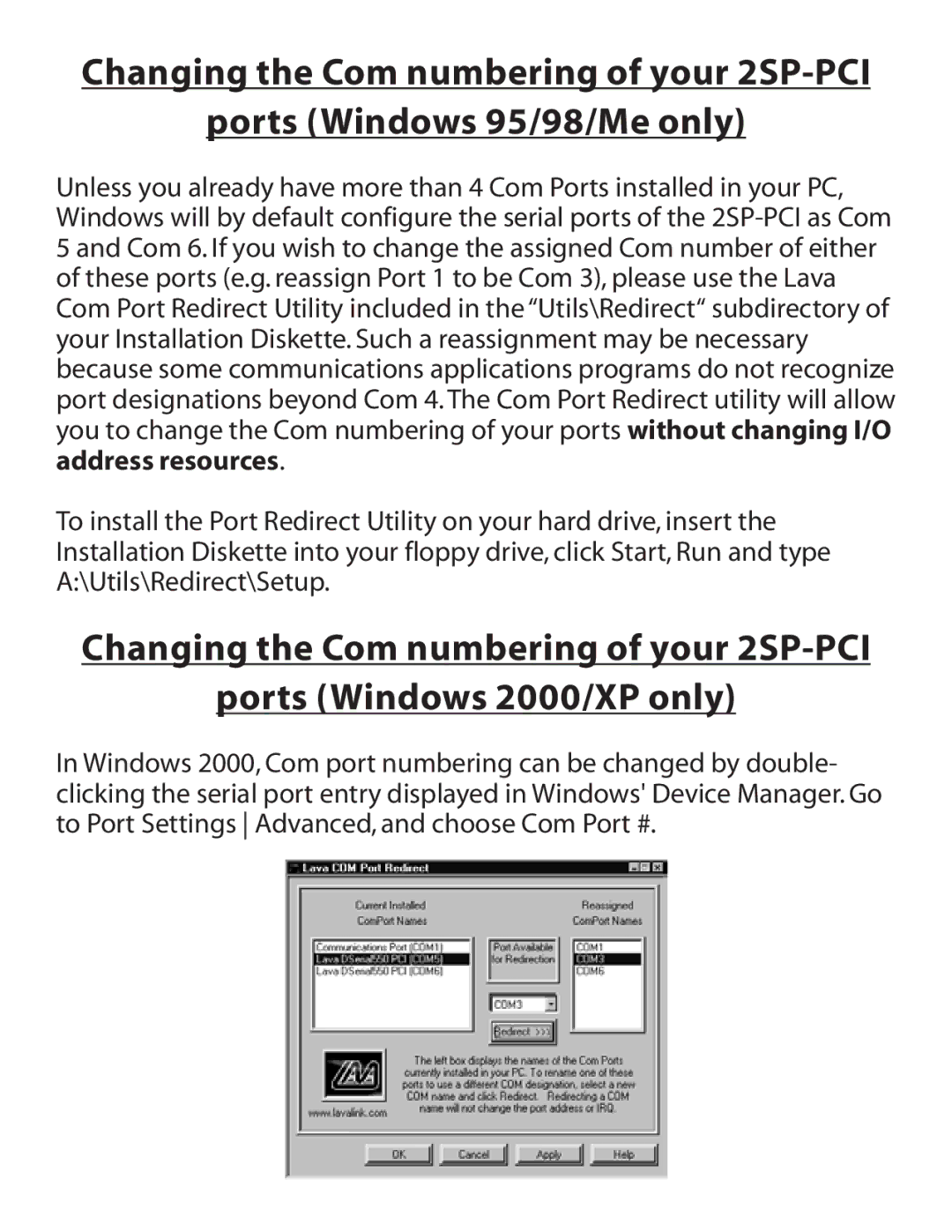2SP-PCI specifications
The Lava Computer 2SP-PCI is a high-performance parallel port adapter that caters to a variety of professional and industrial applications. Renowned for its robust build and efficient design, the 2SP-PCI is particularly favored in environments where robust data handling is a necessity.One of the standout features of the Lava Computer 2SP-PCI is its dual parallel port capability. This allows simultaneous data transfer across two devices, enhancing productivity and reducing redundancy in operations. With support for both ECP (Extended Capabilities Port) and EPP (Enhanced Parallel Port) modes, the adapter ensures compatibility with a wide range of devices, including printers, scanners, and barcode readers, making it a versatile tool in any tech-savvy workspace.
The 2SP-PCI utilizes a PCI interface, which provides a stable and high-speed connection to the motherboard. This is essential for data-intensive applications, as it minimizes latency and maximizes throughput. The card is designed for easy installation with a simple plug-and-play setup compatible with various operating systems, including Windows, Linux, and DOS.
Another notable characteristic of the Lava Computer 2SP-PCI is its reliable power management system. The card is built to handle power efficiently, ensuring that connected devices receive the required power without the risk of overload or damage. This is particularly critical when multiple devices are used in tandem.
Durability is another hallmark of the 2SP-PCI. The card design includes high-quality components that withstand the rigors of continuous use in industrial settings. With a focus on longevity and stability, it is designed to operate in various temperature ranges, making it suitable for diverse environments.
In addition to these core features, the 2SP-PCI is equipped with advanced software drivers that enhance its functionality, offering users a seamless experience. The drivers are regularly updated to ensure compatibility with newer operating systems and enhance security protocols.
Overall, the Lava Computer 2SP-PCI is an essential component for anyone needing a reliable, high-performance parallel port solution. Whether in a busy office or a demanding industrial environment, its impressive features and technologies make it an excellent choice for boosting productivity and ensuring smooth operations.