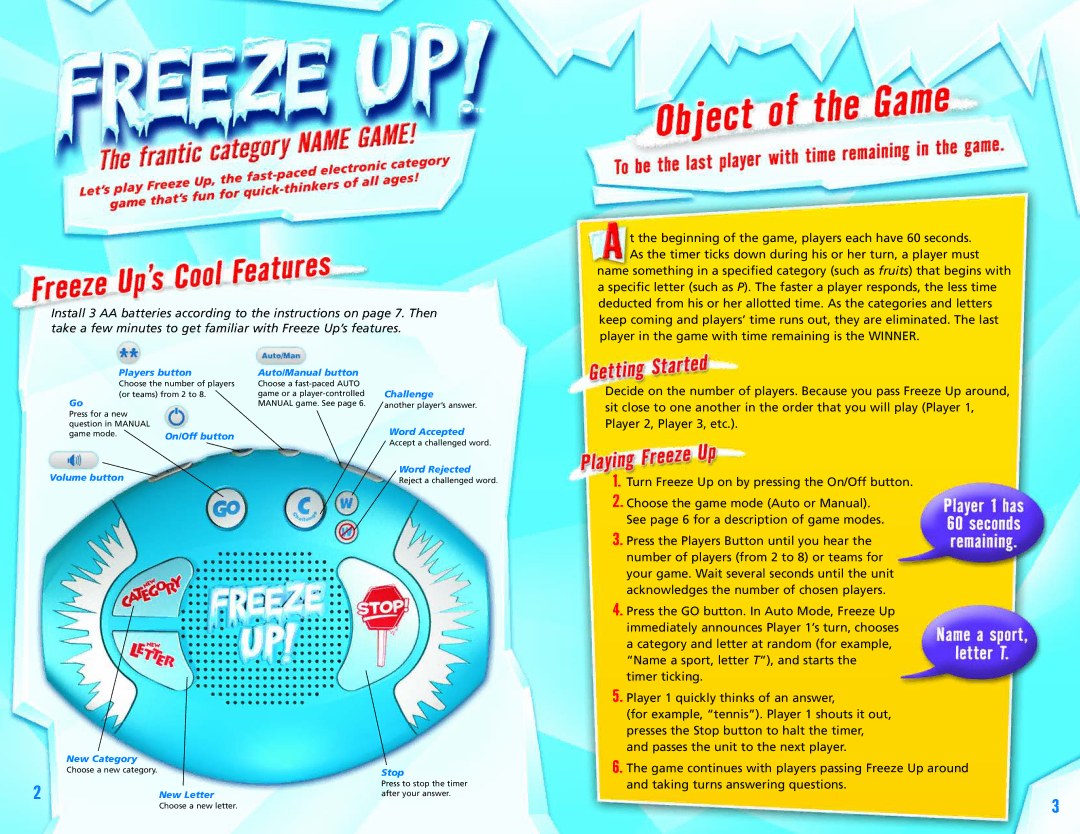Install 3 AA batteries according to the instructions on page 7. Then take a few minutes to get familiar with Freeze Up’s features.
t the beginning of the game, players each have 60 seconds. As the timer ticks down during his or her turn, a player must
name something in a specified category (such as fruits) that begins with a specific letter (such as P). The faster a player responds, the less time deducted from his or her allotted time. As the categories and letters keep coming and players’ time runs out, they are eliminated. The last player in the game with time remaining is the WINNER.
Players button
Choose the number of players (or teams) from 2 to 8.
Go
Press for a new |
|
question in MANUAL |
|
game mode. | On/Off button |
Volume button
Auto/Manual button
Choose a
Challenge
another player’s answer.
Word Accepted
Accept a challenged word.
Word Rejected
Reject a challenged word.
Decide on the number of players. Because you pass Freeze Up around, sit close to one another in the order that you will play (Player 1, Player 2, Player 3, etc.).
1. | Turn Freeze Up on by pressing the On/Off button. |
2. | Choose the game mode (Auto or Manual). |
| See page 6 for a description of game modes. |
3. | Press the Players Button until you hear the |
| number of players (from 2 to 8) or teams for |
| your game. Wait several seconds until the unit |
| acknowledges the number of chosen players. |
4. | Press the GO button. In Auto Mode, Freeze Up |
| immediately announces Player 1’s turn, chooses |
| a category and letter at random (for example, |
| “Name a sport, letter T”), and starts the |
| timer ticking. |
5. | Player 1 quickly thinks of an answer, |
| (for example, “tennis”). Player 1 shouts it out, |
| presses the Stop button to halt the timer, |
| and passes the unit to the next player. |
New Category
Choose a new category. |
| Stop |
2 |
| Press to stop the timer |
New Letter | after your answer. |
6. The game continues with players passing Freeze Up around |
and taking turns answering questions. |
Choose a new letter. | 3 |
|