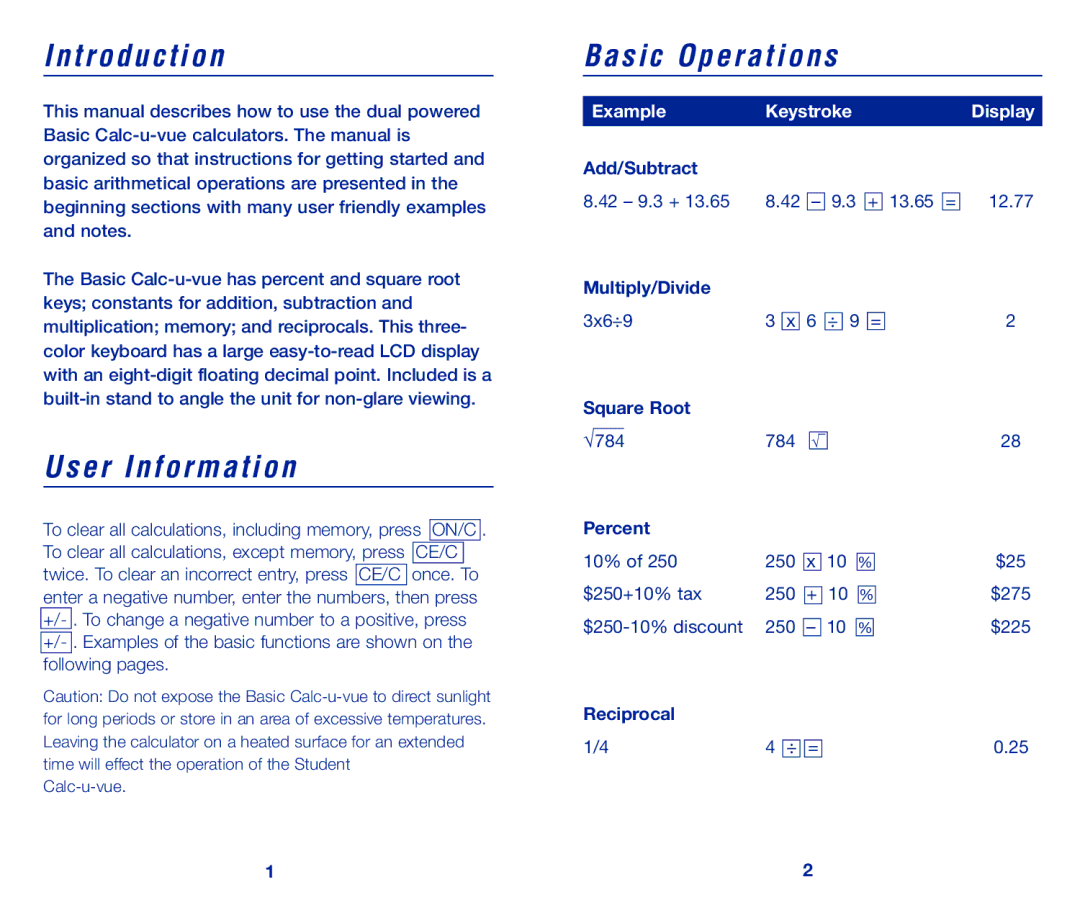LER 0068/50 specifications
Learning Resources LER 0068/50 is a versatile and innovative educational tool designed to support early childhood education and learning. This particular product caters primarily to preschool and kindergarten children, offering a range of interactive features that promote engagement and creativity.One of the main characteristics of the LER 0068/50 is its emphasis on hands-on learning. The set includes a variety of manipulatives that allow children to explore concepts such as counting, sorting, and patterning through tactile experiences. This real-world interaction solidifies learning by enabling students to connect abstract concepts with tangible objects.
The LER 0068/50 is built using high-quality, durable materials, ensuring it can withstand the wear and tear of everyday use in busy classrooms or homes. The pieces are brightly colored and designed with child safety in mind, making them not only appealing but also safe for young children to handle.
Another significant feature of this learning resource is its versatility in supporting various learning styles. Whether a child is a visual, auditory, or kinesthetic learner, the LER 0068/50 can be adapted to fit their needs. Educators can devise different activities focusing on storytelling, math skills, and fine motor development using the same set of materials, thereby enhancing the learning experience.
The set is also compatible with several modern educational philosophies, including STEM (science, technology, engineering, and mathematics) education principles. Activities can be designed to introduce basic engineering concepts through simple building exercises, fostering problem-solving skills in a playful manner.
Furthermore, the Learning Resources LER 0068/50 is designed to be used individually or in group settings, promoting collaborative skills among peers. Group activities encourage social interaction, teamwork, and the development of communication skills, all crucial aspects of early childhood development.
In summary, Learning Resources LER 0068/50 combines high-quality materials, innovative design, and educational value, making it an essential addition to any early childhood learning environment. Its focus on hands-on, interactive learning ensures that children are not only engaged but also developing foundational skills necessary for future academic success.