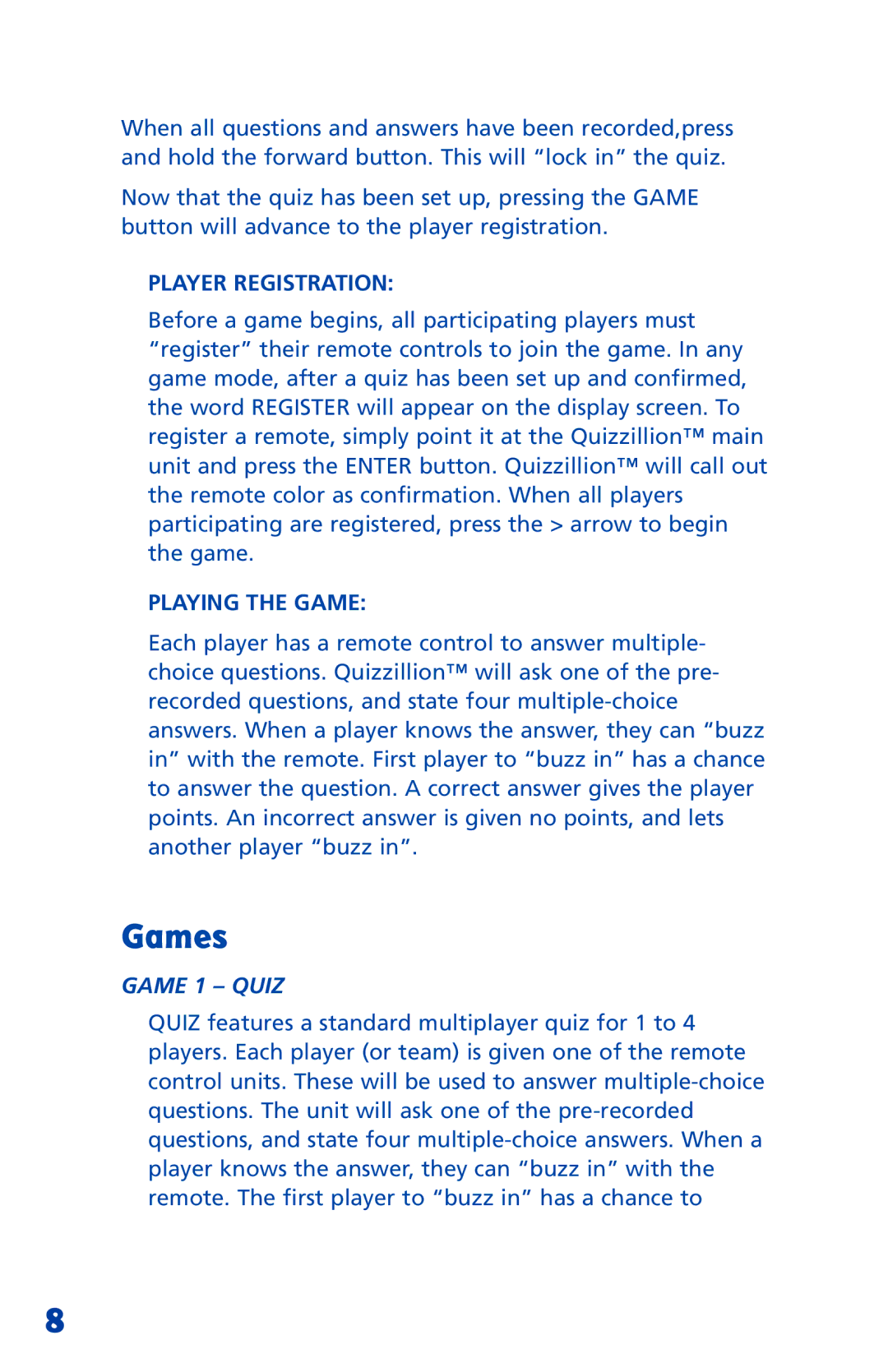When all questions and answers have been recorded,press and hold the forward button. This will “lock in” the quiz.
Now that the quiz has been set up, pressing the GAME button will advance to the player registration.
PLAYER REGISTRATION:
Before a game begins, all participating players must “register” their remote controls to join the game. In any game mode, after a quiz has been set up and confirmed, the word REGISTER will appear on the display screen. To register a remote, simply point it at the Quizzillion™ main unit and press the ENTER button. Quizzillion™ will call out the remote color as confirmation. When all players participating are registered, press the > arrow to begin the game.
PLAYING THE GAME:
Each player has a remote control to answer multiple- choice questions. Quizzillion™ will ask one of the pre- recorded questions, and state four
Games
GAME 1 – QUIZ
QUIZ features a standard multiplayer quiz for 1 to 4 players. Each player (or team) is given one of the remote control units. These will be used to answer
8