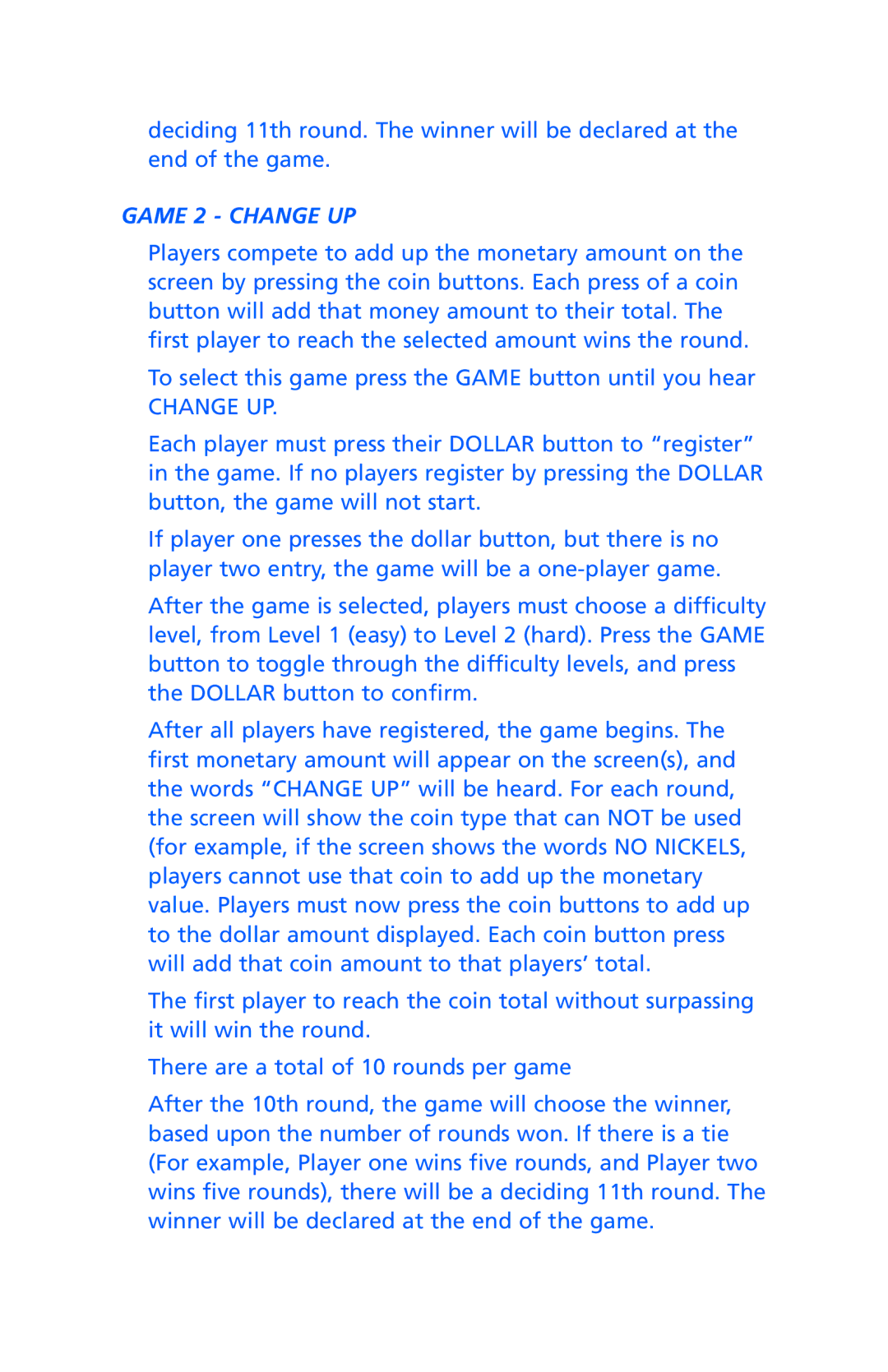deciding 11th round. The winner will be declared at the end of the game.
GAME 2 - CHANGE UP
Players compete to add up the monetary amount on the screen by pressing the coin buttons. Each press of a coin button will add that money amount to their total. The first player to reach the selected amount wins the round.
To select this game press the GAME button until you hear
CHANGE UP.
Each player must press their DOLLAR button to “register” in the game. If no players register by pressing the DOLLAR button, the game will not start.
If player one presses the dollar button, but there is no player two entry, the game will be a
After the game is selected, players must choose a difficulty level, from Level 1 (easy) to Level 2 (hard). Press the GAME button to toggle through the difficulty levels, and press the DOLLAR button to confirm.
After all players have registered, the game begins. The first monetary amount will appear on the screen(s), and the words “CHANGE UP” will be heard. For each round, the screen will show the coin type that can NOT be used (for example, if the screen shows the words NO NICKELS, players cannot use that coin to add up the monetary value. Players must now press the coin buttons to add up to the dollar amount displayed. Each coin button press will add that coin amount to that players’ total.
The first player to reach the coin total without surpassing it will win the round.
There are a total of 10 rounds per game
After the 10th round, the game will choose the winner, based upon the number of rounds won. If there is a tie (For example, Player one wins five rounds, and Player two wins five rounds), there will be a deciding 11th round. The winner will be declared at the end of the game.