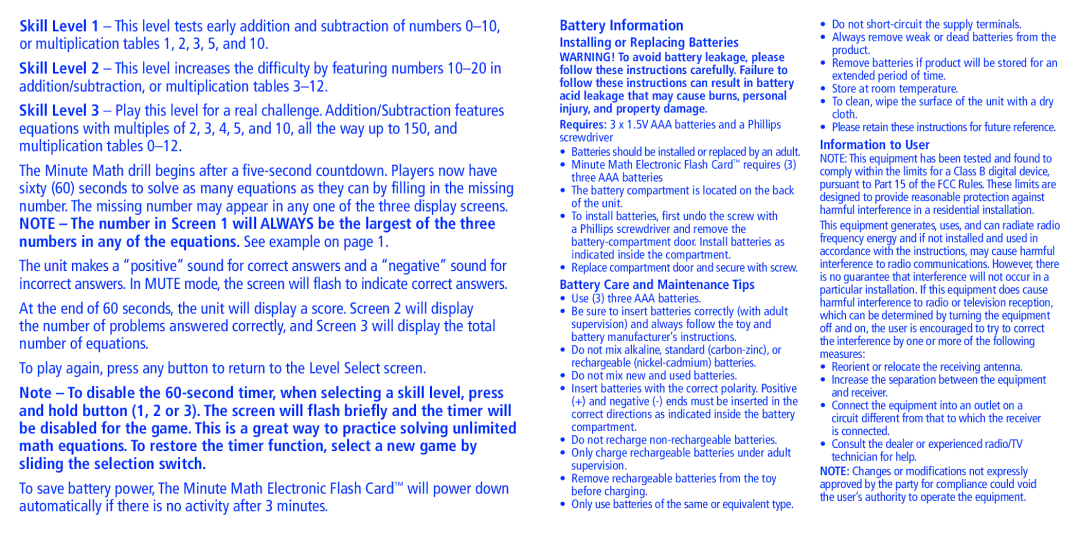LER 6960, LER 6970, LER 6962 specifications
Learning Resources offers a diverse range of educational tools that are designed to enhance learning experiences for students of various ages. Among these products, the LER 6962, LER 6970, and LER 6960 are standout items known for their innovative features and effective use of technology in educational settings.The Learning Resources LER 6962, also known as the Smart Splash Water Counting Fishing Set, is an engaging tool aimed at preschoolers. This imaginative playset combines the fun of fishing with foundational math skills. It includes colorful fish that are designed with numbers and simple math concepts, allowing children to practice counting and basic operations while enjoying water play. The set's unique design encourages hands-on learning, helping young learners develop fine motor skills and cognitive abilities in a playful environment. Its durable construction also ensures longevity, making it a great investment for educational institutions and parents alike.
In the realm of interactive play, the LER 6970, or the Learning Resources Playfoam Combo 20-Pack, revolutionizes the traditional concept of art materials. This lightweight, squishy playfoam can be easily shaped and molded, offering an open-ended creative experience. Unlike conventional clay, Playfoam never dries out, allowing kids to continually reshape their creations without constraints. This product is designed to foster creativity and encourages sensory exploration, making it a wonderful tool for both individual play and collaborative group projects. Its bright colors and non-toxic formulation add extra appeal for parents concerned about safety.
The LER 6960, known as the Letter and Picture Activity Cards, is a fantastic resource for early literacy development. This comprehensive set includes a wide array of illustrated cards that feature letters, vocabulary words, and corresponding images. It is designed to facilitate phonemic awareness and vocabulary building among young learners. Teachers can use these cards for various activities, including matching games, flashcards, and storytelling prompts, making them versatile for different learning styles and environments. The cards are made from sturdy materials to withstand frequent handling, ensuring they remain useful throughout educational sessions.
In summary, Learning Resources LER 6962, LER 6970, and LER 6960 cater to various aspects of early learning, from numeracy and creativity to literacy. Each product incorporates engaging features and durable materials, setting the stage for joyful learning experiences. These educational resources empower educators and parents to cultivate children’s skills while ensuring that the process remains enjoyable and interactive.