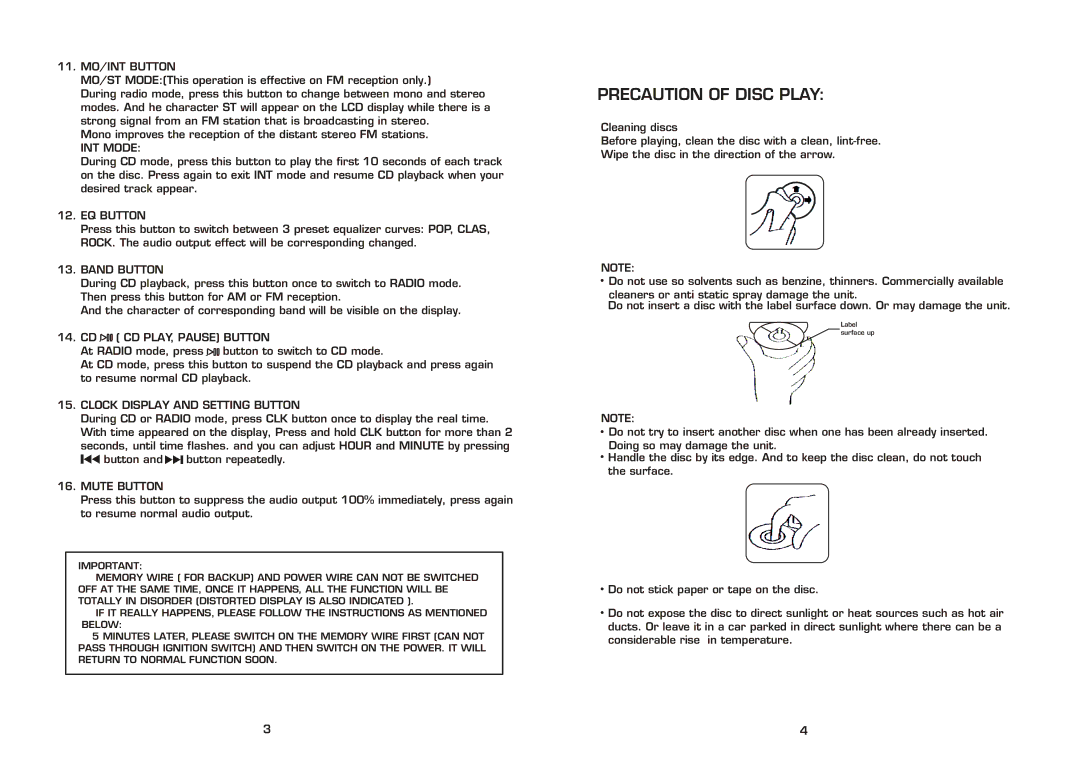11.MO/INT BUTTON
MO/ST MODE:(This operation is effective on FM reception only.)
During radio mode, press this button to change between mono and stereo modes. And he character ST will appear on the LCD display while there is a strong signal from an FM station that is broadcasting in stereo.
Mono improves the reception of the distant stereo FM stations.
INT MODE:
During CD mode, press this button to play the first 10 seconds of each track on the disc. Press again to exit INT mode and resume CD playback when your desired track appear.
12.EQ BUTTON
Press this button to switch between 3 preset equalizer curves: POP, CLAS, ROCK. The audio output effect will be corresponding changed.
13.BAND BUTTON
During CD playback, press this button once to switch to RADIO mode. Then press this button for AM or FM reception.
And the character of corresponding band will be visible on the display.
14.CD 

 ( CD PLAY, PAUSE) BUTTON
( CD PLAY, PAUSE) BUTTON
At RADIO mode, press ![]()
![]()
![]() button to switch to CD mode.
button to switch to CD mode.
At CD mode, press this button to suspend the CD playback and press again to resume normal CD playback.
15.CLOCK DISPLAY AND SETTING BUTTON
During CD or RADIO mode, press CLK button once to display the real time. With time appeared on the display, Press and hold CLK button for more than 2 seconds, until time flashes. and you can adjust HOUR and MINUTE by pressing ![]() button and
button and ![]() button repeatedly.
button repeatedly.
16.MUTE BUTTON
Press this button to suppress the audio output 100% immediately, press again to resume normal audio output.
IMPORTANT:
MEMORY WIRE ( FOR BACKUP) AND POWER WIRE CAN NOT BE SWITCHED OFF AT THE SAME TIME, ONCE IT HAPPENS, ALL THE FUNCTION WILL BE TOTALLY IN DISORDER (DISTORTED DISPLAY IS ALSO INDICATED ).
IF IT REALLY HAPPENS, PLEASE FOLLOW THE INSTRUCTIONS AS MENTIONED BELOW:
5 MINUTES LATER, PLEASE SWITCH ON THE MEMORY WIRE FIRST (CAN NOT PASS THROUGH IGNITION SWITCH) AND THEN SWITCH ON THE POWER. IT WILL RETURN TO NORMAL FUNCTION SOON.
PRECAUTION OF DISC PLAY:
Cleaning discs
Before playing, clean the disc with a clean,
Wipe the disc in the direction of the arrow.
NOTE:
![]() Do not use so solvents such as benzine, thinners. Commercially available
Do not use so solvents such as benzine, thinners. Commercially available
cleaners or anti static spray damage the unit.
Do not insert a disc with the label surface down. Or may damage the unit.
Label surface up
NOTE:
![]() Do not try to insert another disc when one has been already inserted. Doing so may damage the unit.
Do not try to insert another disc when one has been already inserted. Doing so may damage the unit.
![]() Handle the disc by its edge. And to keep the disc clean, do not touch the surface.
Handle the disc by its edge. And to keep the disc clean, do not touch the surface.
![]() Do not stick paper or tape on the disc.
Do not stick paper or tape on the disc.
![]() Do not expose the disc to direct sunlight or heat sources such as hot air ducts. Or leave it in a car parked in direct sunlight where there can be a considerable rise in temperature.
Do not expose the disc to direct sunlight or heat sources such as hot air ducts. Or leave it in a car parked in direct sunlight where there can be a considerable rise in temperature.
3 | 4 |