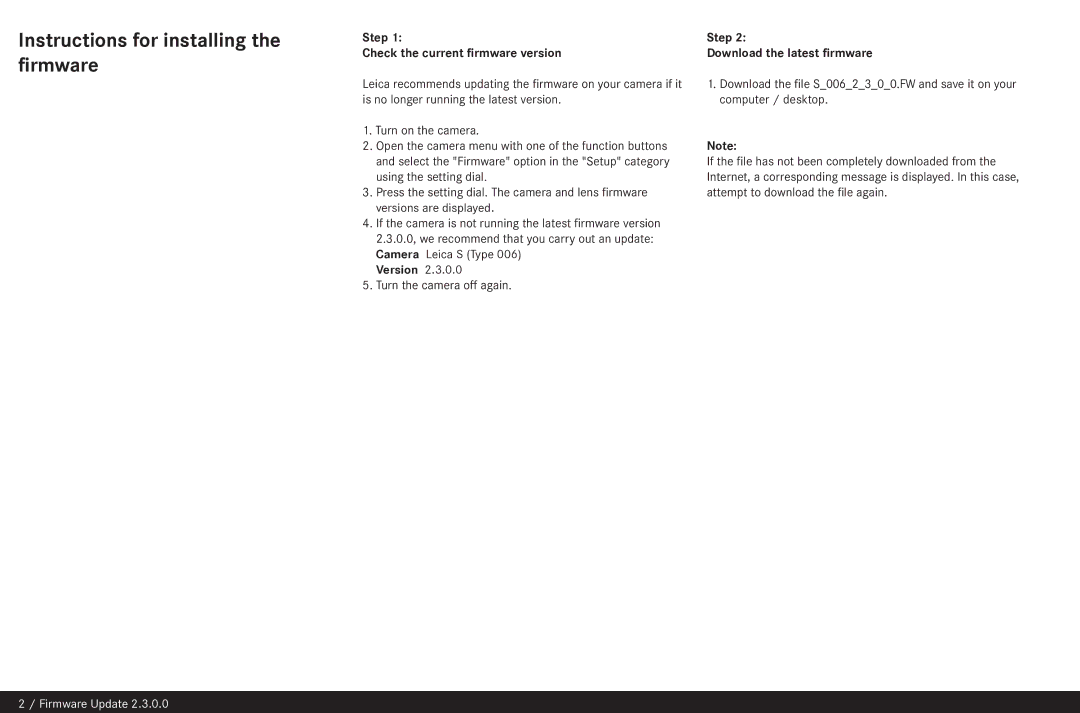Instructions for installing the firmware
Step 1:
Check the current firmware version
Leica recommends updating the firmware on your camera if it is no longer running the latest version.
1.Turn on the camera.
2.Open the camera menu with one of the function buttons and select the "Firmware" option in the "Setup" category using the setting dial.
3.Press the setting dial. The camera and lens firmware versions are displayed.
4.If the camera is not running the latest firmware version 2.3.0.0, we recommend that you carry out an update:
Camera Leica S (Type 006) Version 2.3.0.0
5.Turn the camera off again.
Step 2:
Download the latest firmware
1.Download the file S_006_2_3_0_0.FW and save it on your computer / desktop.
Note:
If the file has not been completely downloaded from the Internet, a corresponding message is displayed. In this case, attempt to download the file again.
2 / Firmware Update 2.3.0.0